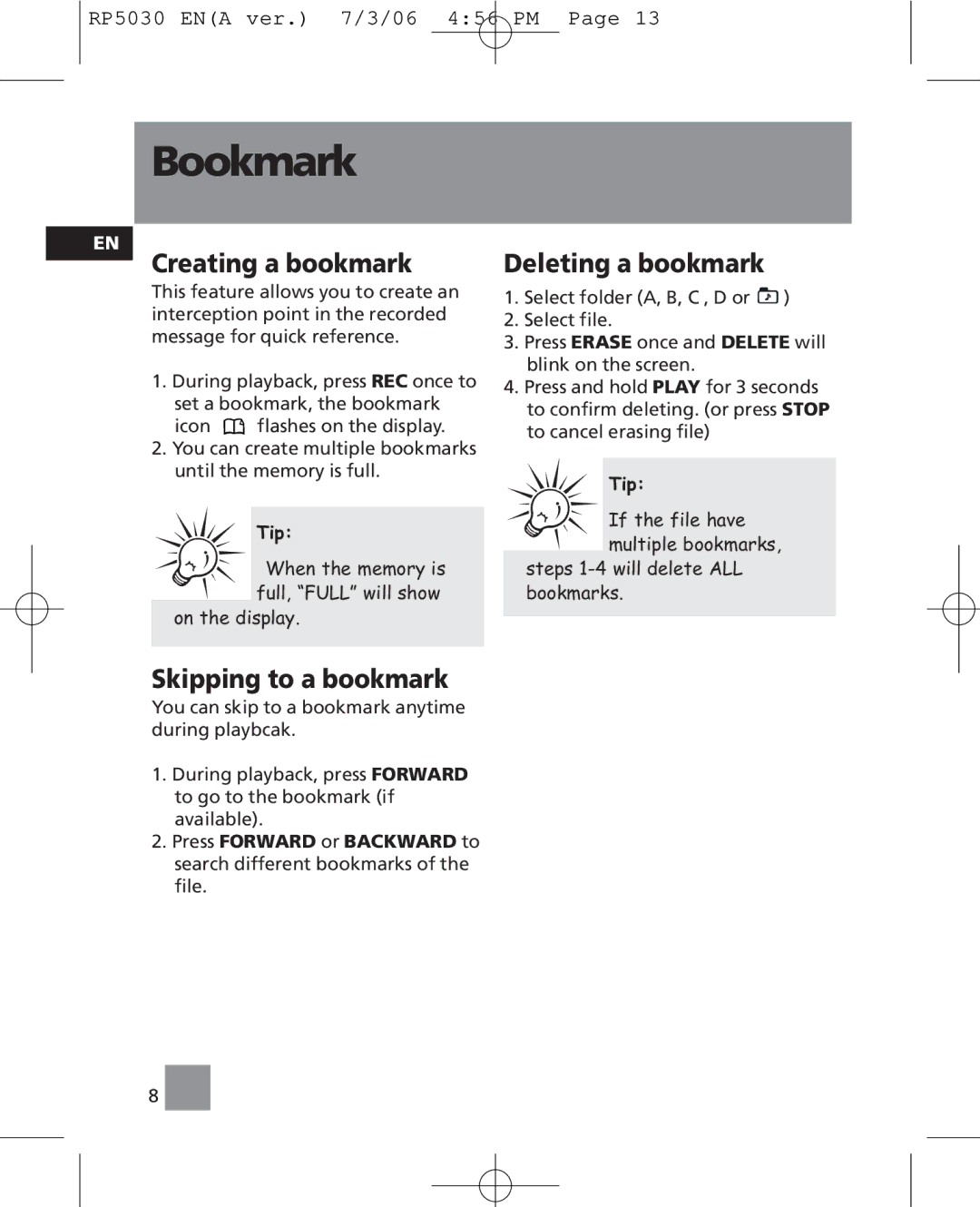RP5030 EN(A ver.) 7/3/06 4:56 PM Page 13
Bookmark
EN
Creating a bookmark
This feature allows you to create an interception point in the recorded message for quick reference.
1.During playback, press REC once to set a bookmark, the bookmark
icon ![]() flashes on the display.
flashes on the display.
2.You can create multiple bookmarks until the memory is full.
Tip:
When the memory is full, “FULL” will show
on the display.
Skipping to a bookmark
You can skip to a bookmark anytime during playbcak.
1.During playback, press FORWARD to go to the bookmark (if available).
2.Press FORWARD or BACKWARD to search different bookmarks of the file.
Deleting a bookmark
1.Select folder (A, B, C , D or ![]() )
)
2.Select file.
3.Press ERASE once and DELETE will blink on the screen.
4.Press and hold PLAY for 3 seconds to confirm deleting. (or press STOP to cancel erasing file)
Tip:
If the file have multiple bookmarks,
steps
8 ![]()