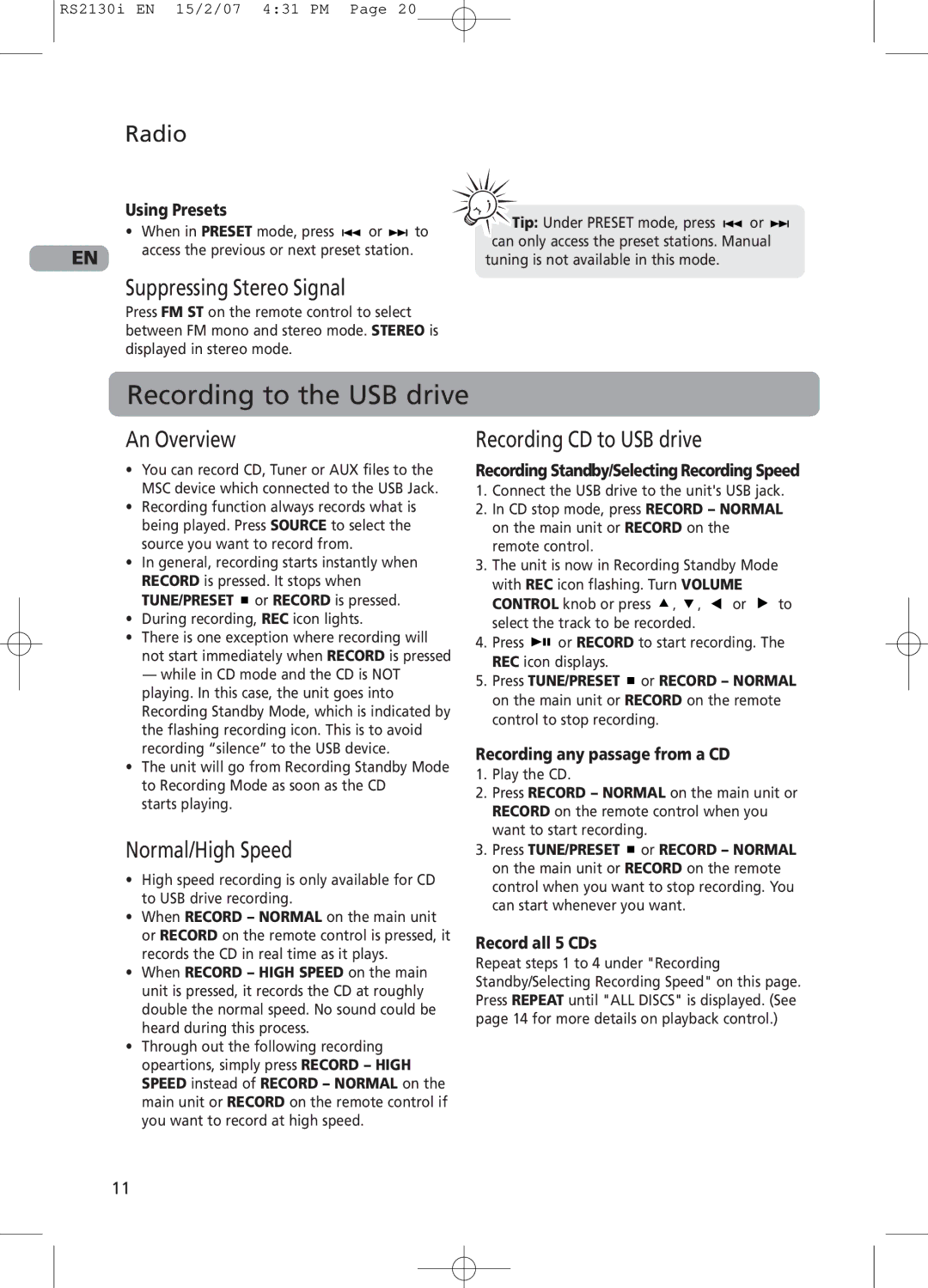RS2130i EN 15/2/07 4:31 PM Page 20
Radio
Using Presets
• When in PRESET mode, press |
| or |
| to |
|
|
EN | access the previous or next preset station. |
|
![]()
![]() Tip: Under PRESET mode, press
Tip: Under PRESET mode, press ![]()
![]() or
or ![]()
![]() can only access the preset stations. Manual tuning is not available in this mode.
can only access the preset stations. Manual tuning is not available in this mode.
Suppressing Stereo Signal
Press FM ST on the remote control to select between FM mono and stereo mode. STEREO is displayed in stereo mode.
Recording to the USB drive
An Overview
•You can record CD, Tuner or AUX files to the MSC device which connected to the USB Jack.
•Recording function always records what is being played. Press SOURCE to select the source you want to record from.
•In general, recording starts instantly when RECORD is pressed. It stops when TUNE/PRESET ![]() or RECORD is pressed.
or RECORD is pressed.
•During recording, REC icon lights.
•There is one exception where recording will not start immediately when RECORD is pressed
— while in CD mode and the CD is NOT playing. In this case, the unit goes into Recording Standby Mode, which is indicated by the flashing recording icon. This is to avoid recording “silence” to the USB device.
•The unit will go from Recording Standby Mode to Recording Mode as soon as the CD
starts playing.
Normal/High Speed
•High speed recording is only available for CD to USB drive recording.
•When RECORD – NORMAL on the main unit or RECORD on the remote control is pressed, it records the CD in real time as it plays.
•When RECORD – HIGH SPEED on the main unit is pressed, it records the CD at roughly double the normal speed. No sound could be heard during this process.
•Through out the following recording opeartions, simply press RECORD – HIGH SPEED instead of RECORD – NORMAL on the main unit or RECORD on the remote control if you want to record at high speed.
Recording CD to USB drive
Recording Standby/Selecting Recording Speed
1.Connect the USB drive to the unit's USB jack.
2.In CD stop mode, press RECORD – NORMAL on the main unit or RECORD on the remote control.
3.The unit is now in Recording Standby Mode with REC icon flashing. Turn VOLUME
CONTROL knob or press ![]() ,
, ![]() ,
, ![]() or
or ![]() to select the track to be recorded.
to select the track to be recorded.
4.Press ![]()
![]()
![]() or RECORD to start recording. The REC icon displays.
or RECORD to start recording. The REC icon displays.
5.Press TUNE/PRESET ![]() or RECORD – NORMAL on the main unit or RECORD on the remote control to stop recording.
or RECORD – NORMAL on the main unit or RECORD on the remote control to stop recording.
Recording any passage from a CD
1.Play the CD.
2.Press RECORD – NORMAL on the main unit or RECORD on the remote control when you want to start recording.
3.Press TUNE/PRESET ![]() or RECORD – NORMAL on the main unit or RECORD on the remote control when you want to stop recording. You can start whenever you want.
or RECORD – NORMAL on the main unit or RECORD on the remote control when you want to stop recording. You can start whenever you want.
Record all 5 CDs
Repeat steps 1 to 4 under "Recording Standby/Selecting Recording Speed" on this page. Press REPEAT until "ALL DISCS" is displayed. (See page 14 for more details on playback control.)
11