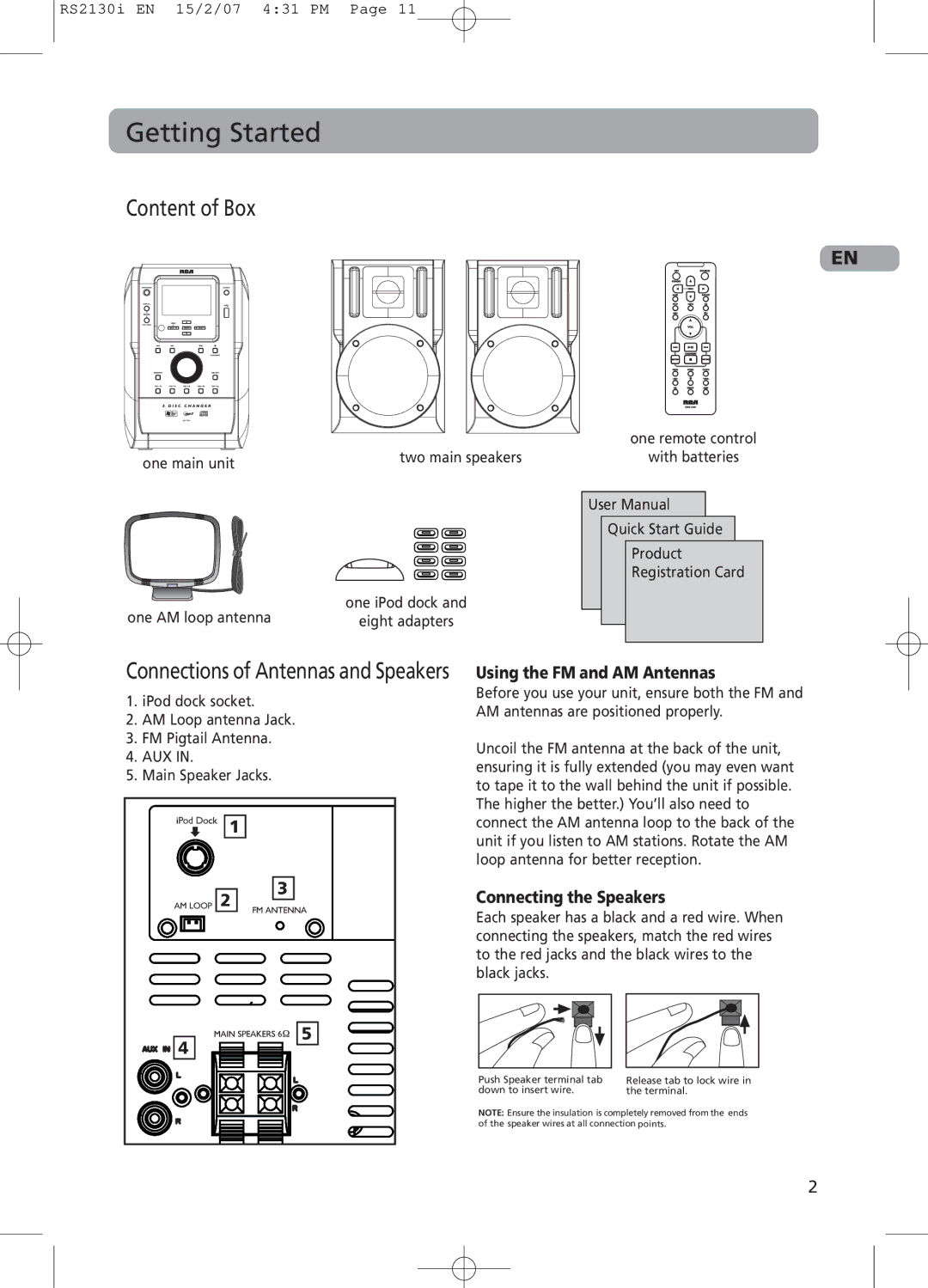RS2130i EN 15/2/07 4:31 PM Page 11
Getting Started
Content of Box
EN
one main unit | two main speakers |
|
one AM loop antenna | one iPod dock and |
eight adapters |
one remote control
with batteries
User Manual
Quick Start Guide
Product
Registration Card
Connections of Antennas and Speakers
1.iPod dock socket.
2.AM Loop antenna Jack.
3.FM Pigtail Antenna.
4.AUX IN.
5.Main Speaker Jacks.
1 |
3 |
2 |
5 |
4 |
Using the FM and AM Antennas
Before you use your unit, ensure both the FM and AM antennas are positioned properly.
Uncoil the FM antenna at the back of the unit, ensuring it is fully extended (you may even want to tape it to the wall behind the unit if possible. The higher the better.) You’ll also need to connect the AM antenna loop to the back of the unit if you listen to AM stations. Rotate the AM loop antenna for better reception.
Connecting the Speakers
Each speaker has a black and a red wire. When connecting the speakers, match the red wires to the red jacks and the black wires to the black jacks.
Push Speaker terminal tab | Release tab to lock wire in |
down to insert wire. | the terminal. |
NOTE: Ensure the insulation is completely removed from the ends of the speaker wires at all connection points.
2