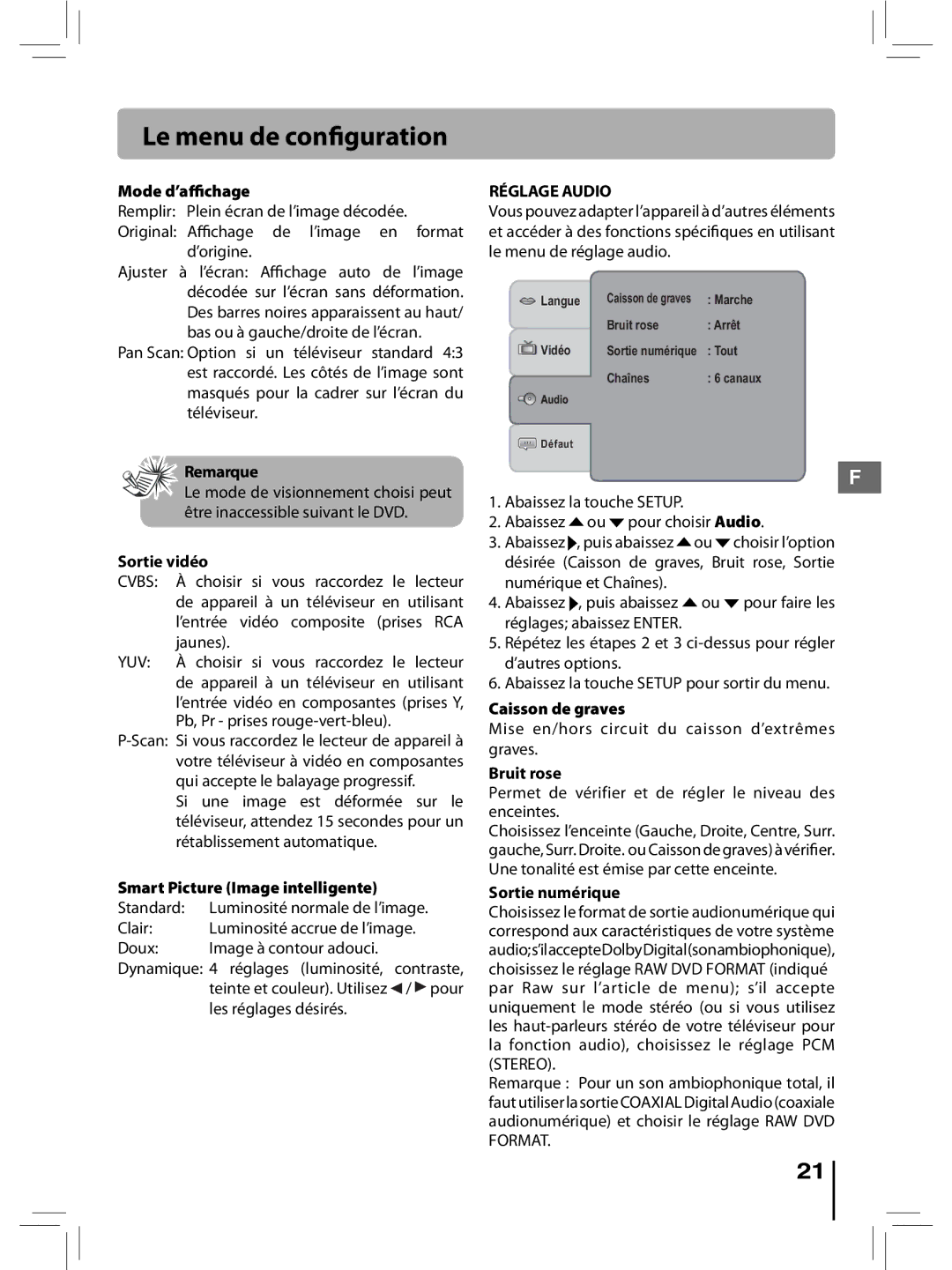RTD396
Ventilation
For your safety
FCC Information
Class 1 laser product
This product contains a low power laser device
Important Information
DVD copy protection
Important battery information
Service information
Please read and save for future reference
Additional safety information
Things to consider before you connect
Connections and Setup
What’s included
AAA batteries
Method 2 better Component video jacks Pr, Pb, Y
Connecting your TV Video
Method 1 good Composite video jack yellow
Basic video jack is color-coded yellow
Using Digital Audio OUT jack
Using AUX in jack
Using Audio OUT Analog R/L jacks
Connecting the speakers
Positioning speakers
Front speaker placement
Channel balance
Better surround placement
Alternative Surround Placement
Test tone/Channel balance
Overview of Controls
Remote control
To install batteries
STANDBY/ON button
Disc tray
OPEN/CLOSE button
Play button
Operating the DVD receiver
Compatible discs
Compatible formats
Regional coding
Resuming normal DVD playback
DVD information display
Repeating a specific title/chapter DVD
Current title/chapter is played repeatedly
Locating a specific track CD
Setting Favorite Bookmarks During Playback CD/DVD
Playing a Disc Special Function
Locating a specific title/chapter/time DVD
Resuming normal playback
DVD programmable memory
Play modes for CD
Changing the programmed selections
Playing jpeg files
Connecting Auxiliary Components
Selecting AV in / AUX in mode
Sound output in AV in or AUX in mode
TV Shape
Setup Menu
To access the Setup Menu you must first be in DVD Mode
Subwoofer
Video Mode
Video out
Smart Picture
There is no picture
Troubleshooting Unit does not switch on
Device switches off spontaneously
Channels
Additional Information
CD-R, CD-RW
Specification
Dolby Digital
Your Responsibility
Limited Warranty
One Year Parts & Labor Warranty
Out of Warranty
Need more help?
Manuel de l’utilisateur
Remarque
Informations de la FCC
Aération
Pour votre sécurité
Produit laser de classe
Symbole pour Classe II double lsolation
Informations importantes
Mise EN Garde
Protection contre la copie de DVD
Information sur le service
Informations importantes relatives aux piles
Informations supplémentaires relatives à la sécurité
Veuillez le lire et le conserver pour toute référence future
Ce qu’il faut prendre en compte avant la connexion
Connexions et configuration
’ensemble comprend
Appareil principal récepteur
Remarques
Connexion à votre téléviseur Vidéo
Méthode 1 bon choix Prise vidéo composite jaune
Méthode 2 meilleur choix Prises vidéo composante Pr, Pb, Y
Utilisation des prises Digital Audio OUT
Utilisation de la prise d’entrée AUX
La prise Audio in sur votre appareil auxiliaire
Connexion des enceintes
Surround haut-parleurs arrière
Placement des haut-parleurs avant
Positionnement des haut-parleurs
Centre
Testez le ton/l’équilibre des canaux
Un meilleur placement des haut-parleurs surround
Autre placement des haut-parleurs surround Mur arrière
Télécommande
Présentation générale des commandes
Touche Menu
Utilisation de la télécommande
Remplacement des piles
Touche Audio
Tiroir du disque Touche STANDBY/ON
Touche Function Indicator OFF Appareil EN Circuit
13Capteur de télécommande
Panneau devant
Lecture de disques Lecture de base
Pour lecture de CD, voyez Modes de lecture pour CD
Renseignements sur l’affichage
Le titre/chapitre est répété indéfiniment
Reprise de la lecture normale du DVD
Établissement d’autres signets
Lecture de disques Fonctions spéciales
Recherche d’une plage spécifique CD
Réglage de signets durant la lecture CD/DVD
Modes de lecture pour CD
Mémore Programmable Pour DVD
Modification des sélections programmées
Reprise de la lecture normale après la lecture programmée
Abaissez Stop pour afficher une liste de fichiers
Sortie sonore en mode AV in ou AUX
Mode édition Modification seulement si Edit mode est choisi
Lecture de fichiers Jpeg
Réglage Vidéo
Le menu de configuration
Abaissez la touche Setup Abaissez ou pour choisir Vidéo
Réglage DE LA Langue
Réglage Audio
Défaut
Informations supplémentaires
Fichiers Jpeg
DVD vidéo
DVD-R, DVD-RW, DVD+R, DVD+RW
CD Audio
Votre responsabilité
Garantie Limitée
Garantie de Un An sur pièces et main-d’œuvre
Instructions concernant l’emballage et l’expédition
Avez-vous besoin daide supplémentaire?
Manual del Usuario
Nota
Información FCC
Ventilación
Para su seguridad
Advertencia
Información Importante
Precaución
Producto láser Clase
Información de Servicio
Información importante sobre la batería
Protección de Copia DVD
El aparato debe usarse en climas moderados
Información de seguridad adicional
Cosas a considerar antes de conectar
Conexiones y Configuración
Qué viene incluido
Notas
Conexión de su TV Video
Método 1 bueno Receptáculo de video compuesto amarillo
Método 2 mejor
Uso de receptáculos Digital Audio OUT
Uso de receptáculos Audio OUT Análogos D/I
Uso de receptáculos AUX
Bocinas traseras
Conexión de las bocinas
Subwoofer
Bocinas frontales
Posición de la bocina frontal
Posición de las bocinas
Izquierda, Derecha bocinas frontales
Prueba de tono/Balance de Canal
Mejor posición del surround
Posición Surround Alternativa
Control Remoto
Visión General de Controles
23Botones Search
19Botón Audio
20Botón Menu
22Botón Pause pausa
Panel trasero
Panel frontal
Reproducción de Discos Reproducción básicas
Usted puede reproducir una sección específica repetidamente
Visualización información
El título/capítulo actual es reproducido repetidamente
Para ubicar una pista específica CD
Reproducción de Discos Funciones especiales
Para ubicar un título/capítulo/tiempo específico DVD
Presione el botón Enter para confirmar
Modos de Reproducción para CD
Para cambiar las selecciones programadas
Presione el botón Memory
Para reanudar la modalidad de reproducción normal
Selección de modo AV in / AUX
Reproducción de archivos Jpeg
Para rotar una imagen
Conexión de componentes auxiliares
Nitidez de TV
Menú Configuración
Configuración DE Idioma
Configuración DE Video
Configuración DE Audio
Defecto
Limpieza
Información Adicional
Los subtítulos no aparecen
Precauciones Uso
Dolby Digital
CDs de Audio
CDs de Audio 12 cm
Archivos jpeg
Garantía Limitada
Guarde su Boleta de venta como prueba de su compra
Page
811-ST9691W070