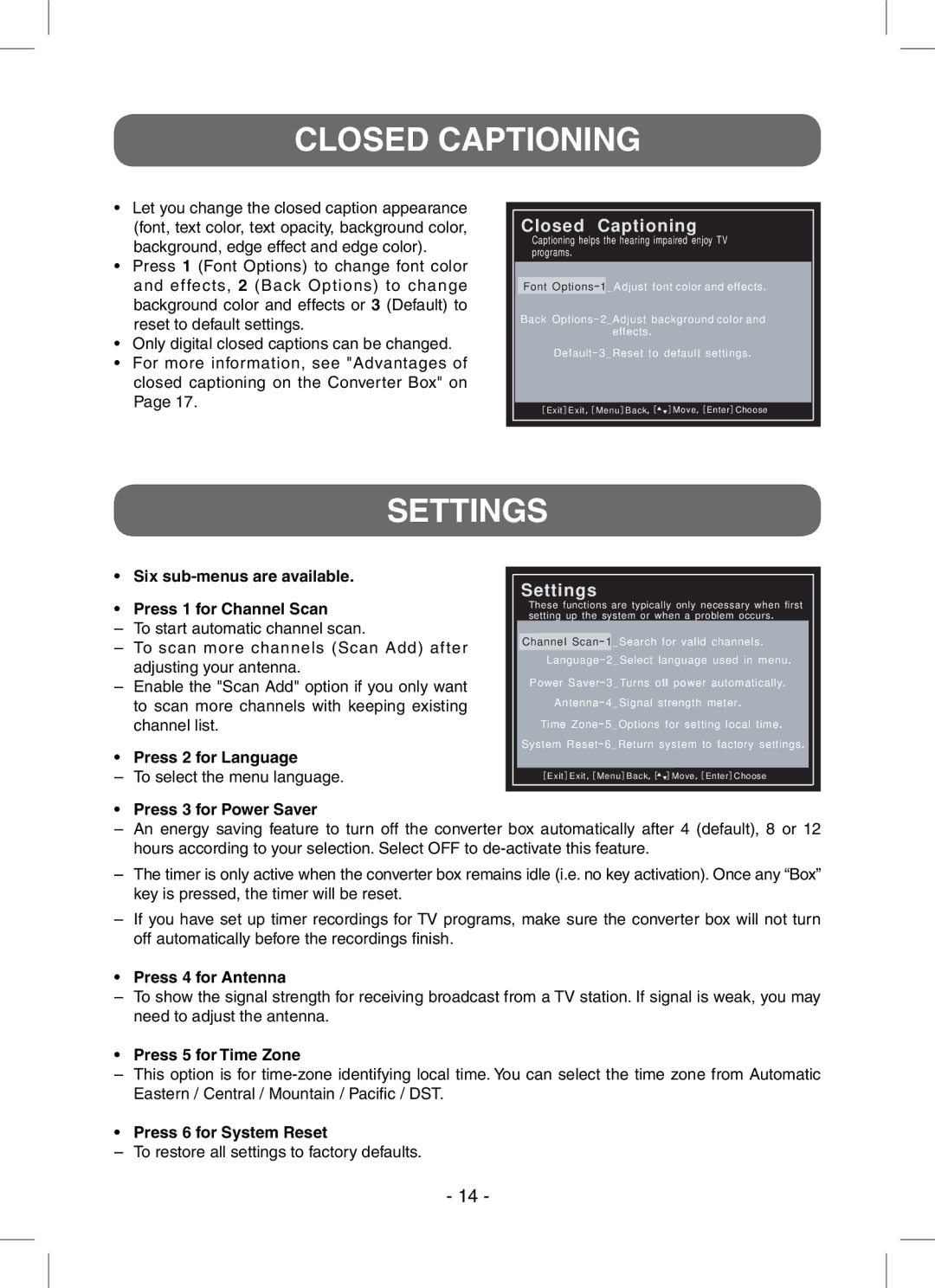CLOSED CAPTIONING
•Let you change the closed caption appearance (font, text color, text opacity, background color, background, edge effect and edge color).
•Press 1 (Font Options) to change font color and effects, 2 (Back Options) to change background color and effects or 3 (Default) to reset to default settings.
•Only digital closed captions can be changed.
•For more information, see "Advantages of closed captioning on the Converter Box" on Page 17.
Closed Captioning
Captioning helps the hearing impaired enjoy TV programs.
Font Options- 1_Adjust font color and effects.
Back
[ Exit] Exit, [ Menu] Back,[![]()
![]() ] Move,[ Enter] Choose
] Move,[ Enter] Choose
SETTINGS
•Six sub-menus are available.
•Press 1 for Channel Scan
–To start automatic channel scan.
–To scan more channels (Scan Add) after adjusting your antenna.
–Enable the "Scan Add" option if you only want to scan more channels with keeping existing channel list.
• Press 2 for Language
– To select the menu language.
Settings
These functions are typically only necessary when first setting up the system or when a problem occurs.
Channel
Power Saver- 3_Turns off power automatically.
Time Zone- 5_ Options for setting local time. System
[ Exit] Exit, [ Menu] Back,[![]()
![]() ] Move, [ Enter]Choose
] Move, [ Enter]Choose
• Press 3 for Power Saver
–An energy saving feature to turn off the converter box automatically after 4 (default), 8 or 12 hours according to your selection. Select OFF to
–The timer is only active when the converter box remains idle (i.e. no key activation). Once any “Box” key is pressed, the timer will be reset.
–If you have set up timer recordings for TV programs, make sure the converter box will not turn off automatically before the recordings finish.
• Press 4 for Antenna
–To show the signal strength for receiving broadcast from a TV station. If signal is weak, you may need to adjust the antenna.
• Press 5 for Time Zone
–This option is for
• Press 6 for System Reset
– To restore all settings to factory defaults.
- 14 -