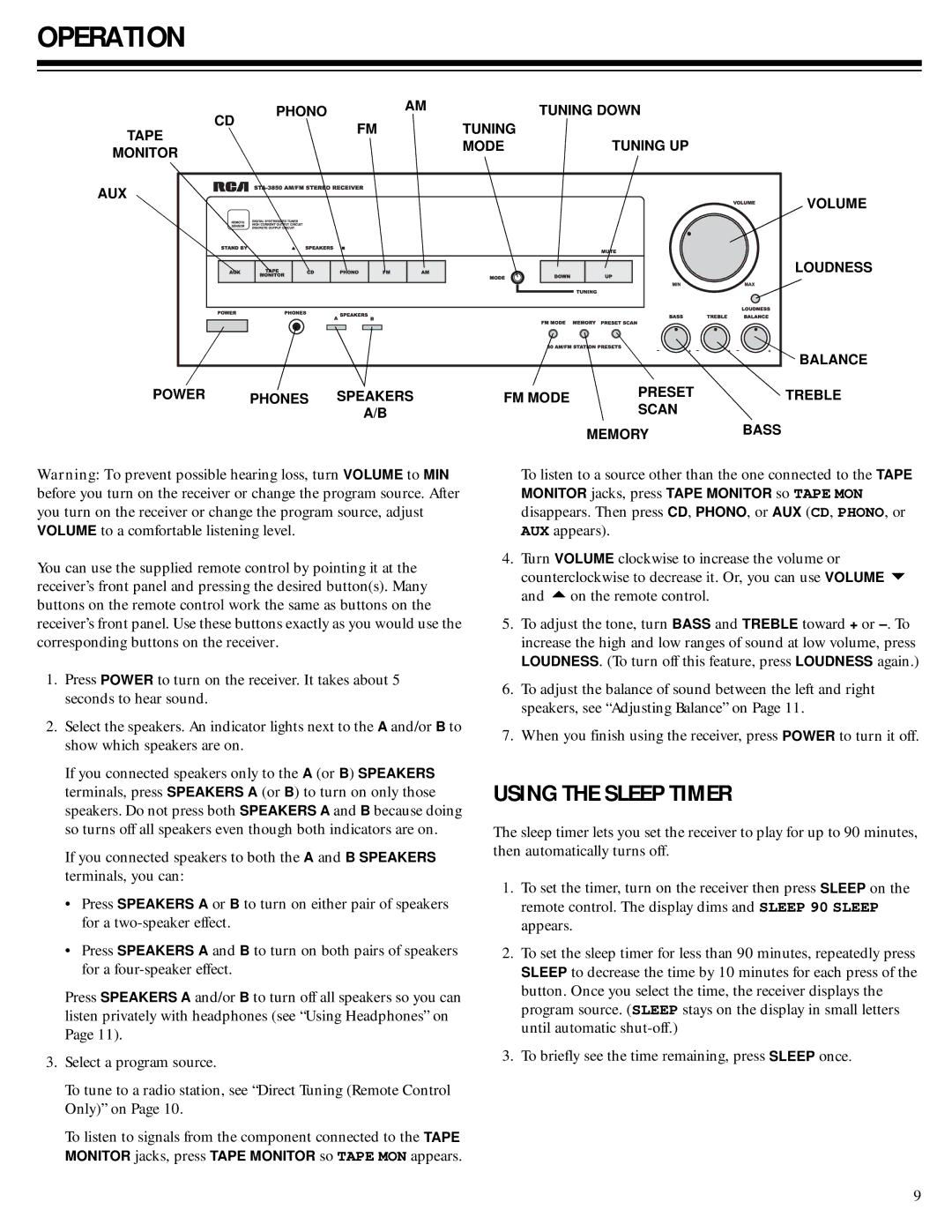Stereo Receiver with Remote Control specifications
The RCA Stereo Receiver with Remote Control is a versatile and robust audio device that caters to both casual listeners and audiophiles alike. Renowned for its reliability and performance, this stereo receiver integrates advanced technologies and user-friendly features, providing an enriched listening experience.One of the standout features of the RCA Stereo Receiver is its powerful amplifier, delivering impressive sound quality with crisp highs and deep, resonant lows. This ensures that music playback remains engaging, regardless of the genre. The receiver typically supports multiple audio formats and has the capability to connect with different types of audio sources, such as CD players, turntables, and smartphones, making it a versatile component for any audio setup.
Another prominent characteristic of the RCA Stereo Receiver is its Bluetooth connectivity. This feature allows users to stream music directly from their smartphones, tablets, or laptops, eliminating the need for cumbersome wiring. The wireless range and stability of Bluetooth technology enable seamless audio playback, enhancing user convenience and flexibility.
The RCA Stereo Receiver also includes a remote control that empowers users with added functionality and convenience. The remote allows users to adjust volume levels, switch between input sources, and manage playback without needing to approach the unit, making it an ideal choice for home entertainment systems where comfort is key.
Additionally, many RCA receivers boast an FM/AM tuner, providing access to a wide range of radio stations for live broadcasts. With presets available for easy navigation, listeners can quickly tune in to their favorite stations. The inclusion of speaker terminals allows for easy connection to various speakers, enabling users to set up their audio systems according to their preferences.
Moreover, the design of the RCA Stereo Receiver is often both elegant and compact, making it an unobtrusive addition to any room. The intuitive interface featured on the front panel ensures easy operation, appealing to users of all ages and technical skills.
In summary, the RCA Stereo Receiver with Remote Control stands out due to its powerful sound performance, Bluetooth capabilities, remote control convenience, FM/AM tuning options, and user-friendly design. This makes it an ideal choice for anyone looking to enhance their audio experience at home. Whether enjoying a quiet evening with familiar tunes or hosting a lively gathering, this receiver promises to deliver impressive sound quality and versatility.