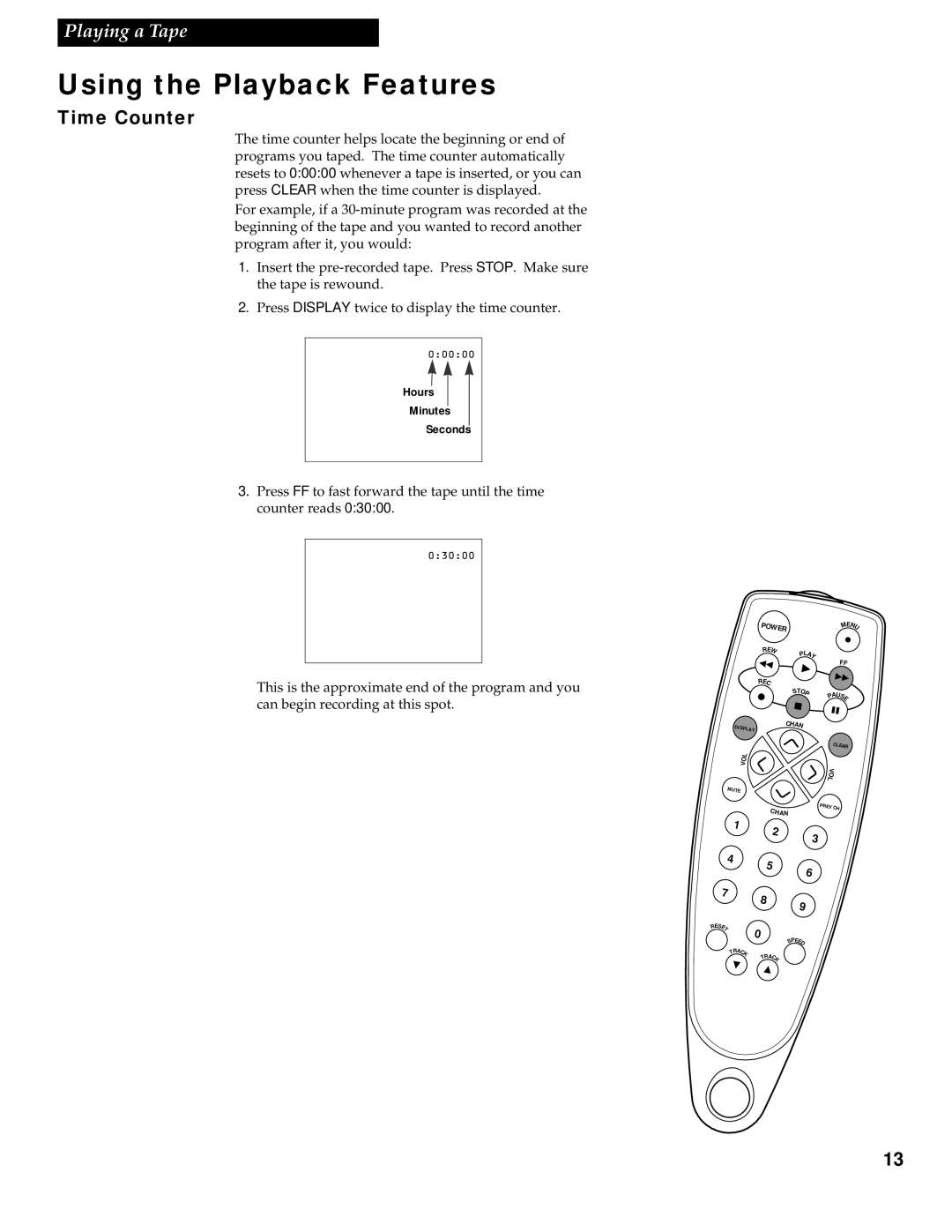Playing a Tape
Using the Playback Features
Time Counter
The time counter helps locate the beginning or end of programs you taped. The time counter automatically resets to 0:00:00 whenever a tape is inserted, or you can press CLEAR when the time counter is displayed.
For example, if a
1. Insert the
2. Press DISPLAY twice to display the time counter.
0:00:00
Hours
Minutes
Seconds
3.Press FF to fast forward the tape until the time counter reads 0:30:00.
0:30:00
This is the approximate end of the program and you can begin recording at this spot.
|
| POWER |
| E |
| |
|
|
| M N | |||
|
|
|
| U | ||
|
|
|
|
|
| |
|
| RE |
|
|
|
|
|
| W |
| PLA |
|
|
|
|
|
| Y | F |
|
|
|
|
|
| F |
|
|
| RE |
|
|
|
|
|
| C |
| S T |
|
|
|
|
|
| PAU |
| |
|
|
|
| OP |
| |
|
|
|
|
| SE |
|
|
|
| CH |
|
| |
DISPLAY |
|
| AN |
|
| |
|
|
|
|
| ||
|
|
|
|
| CLEAR |
|
L |
|
|
|
|
|
|
O |
|
|
|
|
|
|
V |
|
|
|
| V |
|
|
|
|
|
|
| |
|
|
|
|
| O |
|
|
|
|
|
| L |
|
MUTE |
|
|
|
|
|
|
|
| C |
|
| PREV CH |
|
1 |
| HA N |
|
|
| |
| 2 |
| 3 |
|
| |
|
|
|
|
| ||
|
|
|
|
|
| |
4 |
| 5 |
| 6 |
|
|
|
|
|
|
| ||
|
|
|
|
|
| |
7 |
| 8 |
| 9 |
|
|
|
|
|
|
| ||
|
|
|
|
|
| |
RES |
|
|
|
|
|
|
ET | 0 |
|
|
|
| |
| PE |
|
| |||
TRA |
|
| S | ED |
|
|
| TRA |
|
|
|
| |
CK |
|
|
|
|
| |
|
| CK |
|
|
|
|
13