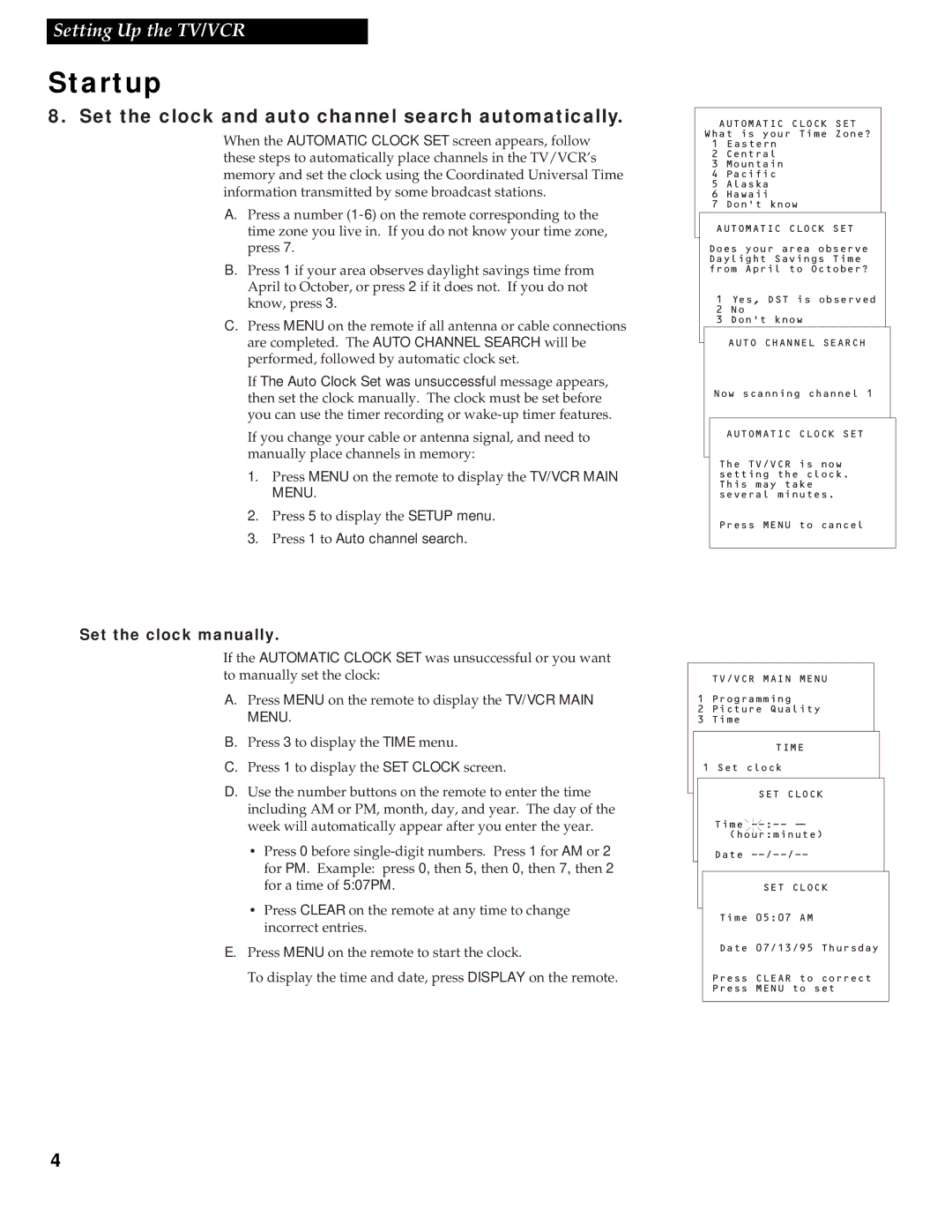Setting Up the TV/VCR
Startup
8. Set the clock and auto channel search automatically.
When the AUTOMATIC CLOCK SET screen appears, follow these steps to automatically place channels in the TV/VCR’s memory and set the clock using the Coordinated Universal Time information transmitted by some broadcast stations.
A. Press a number
B. Press 1 if your area observes daylight savings time from April to October, or press 2 if it does not. If you do not know, press 3.
C. Press MENU on the remote if all antenna or cable connections are completed. The AUTO CHANNEL SEARCH will be performed, followed by automatic clock set.
If The Auto Clock Set was unsuccessful message appears, then set the clock manually. The clock must be set before you can use the timer recording or
If you change your cable or antenna signal, and need to manually place channels in memory:
1. Press MENU on the remote to display the TV/VCR MAIN MENU.
2. Press 5 to display the SETUP menu.
3. Press 1 to Auto channel search.
Set the clock manually.
If the AUTOMATIC CLOCK SET was unsuccessful or you want to manually set the clock:
A. Press MENU on the remote to display the TV/VCR MAIN
MENU.
B. Press 3 to display the TIME menu.
C. Press 1 to display the SET CLOCK screen.
D. Use the number buttons on the remote to enter the time including AM or PM, month, day, and year. The day of the week will automatically appear after you enter the year.
•Press 0 before
•Press CLEAR on the remote at any time to change incorrect entries.
E. Press MENU on the remote to start the clock.
To display the time and date, press DISPLAY on the remote.
AUTOMATIC CLOCK SET
What is your Time Zone?
1Eastern
2 Central
3 Mountain
4 Pacific
5 Alaska
6 Hawaii
7 Don't know
AUTOMATIC CLOCK SET
Does your area observe Daylight Savings Time from April to October?
1 Yes, DST is observed
2 No
3 Don't know
AUTO CHANNEL SEARCH
Now scanning channel 1
AUTOMATIC CLOCK SET
The TV/VCR is now setting the clock. This may take several minutes.
Press MENU to cancel
TV/VCR MAIN MENU
1 Programming
2 Picture Quality
3 Time
TIME
1 Set clock
SET CLOCK
Time![]()
(hour:minute)
Date
SET CLOCK
Time 05:07 AM
Date 07/13/95 Thursday
Press CLEAR to correct Press MENU to set
4