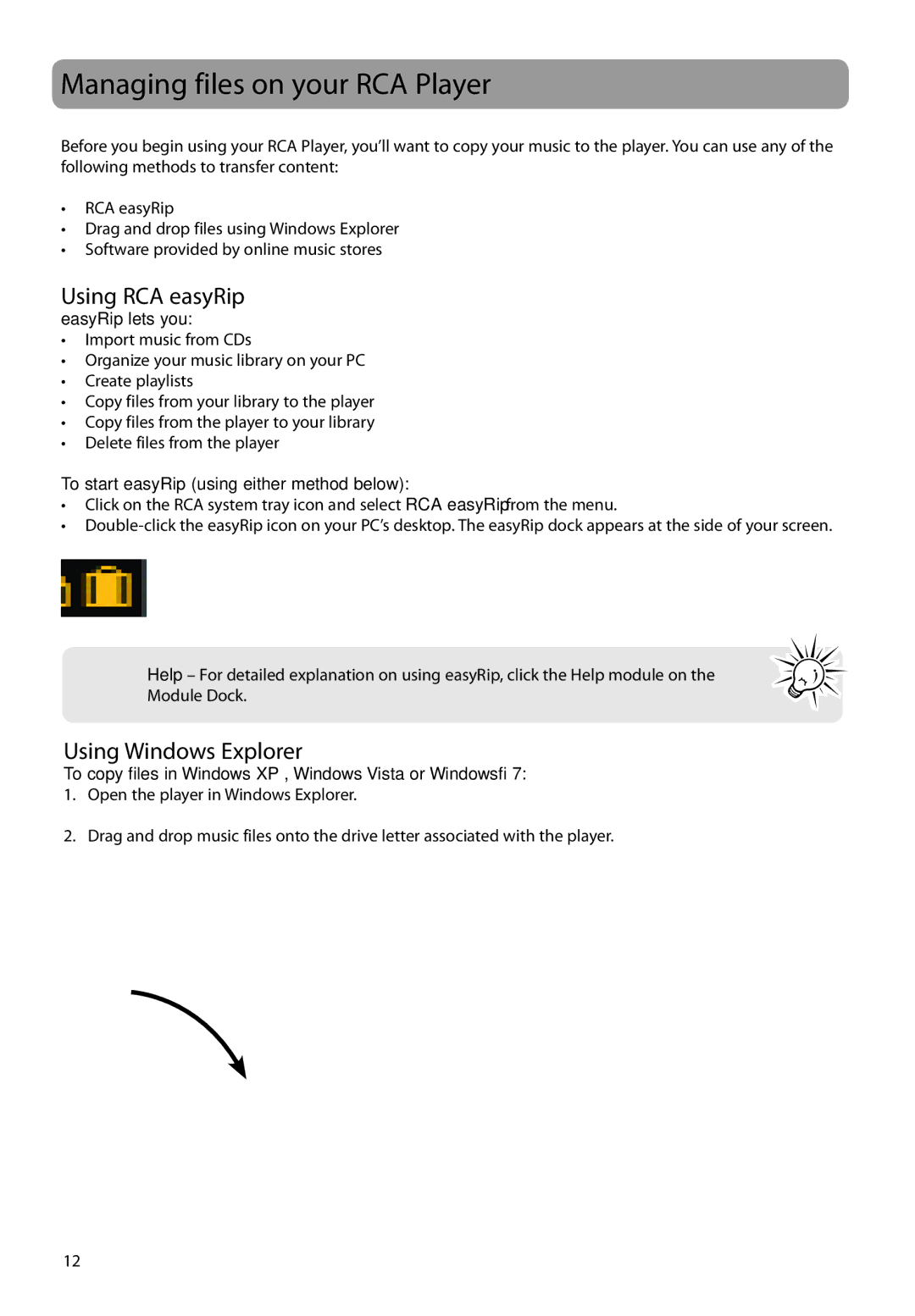Managing files on your RCA Player
Before you begin using your RCA Player, you’ll want to copy your music to the player. You can use any of the following methods to transfer content:
•RCA easyRip
•Drag and drop files using Windows Explorer
•Software provided by online music stores
Using RCA easyRip
easyRip lets you:
•Import music from CDs
•Organize your music library on your PC
•Create playlists
•Copy files from your library to the player
•Copy files from the player to your library
•Delete files from the player
To start easyRip (using either method below):
•Click on the RCA system tray icon and select RCA easyRip from the menu.
•
Help – For detailed explanation on using easyRip, click the Help module on the
Module Dock.
Using Windows Explorer
To copy files in Windows XP , Windows Vista or Windows® 7:
1.Open the player in Windows Explorer.
2.Drag and drop music files onto the drive letter associated with the player.
12