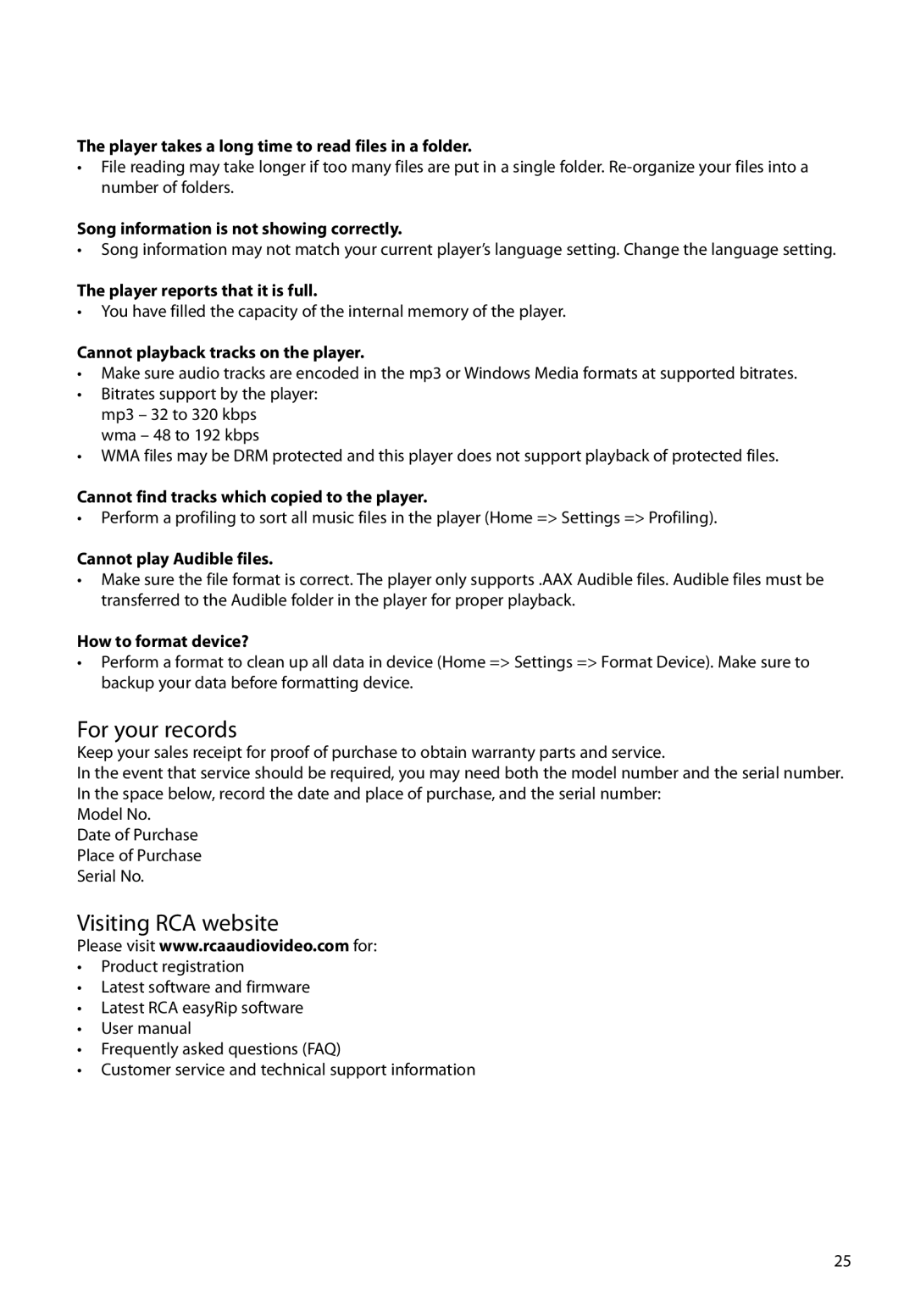The player takes a long time to read files in a folder.
•File reading may take longer if too many files are put in a single folder.
Song information is not showing correctly.
•Song information may not match your current player’s language setting. Change the language setting.
The player reports that it is full.
•You have filled the capacity of the internal memory of the player.
Cannot playback tracks on the player.
•Make sure audio tracks are encoded in the mp3 or Windows Media formats at supported bitrates.
•Bitrates support by the player: mp3 – 32 to 320 kbps
wma – 48 to 192 kbps
•WMA files may be DRM protected and this player does not support playback of protected files.
Cannot find tracks which copied to the player.
•Perform a profiling to sort all music files in the player (Home => Settings => Profiling).
Cannot play Audible files.
•Make sure the file format is correct. The player only supports .AAX Audible files. Audible files must be transferred to the Audible folder in the player for proper playback.
How to format device?
•Perform a format to clean up all data in device (Home => Settings => Format Device). Make sure to backup your data before formatting device.
For your records
Keep your sales receipt for proof of purchase to obtain warranty parts and service.
In the event that service should be required, you may need both the model number and the serial number. In the space below, record the date and place of purchase, and the serial number:
Model No.
Date of Purchase
Place of Purchase Serial No.
Visiting RCA website
Please visit www.rcaaudiovideo.com for:
•Product registration
•Latest software and firmware
•Latest RCA easyRip software
•User manual
•Frequently asked questions (FAQ)
•Customer service and technical support information
25