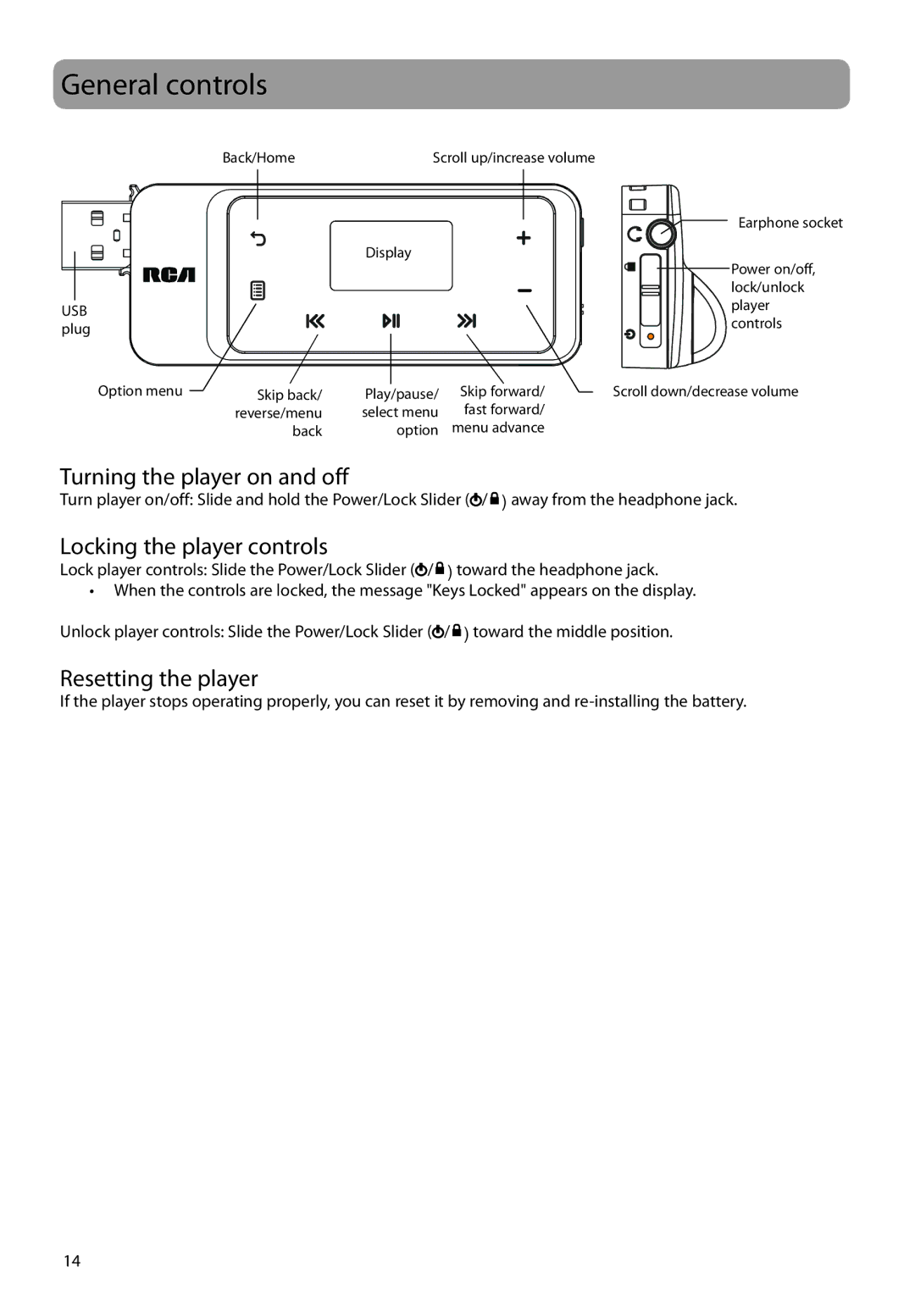General controls
Back/Home | Scroll up/increase volume |
USB plug
Option menu
Display
Skip back/ | Play/pause/ | Skip forward/ |
reverse/menu | select menu | fast forward/ |
back | option | menu advance |
Earphone socket |
Power on/off, |
lock/unlock |
player |
controls |
Scroll down/decrease volume
Turning the player on and off
Turn player on/off: Slide and hold the Power/Lock Slider (![]() /
/ ![]() ) away from the headphone jack.
) away from the headphone jack.
Locking the player controls
Lock player controls: Slide the Power/Lock Slider (![]() /
/ ![]() ) toward the headphone jack.
) toward the headphone jack.
•When the controls are locked, the message "Keys Locked" appears on the display. Unlock player controls: Slide the Power/Lock Slider (![]() /
/ ![]() ) toward the middle position.
) toward the middle position.
Resetting the player
If the player stops operating properly, you can reset it by removing and
14