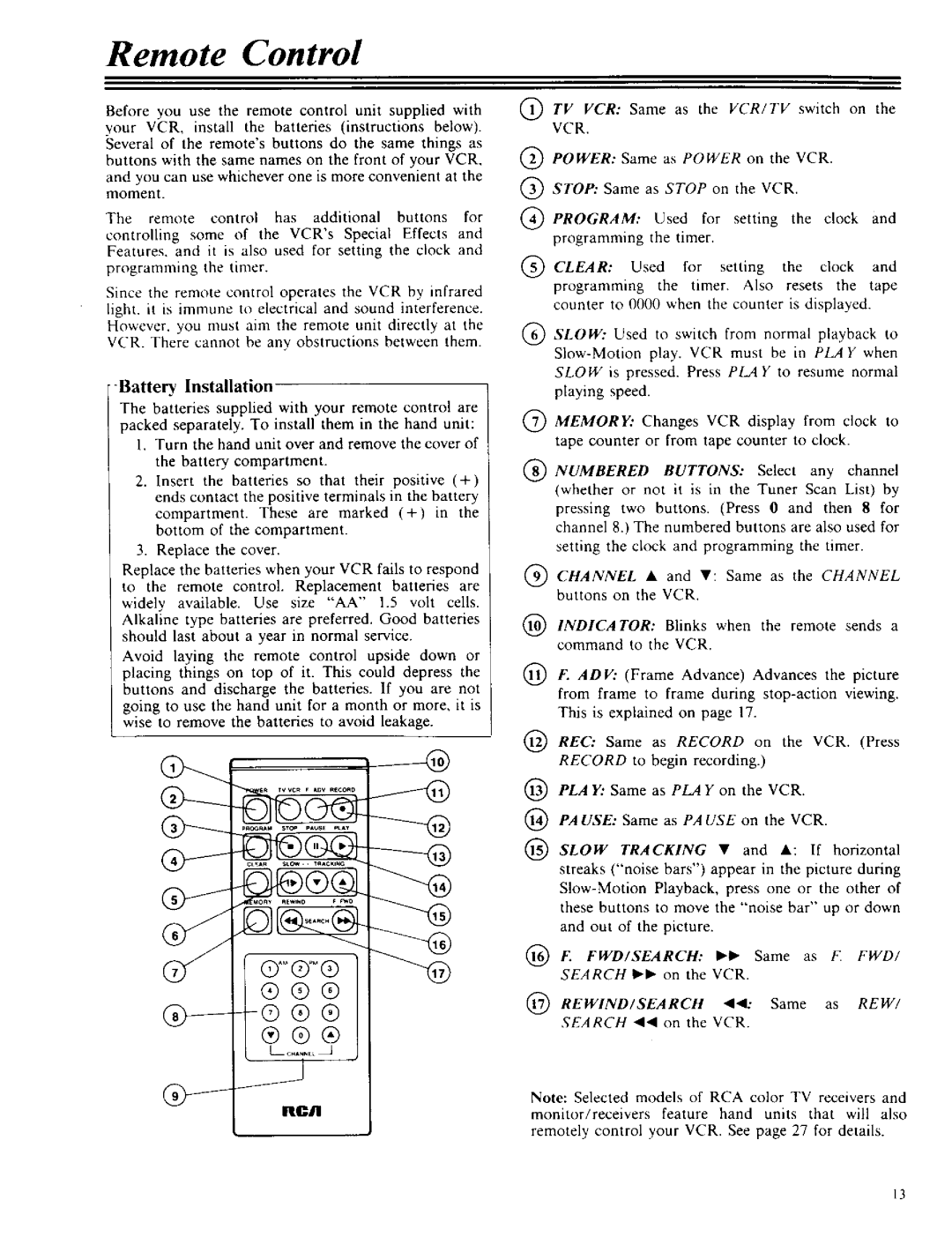Remote Control
Before you use the remote control unit supplied with
your VCR, install the batteries (instructions below). Several of the remote's buttons do the same things as buttons with the same names on the front of your VCR. and you can use whichever one is more convenient at the moment.
The remote control has additional buttons for
controlling some of the VCR's Special Effects and Features. and it is also used for setting the clock and programming the timer.
Since the remote control operates the VCR by infrared light, it is immune to electrical and sound interference. However. you must aim the remote unit directly at the VCR. There cannot be any obstructions between them.
The batteries supplied with your remote control are packed separately. To install them in the band unit:
1.Turn the hand unit over and remove the cover of the battery compartment.
2.Insert the batteries so that their positive (+) ends contact the positive terminals in the battery
compartment. These are marked (+) in the bottom of the compartment.
3.Replace the cover.
Replace the batteries when your VCR fails to respond
to the remote control. Replacement batteries are widely available. Use size "AA" 1.5 volt cells. Alkaline type batteries are preferred. Good batteries should last about a year in normal service.
Avoid laying the remote control upside down or placing things on top of it. This could depress the buttons and discharge the batteries. If you are not going to use the hand unit for a month or more, it is wise to remove the batteries to avoid leakage.
TV VCR: Same as the VCR/TV switch on the VCR.
@POWER: Same as POWER on the VCR.
@STOP: Same as STOP on the VCR.
@PROGRAM: Used for setting the clock and programming the timer.
CLEAR: Used for setting the clock and
programming the timer. Also resets the tape counter to 0000 when the counter is displayed.
®SLOW: Used to switch from normal playback to
@MEMORY: Changes VCR display from clock to tape counter or from tape counter to clock.
® NUMBERED BUTTONS: Select any channel (whether or not it is in the Tuner Scan List) by pressing two buttons. (Press 0 and then 8 for channel 8.) The numbered buttons are also used for setting the clock and programming the timer.
@CHANNEL • and V: Same as the CHANNEL buttons on the VCR.
@INDICATOR: Blinks when the remote sends a command to the VCR.
@F. ADV: (Frame Advance) Advances the picture from frame to frame during
(1(1@REC: Same as RECORD on the VCR. (Press RECORD to begin recording.)
@PLA Y: Same as PLAY on the VCR.
@PA USE: Same as PA USE on the VCR.
® SLOW TRACKING • and •: If horizontal streaks ("noise bars") appear in the picture during
E FWD/SEARCH: I_1_ Same as F. FWD/
SEARCH I_1_ on the VCR.
I@ REWIND/SEARCH'44: Same as REW/
SEARCH 4,4 on the VCR.
Note: Selected models of RCA color TV receivers and
nc/imonitor/receivers feature hand units that will also remotely control your VCR. See page 27 for details.
13