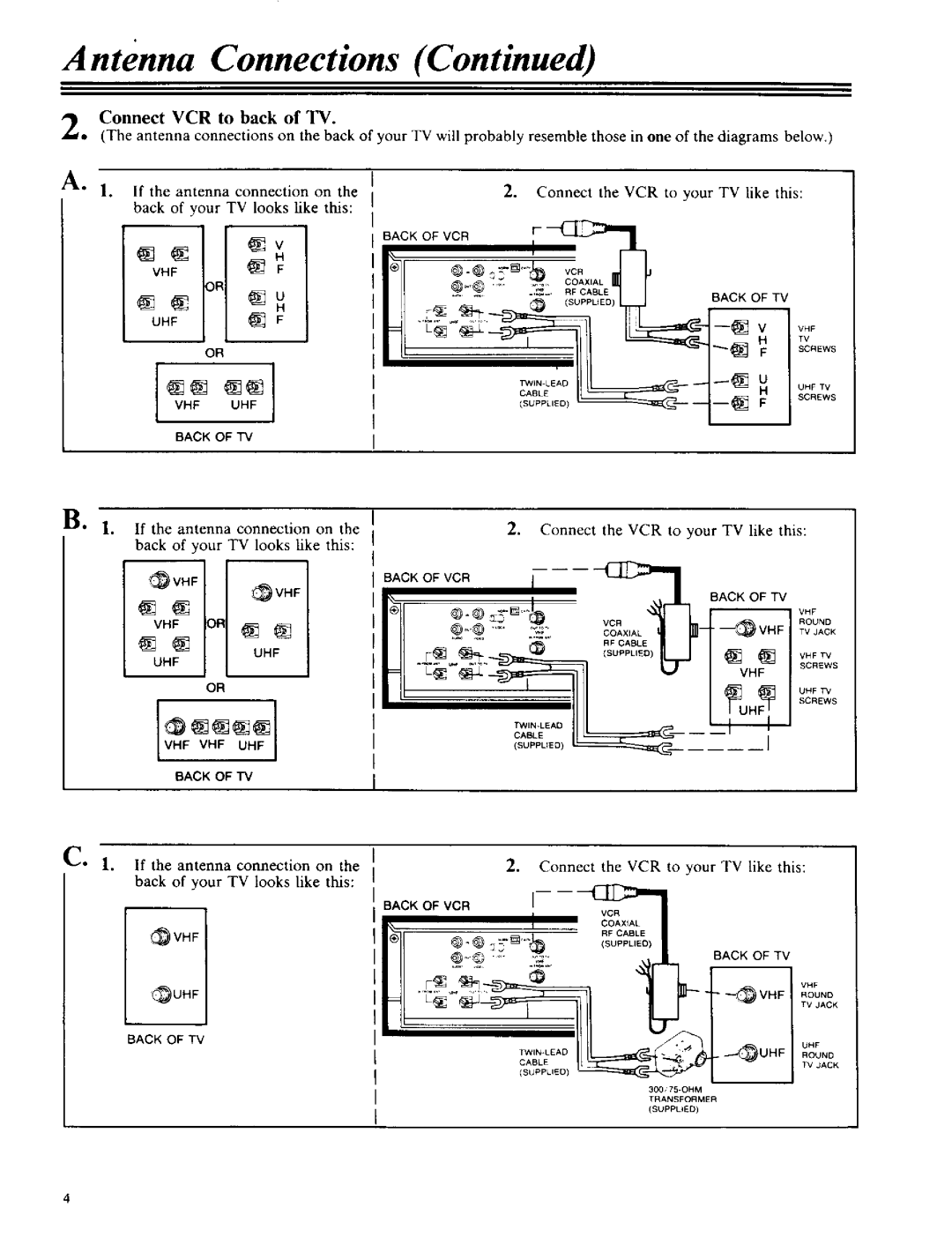Antenna Connections (Continued)
2. Connect VCR to back of TV.
(The antenna connections on the back of your TV will probably resemble those in one of the diagrams below,)
A. . If the antenna connection on the | 2. Connect the VCR to your TV like this: |
back of ,our TV looks like this: |
|
@ _ | @v |
| BACK OF VCR__ | __F_ |
|
VHF | _ | I_ | _=[]""_ vc. d b |
| |
|
|
| |||
| 3P |
|
|
|
|
®_ | _H |
| BACK | OF TV | |
| (SUPPUED) |
| |||
UHF | _ | F |
| v | |
|
|
|
| ||
OR
VHF
TV
SCREWS
UHF TV
@@ | @@] |
|
VHF | UHF |
SCREWS
BACK OF TV
B° L | If the antenna connection on the | 2. Connect | the VCR to your TV like this: | ||||
| |||||||
| back of your TV looks like this: |
|
|
|
|
| |
| _VHF | _VHF | BACK OF VCR | _ | 1 |
|
|
| i | 1 | ,,j_ | BACK OF TV |
| ||
|
|
|
| ||||
|
|
|
|
| |||
|
|
|
|
|
|
| VHF |
| VHF | oF _ @ |
|
|
|
| ROUND |
|
|
|
|
| TV JACK | ||
| @ | UHF |
|
|
| _ | VNFTV |
| UHF |
|
|
|
| ||
|
|
|
|
| SCREWS | ||
|
| OR |
|
|
| UHFT_/ | |
SCREWS
_@@@@
VHF VHF UHF
BACK OF "iV
C, 1. If the antenna connection on the back of your TV looks like this:
BACKOFVCR
2.Connect the VCR to your TV like this:
iVCRCOAXIAL
_VHF
_*_ | _'_ | (SUPPLIEO) |
RF CABLE | ||
|
| BACK OF TV |
(_UHF |
| _VHF |
BACK OF TV | = |
|
| _UHF | |
|
| 3_, |
|
| TRANSFORMER |
|
| (SUPPLIED) |
VHF
ROUND
TV JACK
UHF
ROUND
TV JACK