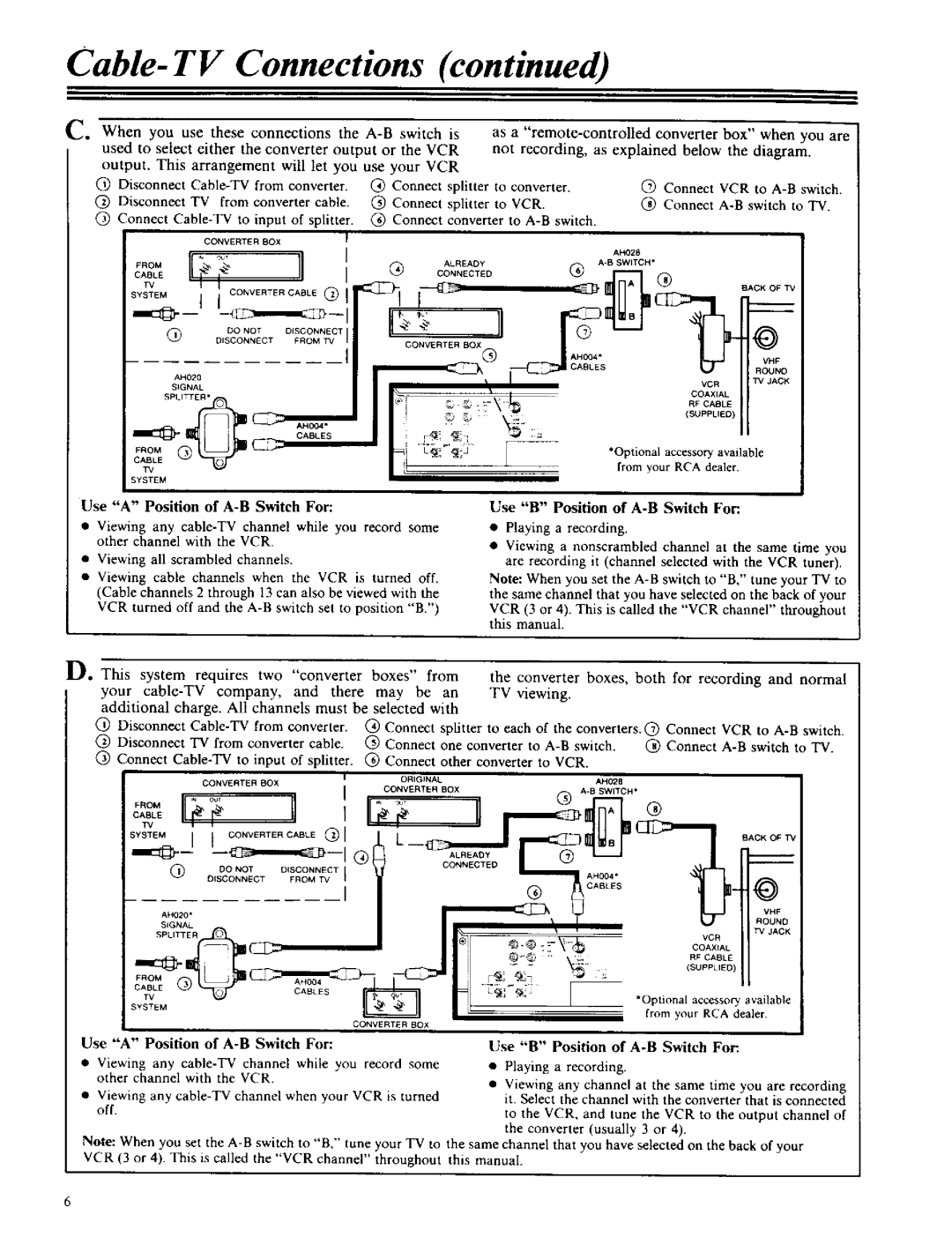Cable- | TV | Connections |
| (continued) |
|
|
|
|
| |||||||||||
C. When | you | use | these | connections | the | A*B switch | is | as | a | converter | box" | when you are | ||||||||
used | to select either | the converter | output or | the VCR | not recording, | as | explained below | the | diagram. | |||||||||||
output. This arrangement will let you use your VCR |
|
|
|
|
|
|
|
| ||||||||||||
G) Disconnect | @ | Connect | splitter | to | converter. |
| (_) Connect | VCR to | ||||||||||||
(_) Disconnect TV | from converter cable. | @ | Connect | splitter | to | VCR. |
|
| ® | Connect | ||||||||||
@ Connect |
|
|
|
|
| |||||||||||||||
|
| CONVERTER | BOX |
|
|
|
|
|
|
|
|
|
|
|
|
|
|
| ||
|
|
|
|
|
|
|
|
|
|
|
|
|
|
|
|
| AH028 |
|
|
|
FROM |
| ,,,_, |
|
|
|
|
|
|
| ALREADY |
|
|
| SWITCH" |
|
|
| |||
|
|
|
|
| @ | OO""EOTE0 | ® | @ |
|
| ||||||||||
CABLE |
| I - |
|
|
|
|
|
|
| |||||||||||
| TV | I | ] |
|
|
|
|
|
|
|
|
| s_. InllI" L |
| ||||||
SYSTEM | I | I | CONVERTER | CABLE | (_) |
|
|
|
|
|
| |||||||||
|
|
| DO NOT | DISCONNECT |
|
|
|
|
|
|
|
|
|
|
|
|
| |||
|
|
| DISCONNECT | FROM | T_/ |
| II | "_;O:ERTER | BOx |
|
| l |
|
| _ | P_t'_ |
| |||
|
|
|
|
|
|
|
| I_ |
|
|
| ® |
| I ,,.oo,. |
| _ | II | |||
|
|
|
|
|
|
|
|
|
|
|
|
| U | I I RO0.O | ||||||
|
| AH020 |
|
|
|
|
|
|
|
|
|
|
|
|
|
| . |
|
|
|
|
| SIGNAL |
|
|
|
|
|
|
|
|
|
|
|
|
|
|
|
|
| |
| SPLITTER" |
|
|
|
|
|
|
| _,_ |
|
| _ |
|
|
| COAXIAL |
|
| ||
|
|
|
|
|
|
|
|
|
| @ |
|
|
|
|
|
|
|
|
| |
|
| _ t |
| [ |
| CABLES |
| r | * |
| _,._. | _- _ |
|
|
| RFCABLE |
| |||
|
|
|
|
|
|
|
|
| _ |
|
|
|
| Optional | accessory | available |
| |||
I j
SYSTEM
Use "A" Position of A-B Switch For:
•Viewing any
•Viewing all scrambled channels.
•Viewing cable channels when the VCR is turned off. (Cable channels 2 through 13 can also be viewed with the VCR turned off and the
' | from your RCA dealer. |
Use "B" Position of
•Playing a recording.
•Viewing a nonscrambled channel at the same time you are recording it (channel selected with the VCR tuner).
Note: When you set the
D, This | system | requires | two | "converter | boxes" | from | the | converter | boxes, | both | for recording | and normal | ||||||
your | company, | and there may | be | an | TV | viewing. |
|
|
|
|
| |||||||
additional charge. All channels must be selected with |
|
|
|
|
|
|
|
| ||||||||||
® | Disconnect | from | converter. | (_) Connect | splitter to each | of the | converters.C) | Connect | VCR | to | ||||||||
(_) | Disconnect | TV | from | converter cable. | (_) Connect | one converter |
| to | switch. | (_) Connect | switch to TV. | |||||||
(]) | Connect | input | of splitter. | ® | Connect | other | converter | to VCR. |
|
|
|
| ||||||
|
|
| CONVERTER | BOX |
|
| ORIGINAL |
|
|
|
| AH028 |
|
|
|
| ||
|
| FROM _ |
|
|
| II | II, | C(NVERTER BOX | 11 |
| (_) | A_CH" | (_) |
|
|
| ||
|
| o_LEIIrt _ |
| IIr__ |
|
| II _ |
|
| _]1I"[. |
|
| i _AO,,o_',', | |||||
|
| S_STEMI I OONVERTE"°ABLE@ | 1 | L | _ |
|
| _lld. r- |
| |||||||||
|
| "=_- |
| ®_ |
|
|
| I | ® | a_J/ |
|
| ||||||
|
| ® |
| o,,coNN0OTV |
| CONNEC | El) |
|
|
|
|
|
|
| ||||
|
|
|
| DO NOT | DISCONNECT |
|
|
|
|
|
|
|
|
|
| |||
|
|
| / |
|
|
|
|
|
| 0cABLES1 1'11 , | ||||||||
|
|
|
|
| CONVERTER | BOX |
|
|
|
|
|
|
|
|
|
Use "A" | Position of | For: |
| Use "B" | Position of | Switch | For: |
|
| ||||||
• | Viewing | any | channel | while you record | some | • | Playing | a recording. |
|
|
|
|
| ||
| other channel | with the | VCR. |
|
| • | Viewing | any | channel | at the same | time | you | are recording | ||
• | Viewing | any | channel when your VCR is turned |
| it. Select | the | channel | with | the converter | that | is connected | ||||
| off. |
|
|
|
|
|
| to the VCR, and tune the VCR to the | output channel of | ||||||
|
|
|
|
|
|
|
| the converter (usually 3 or 4). |
|
|
| ||||
Note: When you set the