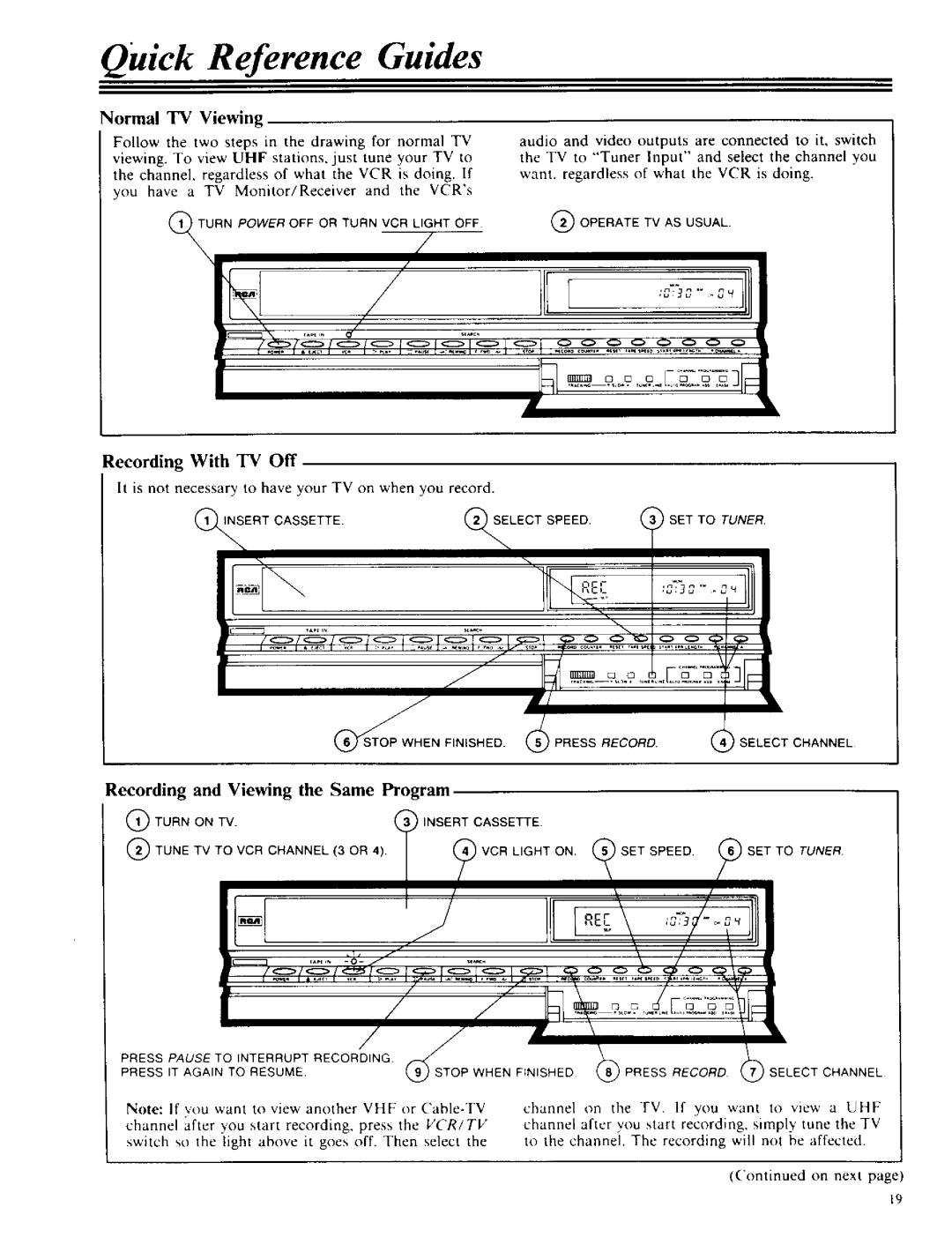Quick Reference Guides
Normal TV Viewing
Follow the two steps in the drawing for normal TV viewing. To view UHF stations, just tune your TV to the channel, regardless of what the VCR is doing. If
you have a TV Monitor/Receiver and the VCR's
Q TURN POWER OFF OR TURN VCR LIGHT OFF
\/
/
//
t
audio and video outputs are connected to it, switch the TV to "Tuner Input" and select the channel you want, regardless of what the VCR is doing.
OPERATE TV AS USUAL.
I -
Recording With TV Off
It is not necessary to have your TV on when you record.
IINSERT CASSETTE. | SELECT SPEED. | ) SET TO TUNER |
|
|
| / | • |
|
|
|
|
|
|
|
| FINISHED. | I PRESS | RECORD. | ISELECT | CHANNEL |
Recording | and Viewing the | Same Program |
|
|
|
| ||
(_ | TURN | ON TV. |
| I INSERT CASSETTE |
|
|
|
|
(_ | TUNE | TV TO VCR CHANNEL | (3 OR 4). | _VCR LIGHT | ON. | SET SPEED. | SET TO | TUNER. |
PRESS | PAUSE TO | INTERRUPT | RECORDING |
|
|
PRESS | IT AGAIN | TO RESUME. | (9) STOP WHEN FINISHED | PRESS RECORD | SELECT CHANNEL |
Note: If you want to view another VHF or
channel after you start recording, press the VCR/TV switch so the light above it goes off. Then select the
channel on the TV. If you want to view a UHF channel after you start recording, simply tune the TV to the channel. The recording will not be affected.
(Continued on next page)
19