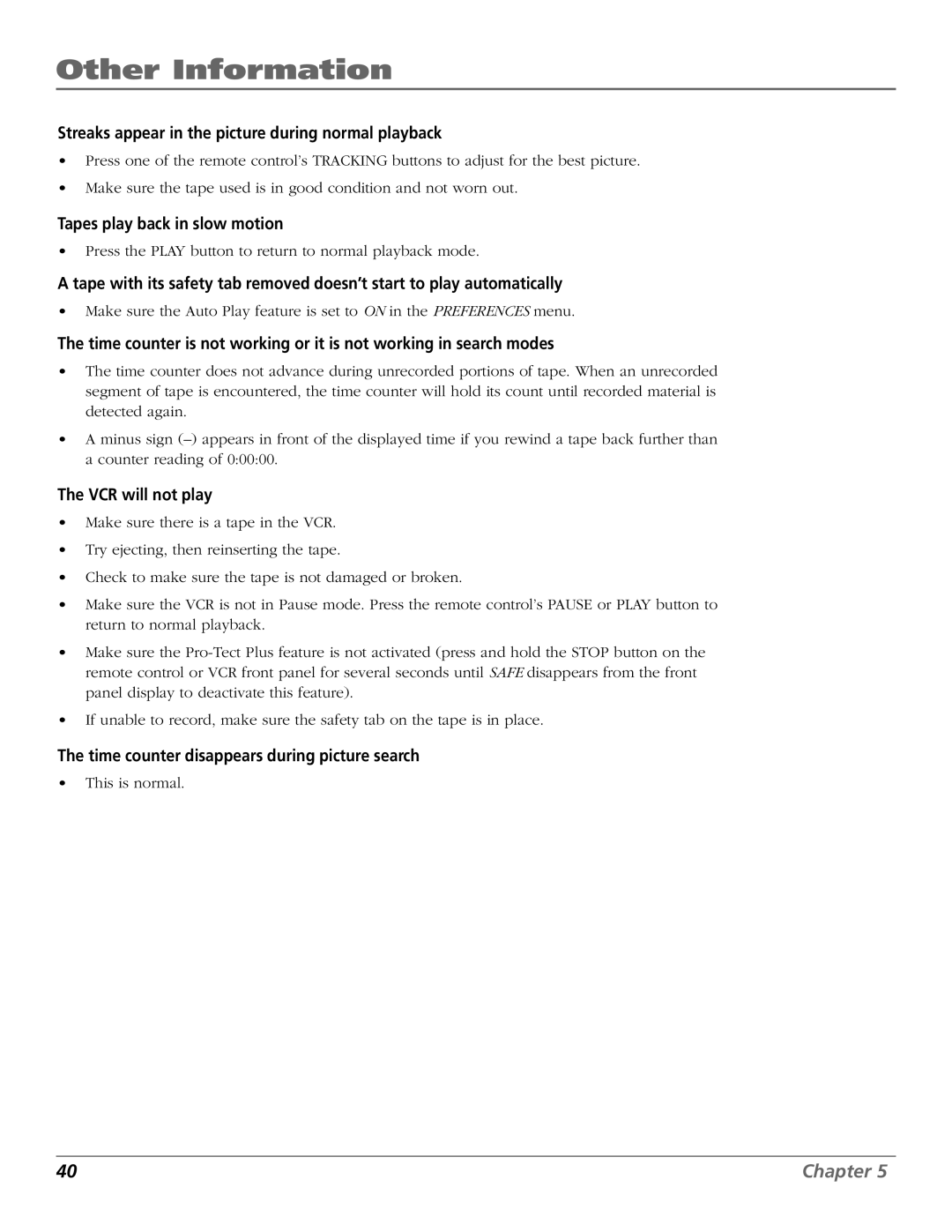Other Information
Streaks appear in the picture during normal playback
•Press one of the remote control’s TRACKING buttons to adjust for the best picture.
•Make sure the tape used is in good condition and not worn out.
Tapes play back in slow motion
•Press the PLAY button to return to normal playback mode.
A tape with its safety tab removed doesn’t start to play automatically
•Make sure the Auto Play feature is set to ON in the PREFERENCES menu.
The time counter is not working or it is not working in search modes
•The time counter does not advance during unrecorded portions of tape. When an unrecorded segment of tape is encountered, the time counter will hold its count until recorded material is detected again.
•A minus sign
The VCR will not play
•Make sure there is a tape in the VCR.
•Try ejecting, then reinserting the tape.
•Check to make sure the tape is not damaged or broken.
•Make sure the VCR is not in Pause mode. Press the remote control’s PAUSE or PLAY button to return to normal playback.
•Make sure the
•If unable to record, make sure the safety tab on the tape is in place.
The time counter disappears during picture search
•This is normal.
40 | Chapter 5 |