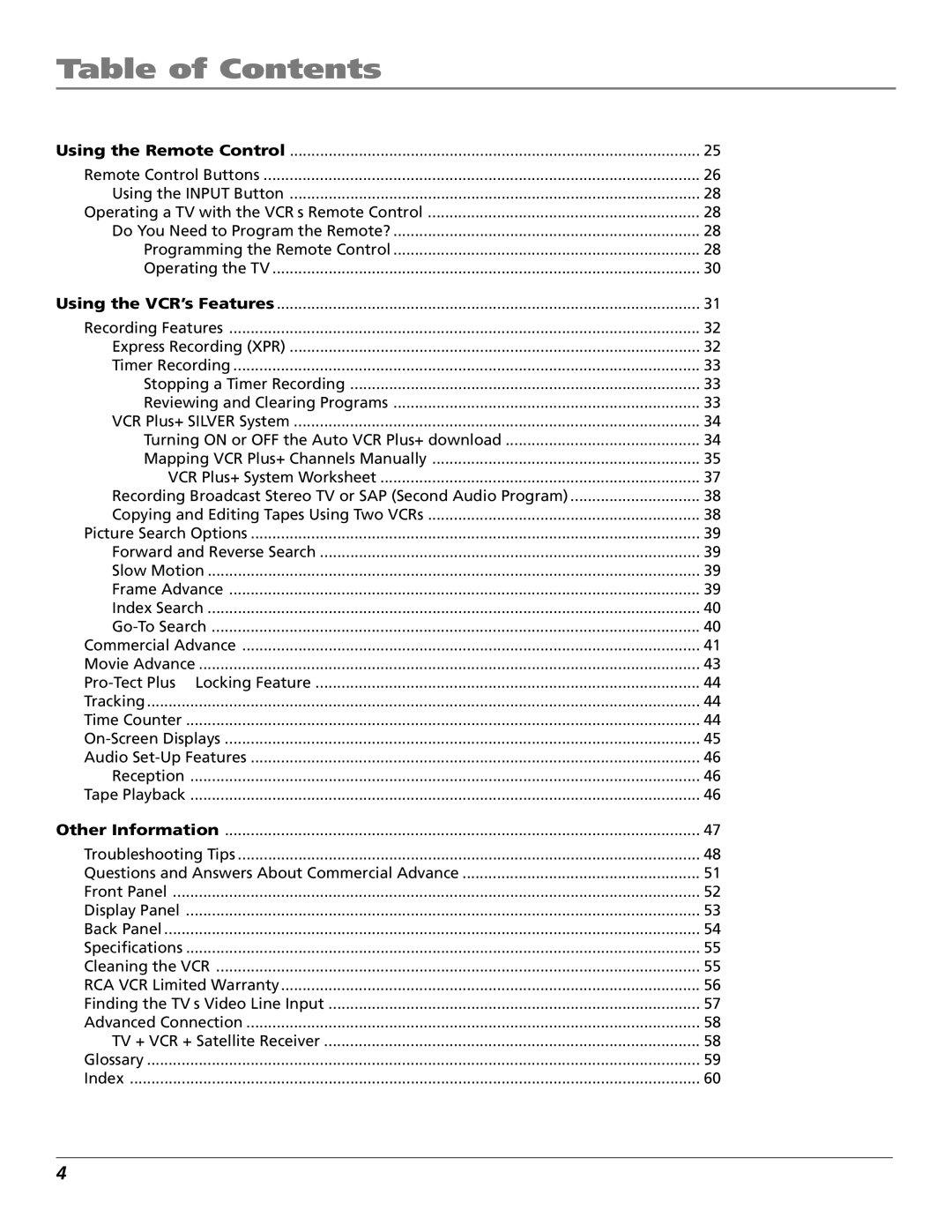Table of Contents
Using the Remote Control | 25 |
Remote Control Buttons | 26 |
Using the INPUT Button | 28 |
Operating a TV with the VCR’s Remote Control | 28 |
Do You Need to Program the Remote? | 28 |
Programming the Remote Control | 28 |
Operating the TV | 30 |
Using the VCR’s Features | 31 |
Recording Features | 32 |
Express Recording (XPR) | 32 |
Timer Recording | 33 |
Stopping a Timer Recording | 33 |
Reviewing and Clearing Programs | 33 |
VCR Plus+ SILVER System | 34 |
Turning ON or OFF the Auto VCR Plus+ download | 34 |
Mapping VCR Plus+ Channels Manually | 35 |
VCR Plus+ System Worksheet | 37 |
Recording Broadcast Stereo TV or SAP (Second Audio Program) | 38 |
Copying and Editing Tapes Using Two VCRs | 38 |
Picture Search Options | 39 |
Forward and Reverse Search | 39 |
Slow Motion | 39 |
Frame Advance | 39 |
Index Search | 40 |
40 | |
Commercial Advance | 41 |
Movie Advance | 43 |
| 44 |
Tracking | 44 |
Time Counter | 44 |
45 | |
Audio | 46 |
Reception | 46 |
Tape Playback | 46 |
Other Information | 47 |
Troubleshooting Tips | 48 |
Questions and Answers About Commercial Advance | 51 |
Front Panel | 52 |
Display Panel | 53 |
Back Panel | 54 |
Specifications | 55 |
Cleaning the VCR | 55 |
RCA VCR Limited Warranty | 56 |
Finding the TV’s Video Line Input | 57 |
Advanced Connection | 58 |
TV + VCR + Satellite Receiver | 58 |
Glossary | 59 |
Index | 60 |
4