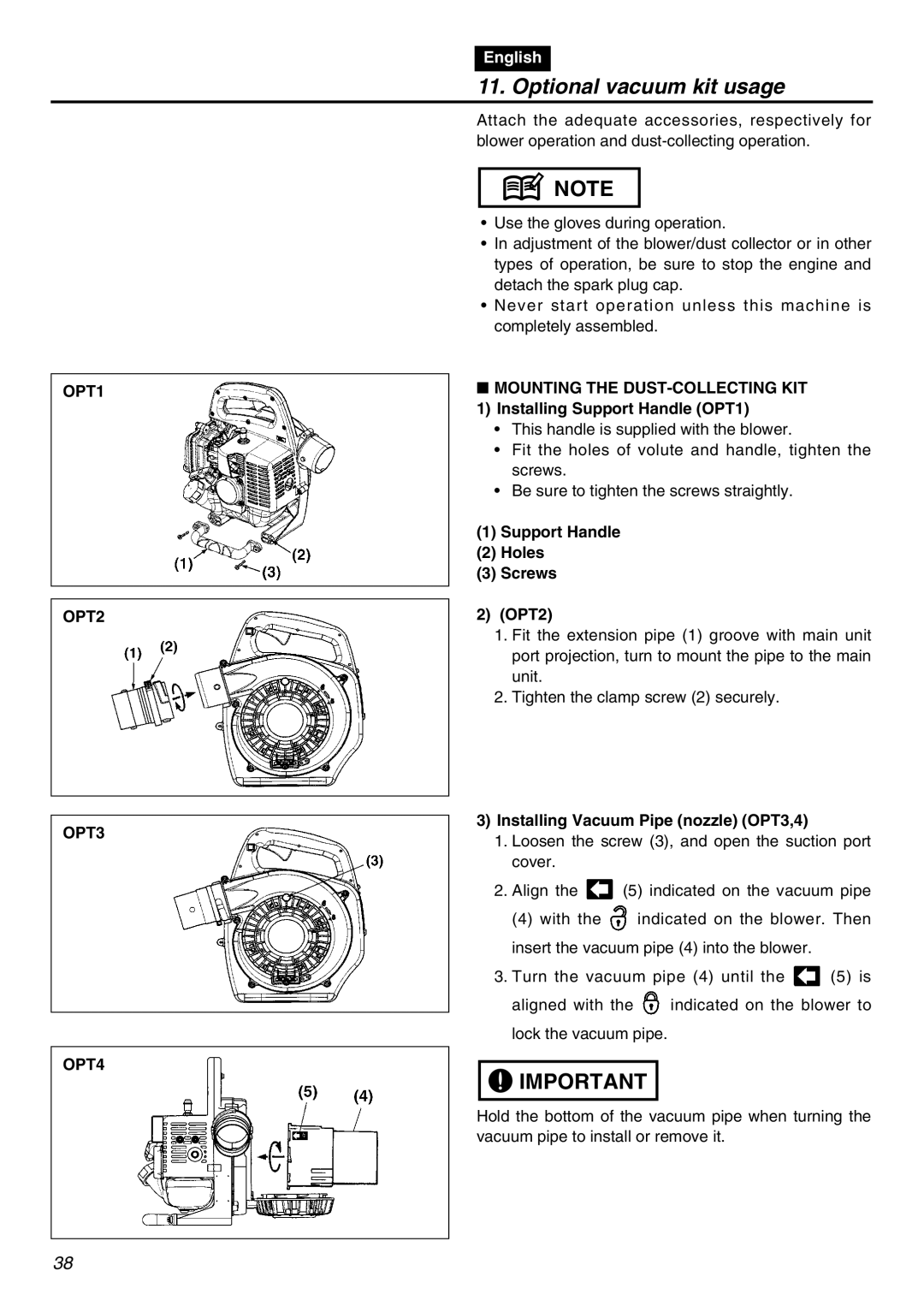OPT1
OPT2
OPT3
OPT4
English
11. Optional vacuum kit usage
Attach the adequate accessories, respectively for blower operation and
![]() NOTE
NOTE
•Use the gloves during operation.
•In adjustment of the blower/dust collector or in other types of operation, be sure to stop the engine and detach the spark plug cap.
•Never start operation unless this machine is completely assembled.
■MOUNTING THE DUST-COLLECTING KIT
1) Installing Support Handle (OPT1)
•This handle is supplied with the blower.
•Fit the holes of volute and handle, tighten the screws.
•Be sure to tighten the screws straightly.
(1)Support Handle
(2)Holes
(3)Screws
2)(OPT2)
1.Fit the extension pipe (1) groove with main unit port projection, turn to mount the pipe to the main unit.
2.Tighten the clamp screw (2) securely.
3)Installing Vacuum Pipe (nozzle) (OPT3,4)
1.Loosen the screw (3), and open the suction port cover.
2.Align the ![]() (5) indicated on the vacuum pipe
(5) indicated on the vacuum pipe
(4)with the ![]() indicated on the blower. Then insert the vacuum pipe (4) into the blower.
indicated on the blower. Then insert the vacuum pipe (4) into the blower.
3.Turn the vacuum pipe (4) until the ![]() (5) is
(5) is
aligned with the ![]() indicated on the blower to lock the vacuum pipe.
indicated on the blower to lock the vacuum pipe.
![]()
![]() IMPORTANT
IMPORTANT
Hold the bottom of the vacuum pipe when turning the vacuum pipe to install or remove it.
38