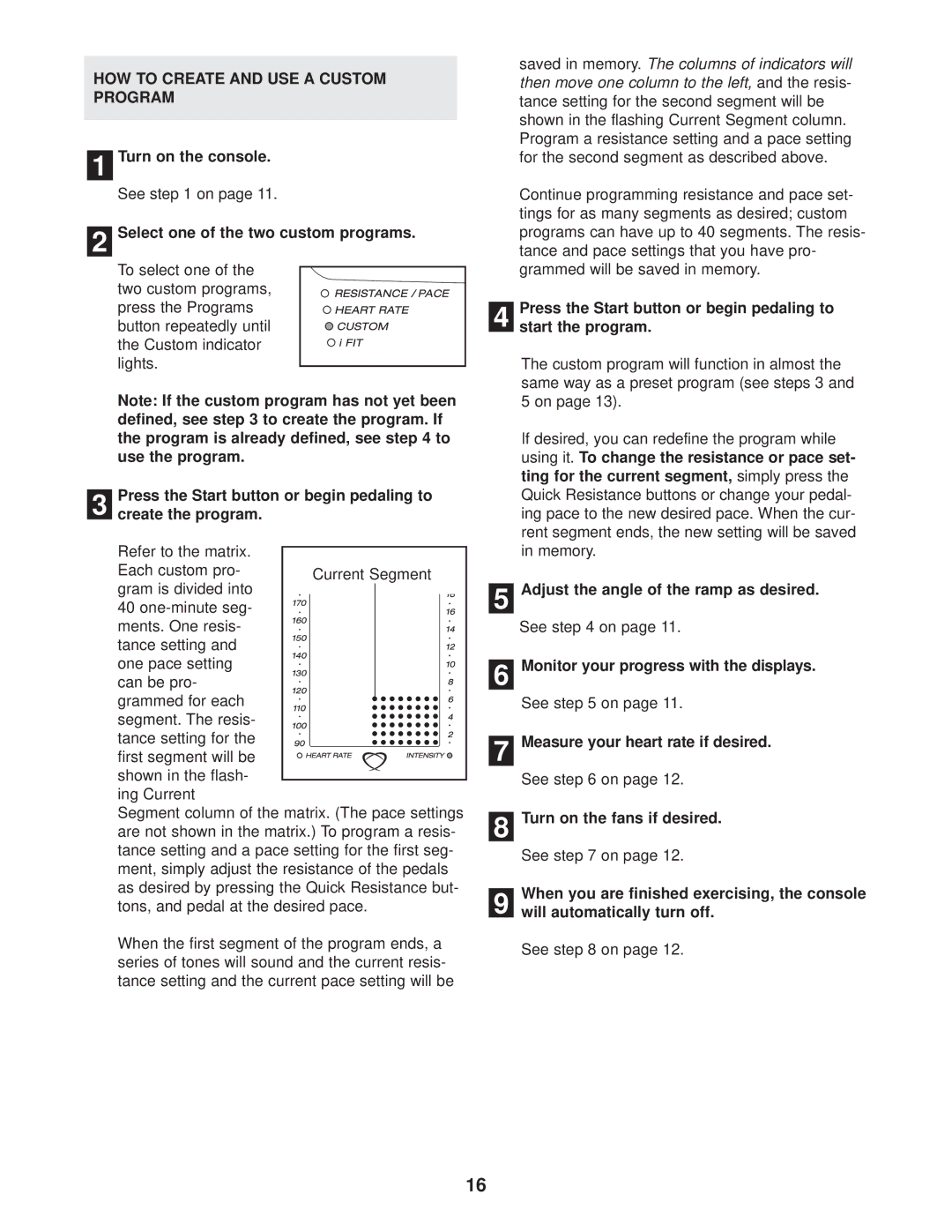HOW TO CREATE AND USE A CUSTOM PROGRAM
1 Turn on the console.
See step 1 on page 11.
2 Select one of the two custom programs.
To select one of the two custom programs, press the Programs button repeatedly until the Custom indicator lights.
Note: If the custom program has not yet been defined, see step 3 to create the program. If the program is already defined, see step 4 to use the program.
Press the Start button or begin pedaling to
3 create the program.
Refer to the matrix. Each custom pro- gram is divided into 40
grammed for each segment. The resis- tance setting for the first segment will be shown in the flash-
ing Current
Segment column of the matrix. (The pace settings are not shown in the matrix.) To program a resis- tance setting and a pace setting for the first seg- ment, simply adjust the resistance of the pedals as desired by pressing the Quick Resistance but- tons, and pedal at the desired pace.
When the first segment of the program ends, a series of tones will sound and the current resis- tance setting and the current pace setting will be
saved in memory. The columns of indicators will then move one column to the left, and the resis- tance setting for the second segment will be shown in the flashing Current Segment column. Program a resistance setting and a pace setting for the second segment as described above.
Continue programming resistance and pace set- tings for as many segments as desired; custom programs can have up to 40 segments. The resis- tance and pace settings that you have pro- grammed will be saved in memory.
Press the Start button or begin pedaling to
4 start the program.
The custom program will function in almost the same way as a preset program (see steps 3 and 5 on page 13).
If desired, you can redefine the program while using it. To change the resistance or pace set- ting for the current segment, simply press the Quick Resistance buttons or change your pedal- ing pace to the new desired pace. When the cur- rent segment ends, the new setting will be saved in memory.
5 Adjust the angle of the ramp as desired.
See step 4 on page 11.
6 Monitor your progress with the displays.
See step 5 on page 11.
7 Measure your heart rate if desired.
See step 6 on page 12.
8 Turn on the fans if desired.
See step 7 on page 12.
When you are finished exercising, the console
9 will automatically turn off.
See step 8 on page 12.
16