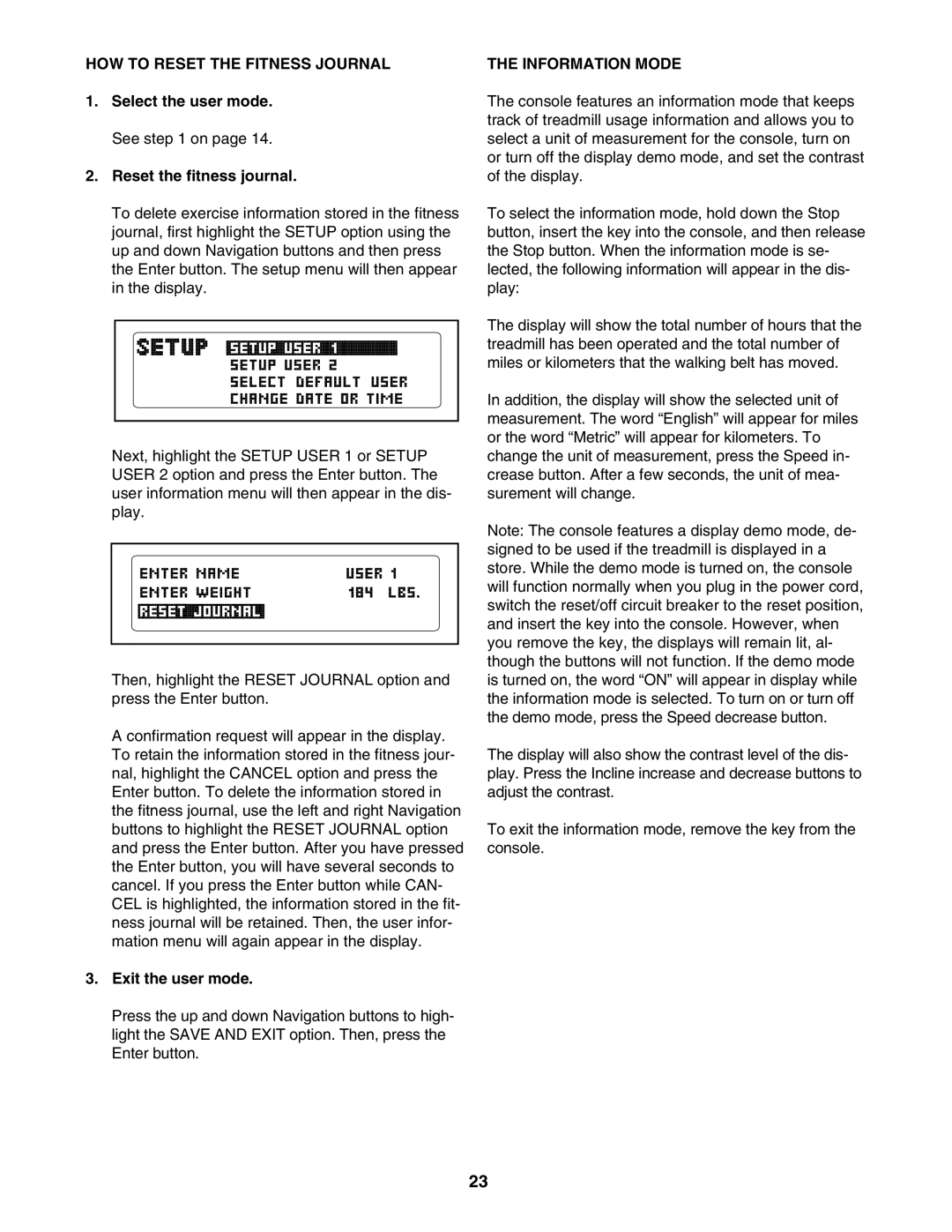HOW TO RESET THE FITNESS JOURNAL
1.Select the user mode. See step 1 on page 14.
2.Reset the fitness journal.
To delete exercise information stored in the fitness journal, first highlight the SETUP option using the up and down Navigation buttons and then press the Enter button. The setup menu will then appear in the display.
Next, highlight the SETUP USER 1 or SETUP USER 2 option and press the Enter button. The user information menu will then appear in the dis- play.
Then, highlight the RESET JOURNAL option and press the Enter button.
A confirmation request will appear in the display. To retain the information stored in the fitness jour- nal, highlight the CANCEL option and press the Enter button. To delete the information stored in the fitness journal, use the left and right Navigation buttons to highlight the RESET JOURNAL option and press the Enter button. After you have pressed the Enter button, you will have several seconds to cancel. If you press the Enter button while CAN- CEL is highlighted, the information stored in the fit- ness journal will be retained. Then, the user infor- mation menu will again appear in the display.
3.Exit the user mode.
Press the up and down Navigation buttons to high- light the SAVE AND EXIT option. Then, press the Enter button.
THE INFORMATION MODE
The console features an information mode that keeps track of treadmill usage information and allows you to select a unit of measurement for the console, turn on or turn off the display demo mode, and set the contrast of the display.
To select the information mode, hold down the Stop button, insert the key into the console, and then release the Stop button. When the information mode is se- lected, the following information will appear in the dis- play:
The display will show the total number of hours that the treadmill has been operated and the total number of miles or kilometers that the walking belt has moved.
In addition, the display will show the selected unit of measurement. The word “English” will appear for miles or the word “Metric” will appear for kilometers. To change the unit of measurement, press the Speed in- crease button. After a few seconds, the unit of mea- surement will change.
Note: The console features a display demo mode, de- signed to be used if the treadmill is displayed in a store. While the demo mode is turned on, the console will function normally when you plug in the power cord, switch the reset/off circuit breaker to the reset position, and insert the key into the console. However, when you remove the key, the displays will remain lit, al- though the buttons will not function. If the demo mode is turned on, the word “ON” will appear in display while the information mode is selected. To turn on or turn off the demo mode, press the Speed decrease button.
The display will also show the contrast level of the dis- play. Press the Incline increase and decrease buttons to adjust the contrast.
To exit the information mode, remove the key from the console.
23