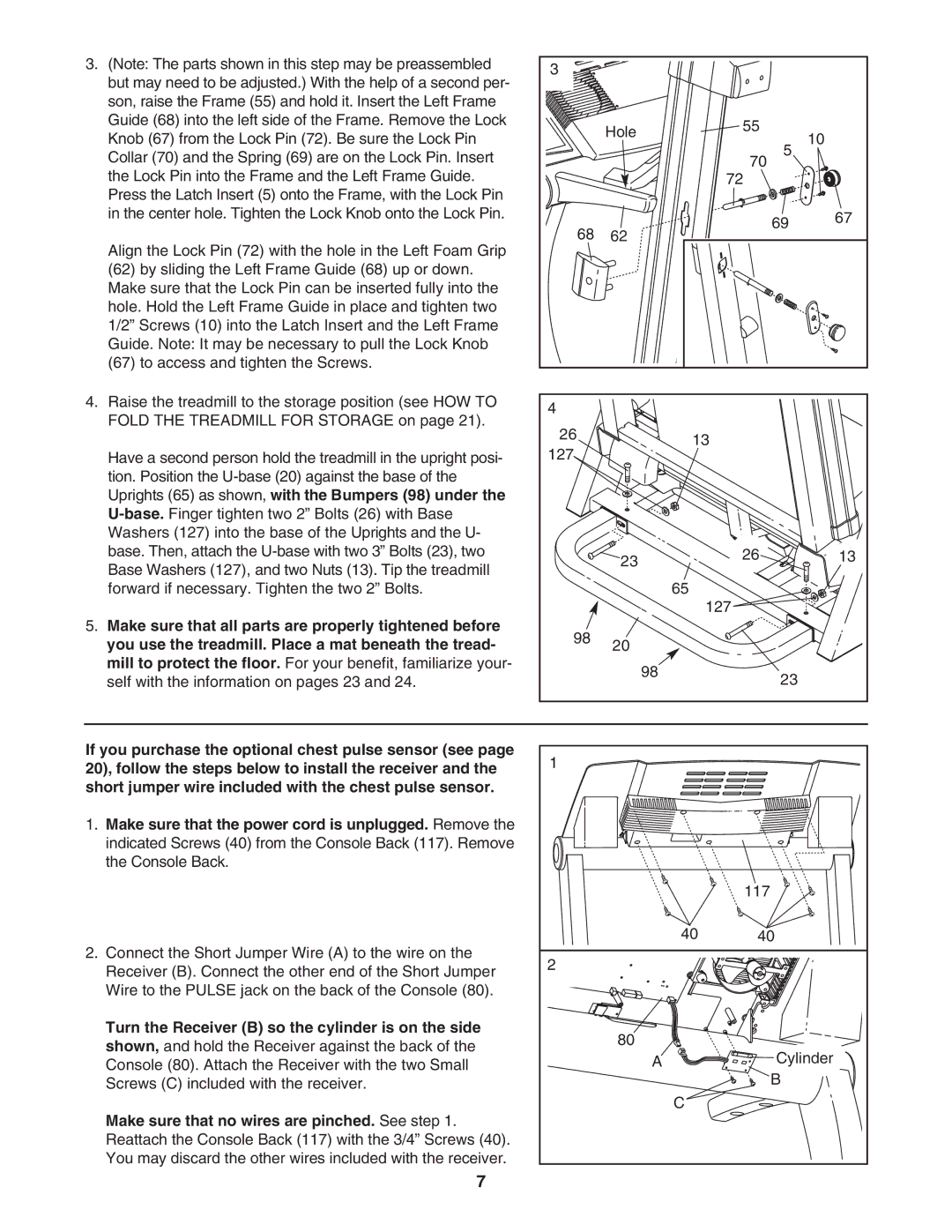3. (Note: The parts shown in this step may be preassembled | 3 |
|
|
|
|
but may need to be adjusted.) With the help of a second per- |
|
|
|
| |
|
|
|
|
| |
son, raise the Frame (55) and hold it. Insert the Left Frame |
|
|
|
|
|
Guide (68) into the left side of the Frame. Remove the Lock |
| Hole | 55 |
|
|
Knob (67) from the Lock Pin (72). Be sure the Lock Pin |
|
| 10 | ||
|
|
| |||
|
|
| 5 | ||
Collar (70) and the Spring (69) are on the Lock Pin. Insert |
|
| 70 |
| |
the Lock Pin into the Frame and the Left Frame Guide. |
|
| 72 |
|
|
Press the Latch Insert (5) onto the Frame, with the Lock Pin |
|
|
|
|
|
in the center hole. Tighten the Lock Knob onto the Lock Pin. |
|
|
| 69 | 67 |
| 68 |
|
| ||
| 62 |
|
| ||
Align the Lock Pin (72) with the hole in the Left Foam Grip |
|
|
| ||
|
|
|
|
| |
(62) by sliding the Left Frame Guide (68) up or down. |
|
|
|
|
|
Make sure that the Lock Pin can be inserted fully into the |
|
|
|
|
|
hole. Hold the Left Frame Guide in place and tighten two |
|
|
|
|
|
1/2” Screws (10) into the Latch Insert and the Left Frame |
|
|
|
|
|
Guide. Note: It may be necessary to pull the Lock Knob |
|
|
|
|
|
(67) to access and tighten the Screws. |
|
|
|
|
|
4. Raise the treadmill to the storage position (see HOW TO | 4 |
|
|
|
|
FOLD THE TREADMILL FOR STORAGE on page 21). |
|
|
|
| |
26 |
|
|
|
| |
| 13 |
|
| ||
| 127 |
|
| ||
Have a second person hold the treadmill in the upright posi- |
|
|
|
| |
tion. Position the |
|
|
|
|
|
Uprights (65) as shown, with the Bumpers (98) under the |
|
|
|
|
|
|
|
|
|
| |
Washers (127) into the base of the Uprights and the U- |
|
|
|
|
|
base. Then, attach the |
| 23 | 26 |
| 13 |
Base Washers (127), and two Nuts (13). Tip the treadmill |
|
|
|
| |
|
|
|
|
| |
forward if necessary. Tighten the two 2” Bolts. |
| 65 |
|
|
|
|
|
| 127 |
|
|
5. Make sure that all parts are properly tightened before | 98 |
|
|
|
|
you use the treadmill. Place a mat beneath the tread- | 20 |
|
|
| |
|
|
|
| ||
mill to protect the floor. For your benefit, familiarize your- |
| 98 |
| 23 |
|
self with the information on pages 23 and 24. |
|
|
| ||
|
|
|
| ||
If you purchase the optional chest pulse sensor (see page | 1 |
|
|
|
|
20), follow the steps below to install the receiver and the |
|
|
|
| |
|
|
|
|
| |
short jumper wire included with the chest pulse sensor. |
|
|
|
|
|
1. Make sure that the power cord is unplugged. Remove the |
|
|
|
|
|
indicated Screws (40) from the Console Back (117). Remove |
|
|
|
|
|
the Console Back. |
|
|
|
|
|
|
|
| 117 |
|
|
2. Connect the Short Jumper Wire (A) to the wire on the |
| 40 | 40 |
| |
2 |
|
|
|
| |
Receiver (B). Connect the other end of the Short Jumper |
|
|
|
| |
|
|
|
|
| |
Wire to the PULSE jack on the back of the Console (80). |
|
|
|
|
|
Turn the Receiver (B) so the cylinder is on the side | 80 |
| |
shown, and hold the Receiver against the back of the |
| ||
A | Cylinder | ||
Console (80). Attach the Receiver with the two Small | |||
Screws (C) included with the receiver. |
| B | |
|
| C |
Make sure that no wires are pinched. See step 1.
Reattach the Console Back (117) with the 3/4” Screws (40).
You may discard the other wires included with the receiver.
7