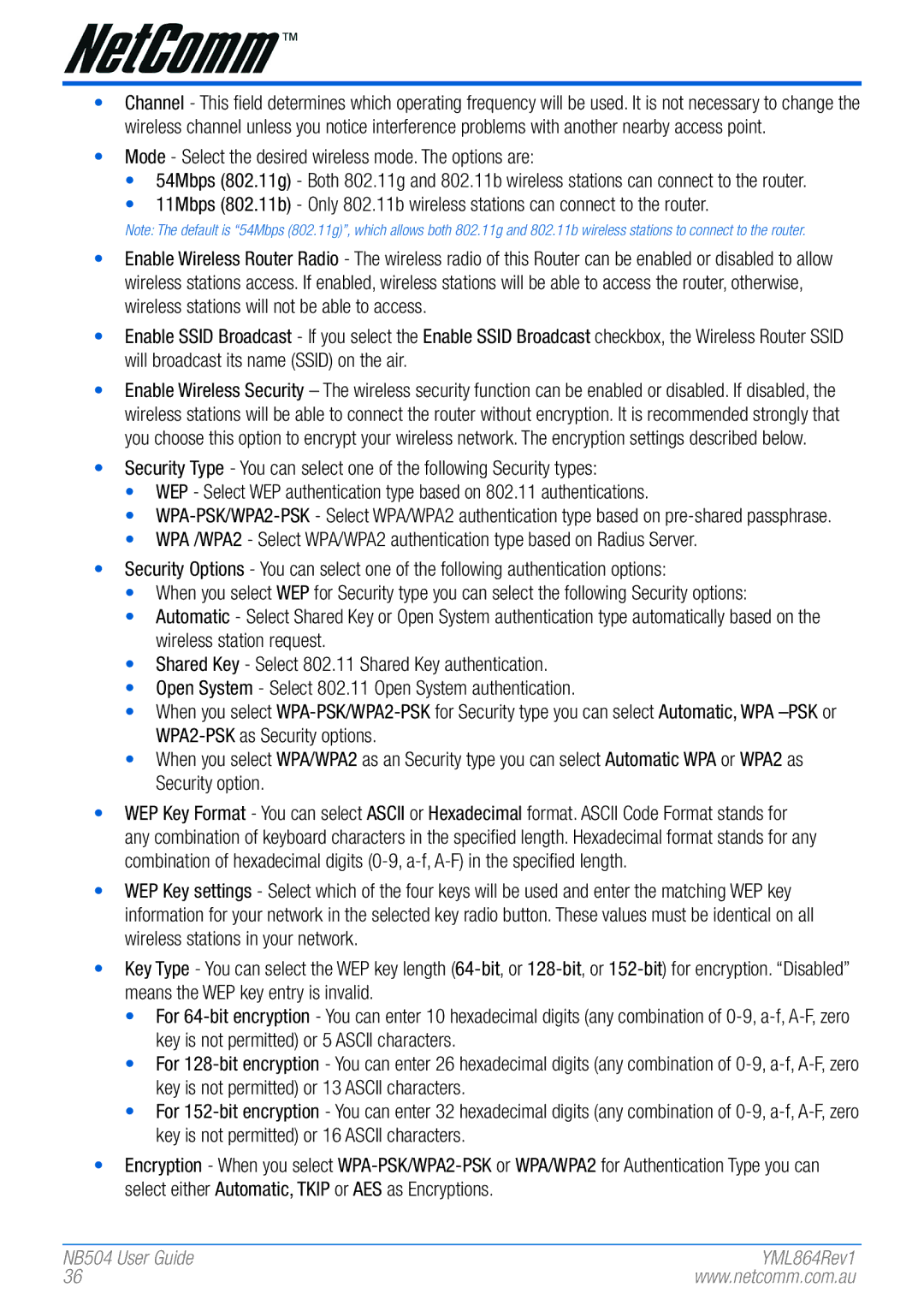•Channel - This field determines which operating frequency will be used. It is not necessary to change the wireless channel unless you notice interference problems with another nearby access point.
•Mode - Select the desired wireless mode. The options are:
•54Mbps (802.11g) - Both 802.11g and 802.11b wireless stations can connect to the router.
•11Mbps (802.11b) - Only 802.11b wireless stations can connect to the router.
Note: The default is “54Mbps (802.11g)”, which allows both 802.11g and 802.11b wir�eless stations to connect to the r�outer�.
•Enable Wireless Router Radio - The wireless radio of this Router can be enabled or disabled to allow wireless stations access. If enabled, wireless stations will be able to access the router, otherwise, wireless stations will not be able to access.
•Enable SSID Broadcast - If you select the Enable SSID Broadcast checkbox, the Wireless Router SSID will broadcast its name (SSID) on the air.
•Enable Wireless Security – The wireless security function can be enabled or disabled. If disabled, the wireless stations will be able to connect the router without encryption. It is recommended strongly that you choose this option to encrypt your wireless network. The encryption settings described below.
•Security Type - You can select one of the following Security types:
•WEP - Select WEP authentication type based on 802.11 authentications.
•
•WPA /WPA2 - Select WPA/WPA2 authentication type based on Radius Server.
•Security Options - You can select one of the following authentication options:
•When you select WEP for Security type you can select the following Security options:
•Automatic - Select Shared Key or Open System authentication type automatically based on the wireless station request.
•Shared Key - Select 802.11 Shared Key authentication.
•Open System - Select 802.11 Open System authentication.
•When you select
•When you select WPA/WPA2 as an Security type you can select Automatic WPA or WPA2 as Security option.
•WEP Key Format - You can select ASCII or Hexadecimal format. ASCII Code Format stands for any combination of keyboard characters in the specified length. Hexadecimal format stands for any combination of hexadecimal digits
•WEP Key settings - Select which of the four keys will be used and enter the matching WEP key information for your network in the selected key radio button. These values must be identical on all wireless stations in your network.
•Key Type - You can select the WEP key length
•For
•For
•For
•Encryption - When you select
NB504 User� Guide | YML864Rev1 |
36 | www.netcomm.com.au |