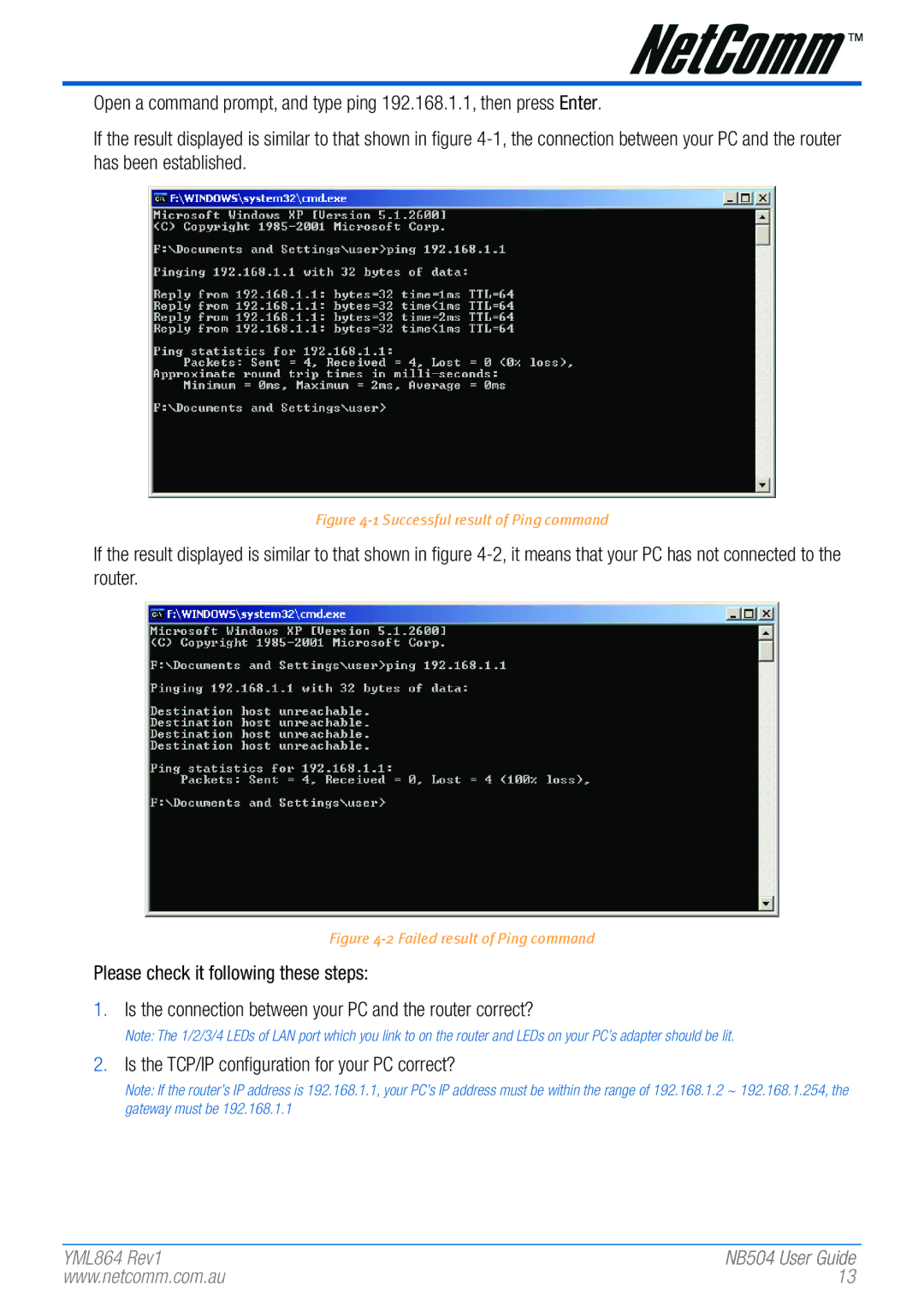Open a command prompt, and type ping 192.168.1.1, then press Enter.
If the result displayed is similar to that shown in figure
Figure 4-1 Successful result of Ping command
If the result displayed is similar to that shown in figure
Figure 4-2 Failed result of Ping command
Please check it following these steps:
1.Is the connection between your PC and the router correct?
Note: The 1/2/3/4 LEDs of LAN por�t which you link to on the r�outer� and LEDs on your� PC’s adapter� should be lit.
2.Is the TCP/IP configuration for your PC correct?
Note: If the r�outer�’s IP addr�ess is 192.168.1.1, your� PC’s IP addr�ess must be within the r�ange of 192.168.1.2 ~ 192.168.1.254, the gateway must be 192.168.1.1
YML864 Rev1 | ����NB504 ��User�� Guid����e |
www.netcomm.com.au | 13 |