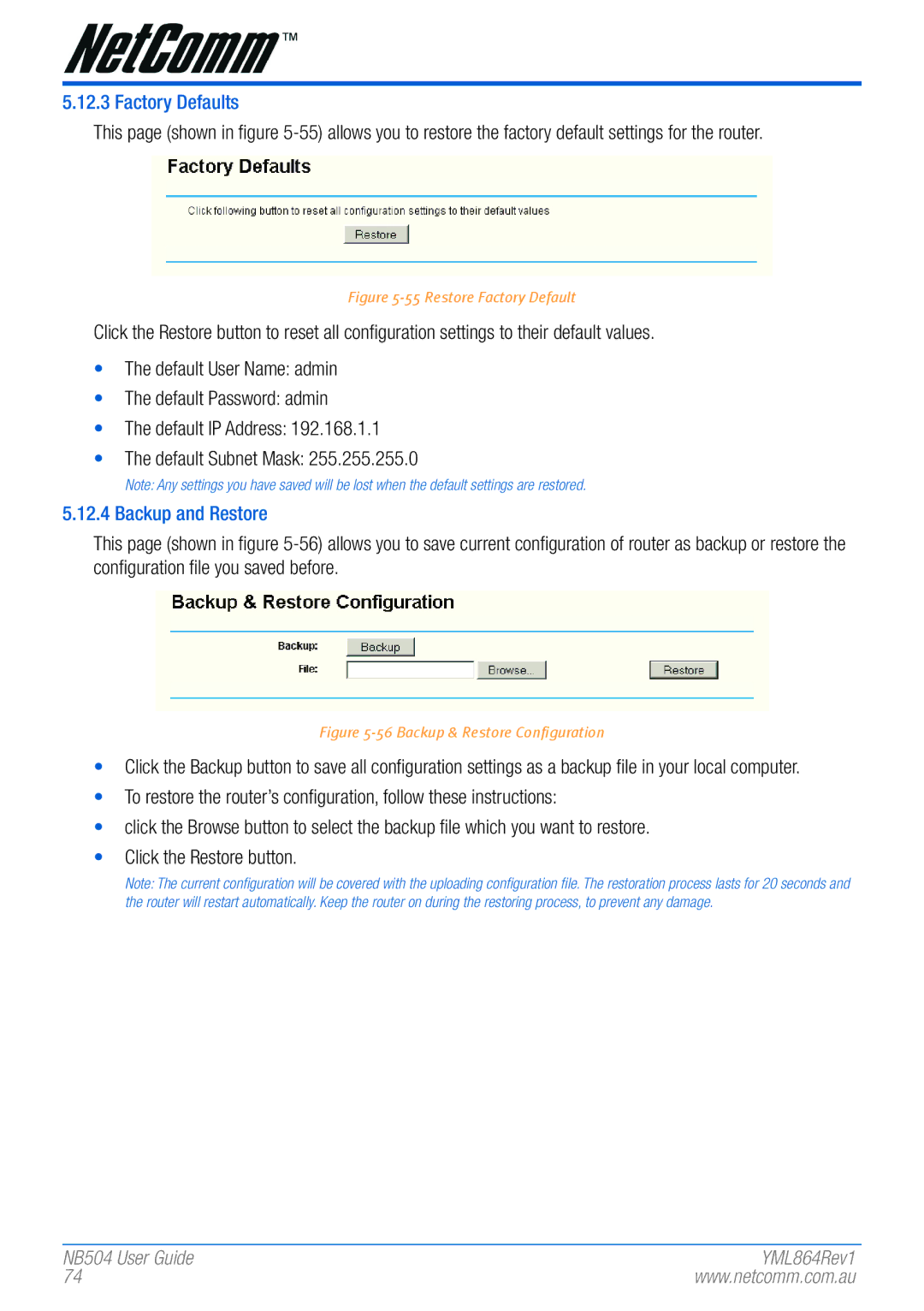5.12.3 Factory Defaults
This page (shown in figure
Figure 5-55 Restore Factory Default
Click the Restore button to reset all configuration settings to their default values.
•The default User Name: admin
•The default Password: admin
•The default IP Address: 192.168.1.1
•The default Subnet Mask: 255.255.255.0
Note: Any settings you have saved will be lost when the default settings ar�e r�estor�ed.
5.12.4 Backup and Restore
This page (shown in figure
Figure 5-56 Backup & Restore Configuration
•Click the Backup button to save all configuration settings as a backup file in your local computer.
•To restore the router’s configuration, follow these instructions:
•click the Browse button to select the backup file which you want to restore.
•Click the Restore button.
Note: The curr��ent configur�ation will be cover�ed with the uploading configur�ation file. The r�estor�ation pr�ocess lasts for� 20 seconds and the r�outer� will r�estar�t automatically. Keep the r�outer� on duri�ng the r�estori�ng pr�ocess, to pr�event any damage.
NB504 User� Guide | YML864Rev1 |
74 | www.netcomm.com.au |