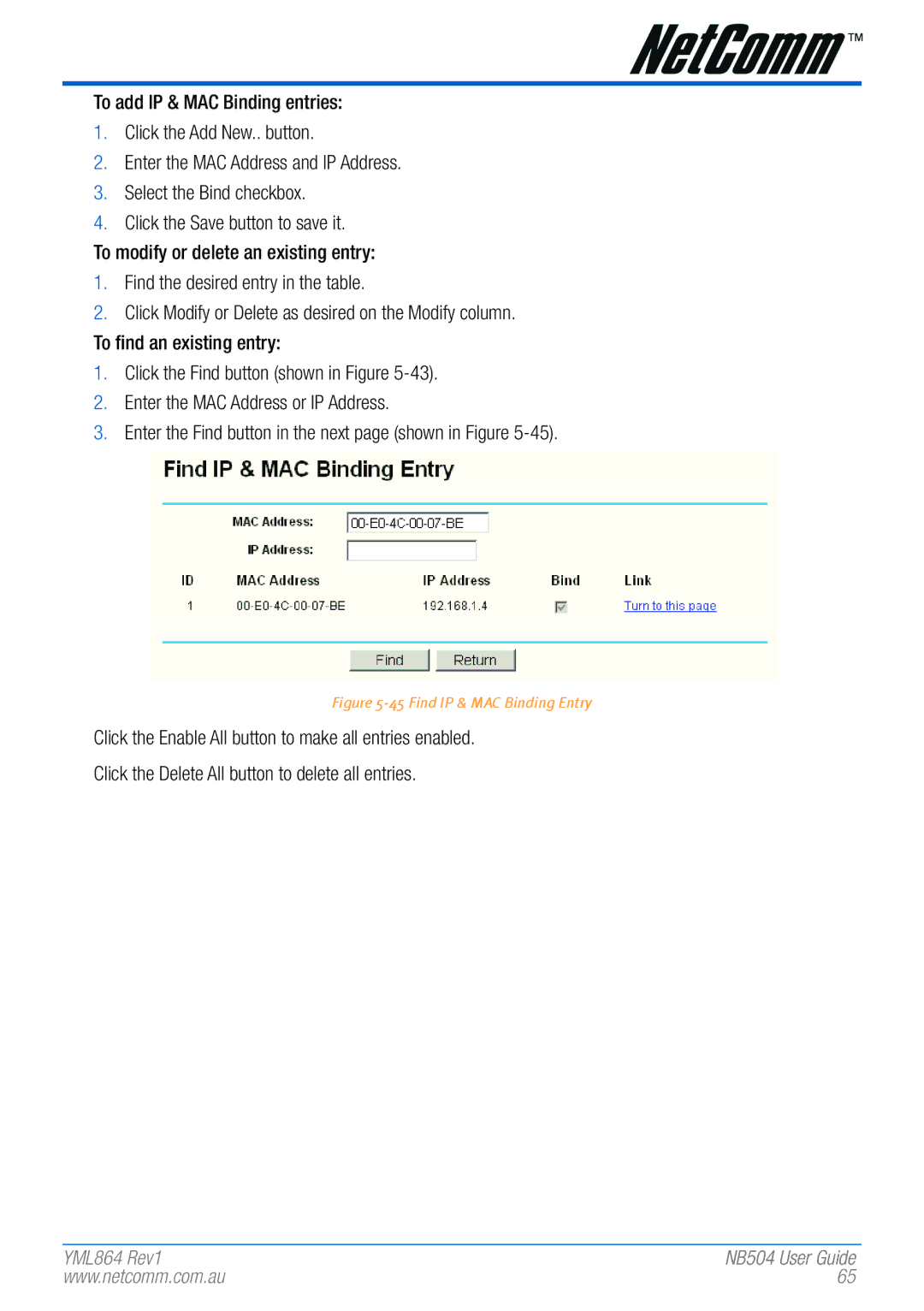To add IP & MAC Binding entries:
1.Click the Add New.. button.
2.Enter the MAC Address and IP Address.
3.Select the Bind checkbox.
4.Click the Save button to save it.
To modify or delete an existing entry:
1.Find the desired entry in the table.
2.Click Modify or Delete as desired on the Modify column. To find an existing entry:
1.Click the Find button (shown in Figure
2.Enter the MAC Address or IP Address.
3.Enter the Find button in the next page (shown in Figure
Figure 5-45 Find IP & MAC Binding Entry
Click the Enable All button to make all entries enabled. Click the Delete All button to delete all entries.
YML864 Rev1 | ����NB504 ��User�� Guid����e |
www.netcomm.com.au | 65 |