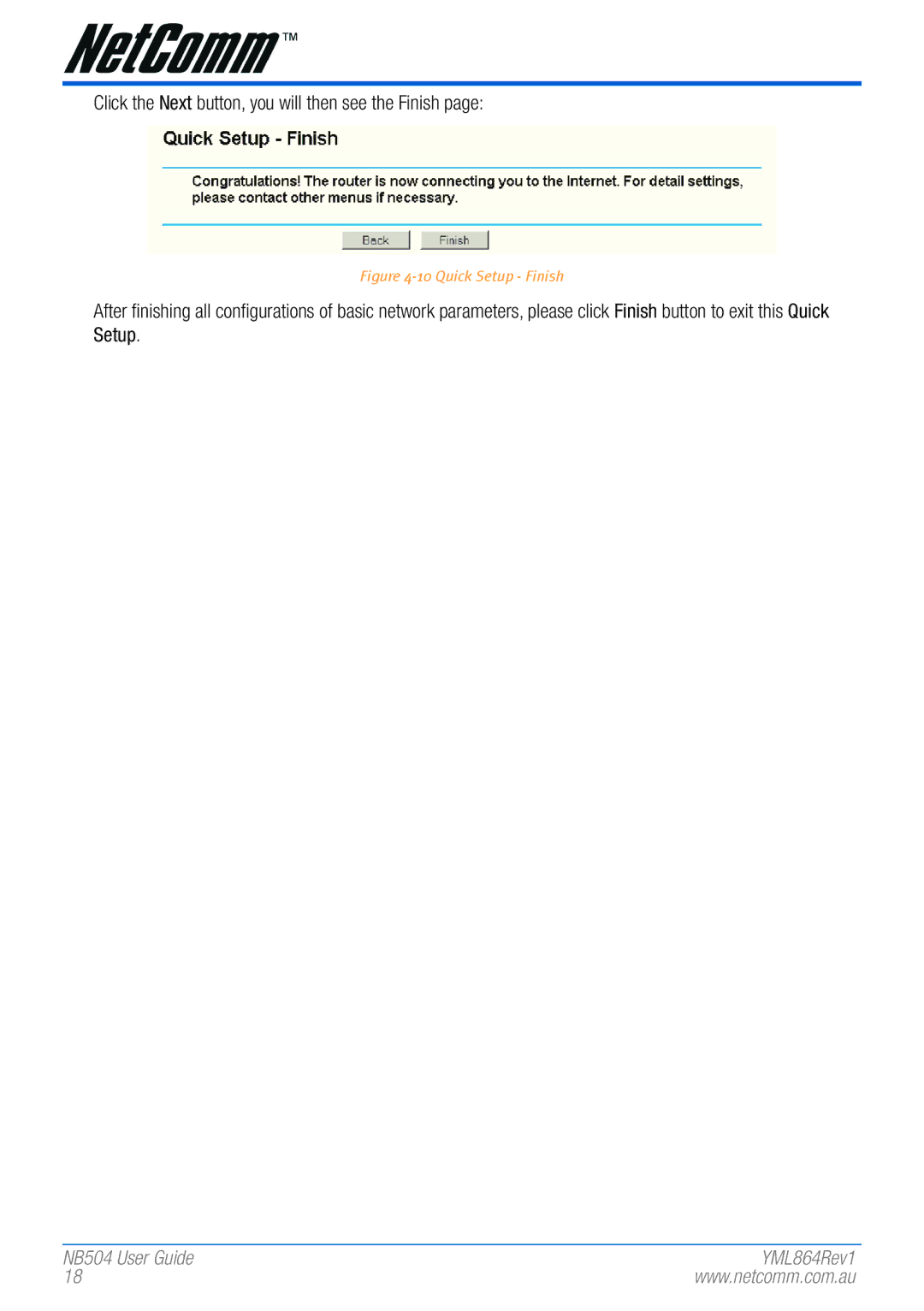Click the Next button, you will then see the Finish page:
Figure 4-10 Quick Setup - Finish
After finishing all configurations of basic network parameters, please click Finish button to exit this Quick
Setup.
NB504 User� Guide | YML864Rev1 |
18 | www.netcomm.com.au |