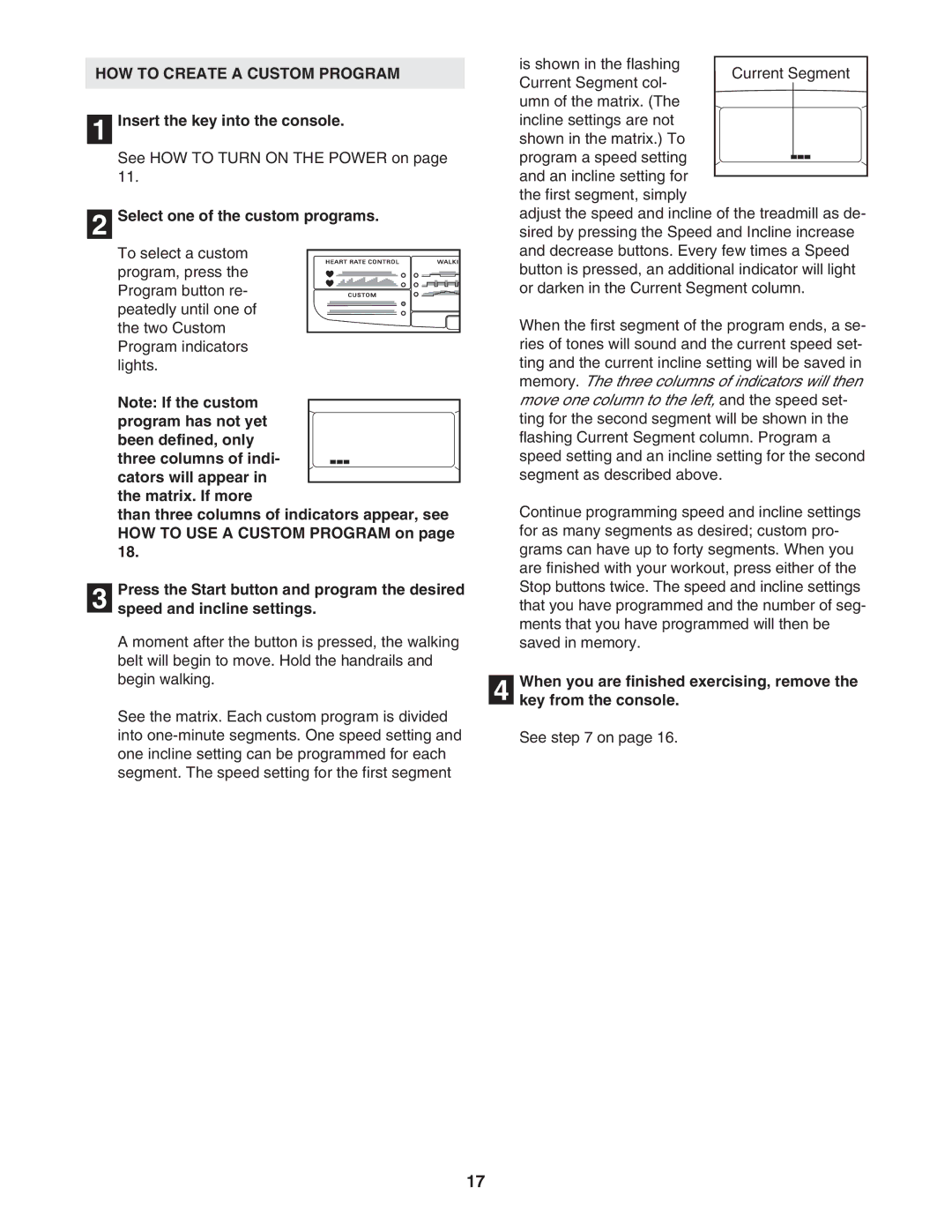RBTL19605.0 specifications
The Reebok Fitness RBTL19605.0 is a compact and versatile fitness tool designed to elevate your workout routine. With its ergonomically crafted features, it caters to individuals seeking an effective solution for strength training and cardio exercises in a home or gym setting.One of the standout features of the RBTL19605.0 is its adjustable resistance levels. It incorporates a smooth resistance system which allows users to customize their workouts based on their fitness level and goals. Whether you are a beginner or advanced athlete, you can tailor your sessions accordingly, enhancing your workout efficiency.
The RBTL19605.0 is constructed with a robust and durable frame, ensuring stability during use. The non-slip footplates provide extra safety, allowing you to focus on your form without the worry of slips or accidents. This model is designed with user comfort in mind, featuring padded handles that ensure a secure grip during high-intensity training.
Another significant aspect of the RBTL19605.0 is its compact design. This feature makes it ideal for small spaces, allowing users to integrate it into their home gym setups without the hassle of bulky equipment. The lightweight structure also enables easy storage, making it convenient to set aside when not in use.
In terms of versatility, the RBTL19605.0 supports a wide range of exercises. It facilitates cardio workouts, strength-building routines, and even rehabilitation exercises, making it an excellent choice for various fitness enthusiasts. This multifunctionality is complemented by its user-friendly interface, allowing seamless transitions between different exercises.
The Reebok Fitness RBTL19605.0 is not just about functionality; it also emphasizes performance tracking. Though compact, it includes a basic digital display that tracks time, calories burned, and repetitions. These metrics can help users monitor their progress and adjust their fitness programs as needed.
In conclusion, the Reebok Fitness RBTL19605.0 combines durability, versatility, and user-friendly features to provide an all-in-one solution for fitness enthusiasts. Whether you're looking to enhance your fitness routine, undertake a new workout challenge, or simply maintain a healthy lifestyle, this product is equipped to meet your personal training needs.