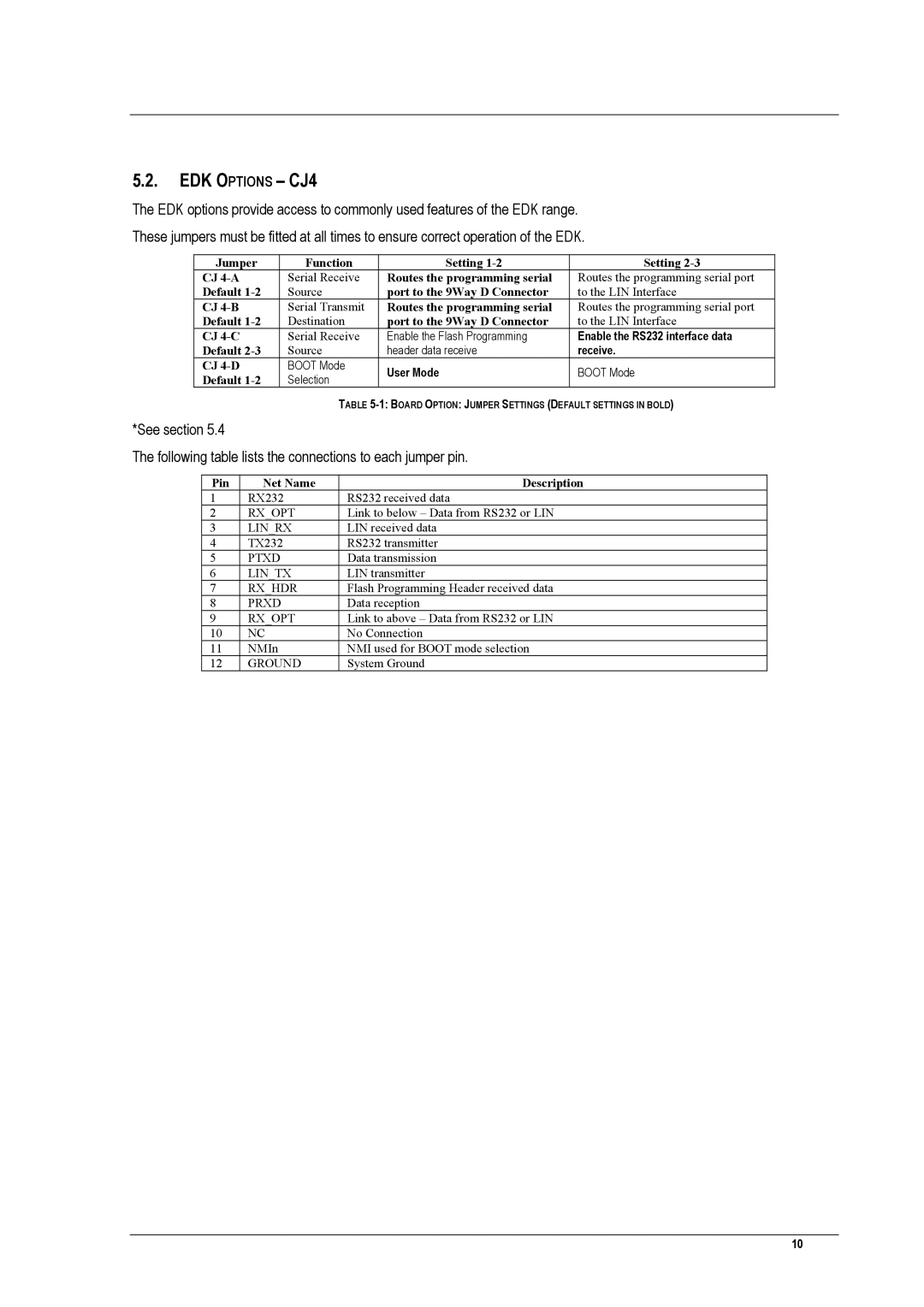5.2.EDK OPTIONS – CJ4
The EDK options provide access to commonly used features of the EDK range.
These jumpers must be fitted at all times to ensure correct operation of the EDK.
Jumper | Function | Setting | Setting | |
CJ | Serial Receive | Routes the programming serial | Routes the programming serial port | |
Default | Source | port to the 9Way D Connector | to the LIN Interface | |
CJ | Serial Transmit | Routes the programming serial | Routes the programming serial port | |
Default | Destination | port to the 9Way D Connector | to the LIN Interface | |
CJ | Serial Receive | Enable the Flash Programming | Enable the RS232 interface data | |
Default | Source | header data receive | receive. | |
CJ | BOOT Mode | User Mode | BOOT Mode | |
Default | Selection | |||
|
|
TABLE
*See section 5.4
The following table lists the connections to each jumper pin.
Pin | Net Name | Description |
1 | RX232 | RS232 received data |
2 | RX_OPT | Link to below – Data from RS232 or LIN |
3 | LIN_RX | LIN received data |
4 | TX232 | RS232 transmitter |
5 | PTXD | Data transmission |
6 | LIN_TX | LIN transmitter |
7 | RX_HDR | Flash Programming Header received data |
8 | PRXD | Data reception |
9 | RX_OPT | Link to above – Data from RS232 or LIN |
10 | NC | No Connection |
11 | NMIn | NMI used for BOOT mode selection |
12 | GROUND | System Ground |
10