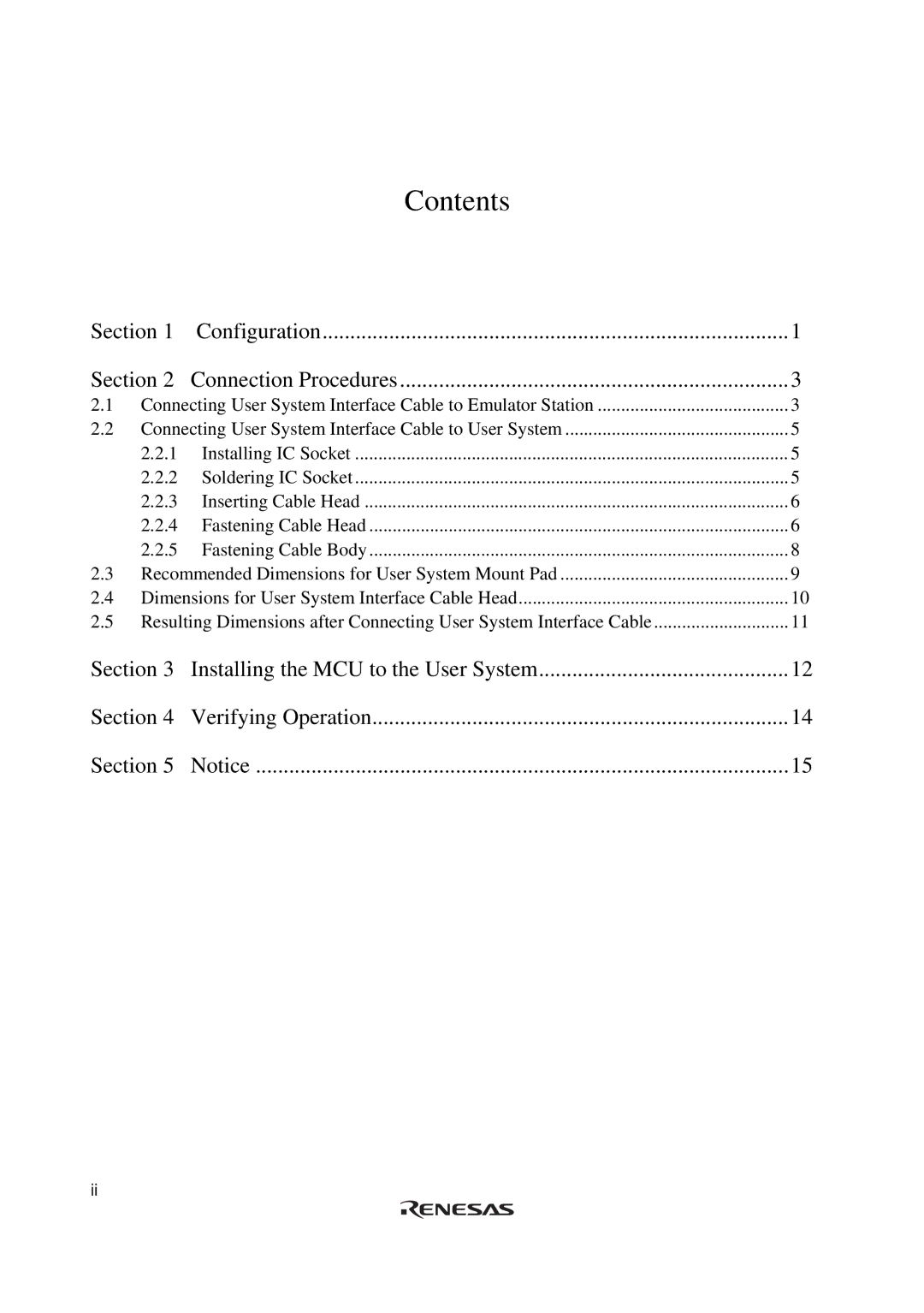Contents
Section 1 | Configuration | 1 | |
Section 2 | Connection Procedures | 3 | |
2.1 | Connecting User System Interface Cable to Emulator Station | 3 | |
2.2 | Connecting User System Interface Cable to User System | 5 | |
| 2.2.1 | Installing IC Socket | 5 |
| 2.2.2 | Soldering IC Socket | 5 |
| 2.2.3 | Inserting Cable Head | 6 |
| 2.2.4 | Fastening Cable Head | 6 |
| 2.2.5 | Fastening Cable Body | 8 |
2.3 | Recommended Dimensions for User System Mount Pad | 9 | |
2.4 | Dimensions for User System Interface Cable Head | 10 | |
2.5 | Resulting Dimensions after Connecting User System Interface Cable | 11 | |
Section 3 Installing the MCU to the User System | 12 | ||
Section 4 | Verifying Operation | 14 | |
Section 5 | Notice | 15 | |
ii