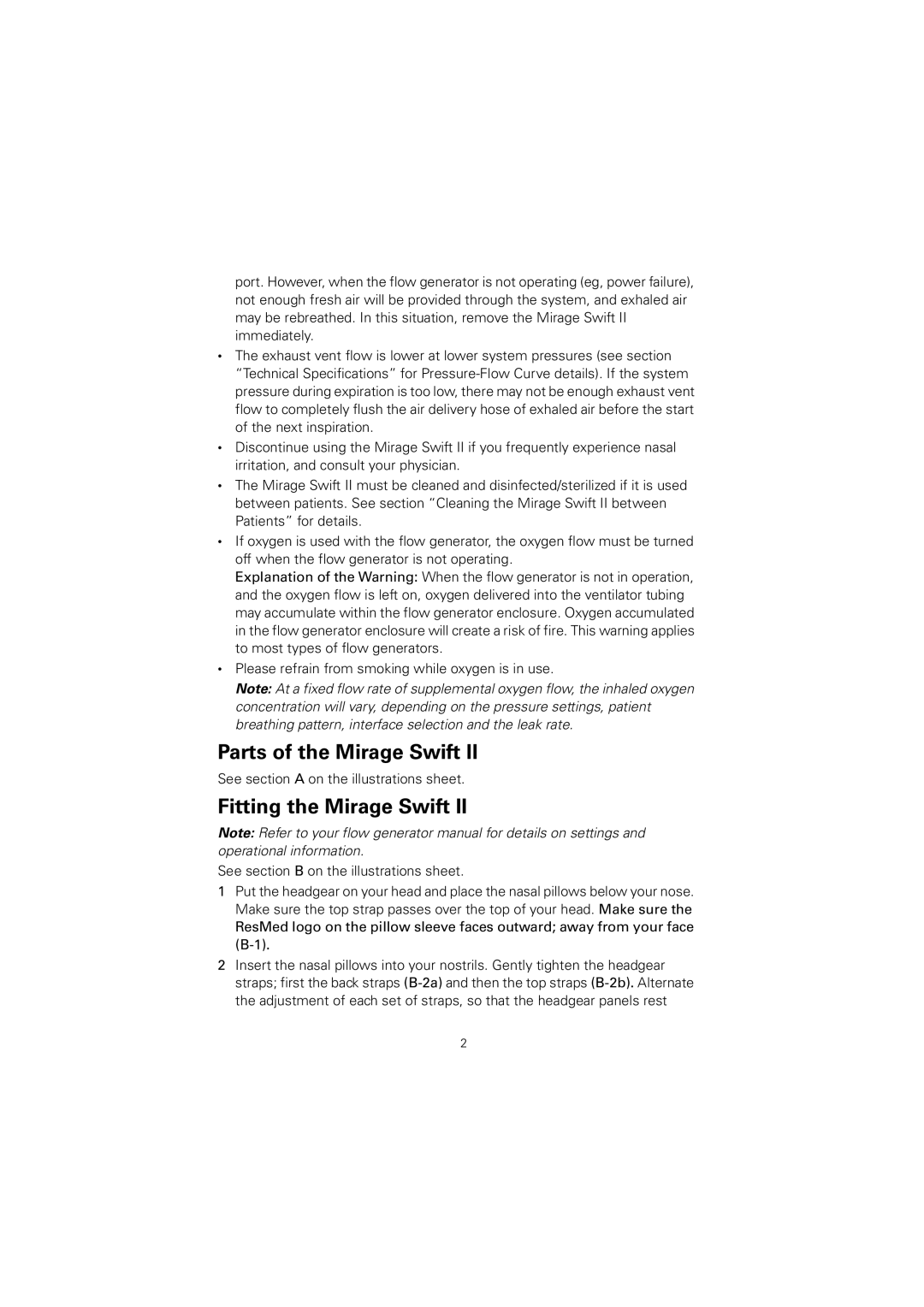60891/1 specifications
ResMed 60891/1 is a cutting-edge device designed to enhance the quality of life for individuals suffering from sleep apnea and other respiratory disorders. This innovative product comes equipped with a range of advanced features and technologies that set it apart in the field of sleep therapy.One of the primary features of the ResMed 60891/1 is its Adaptive Airflow Technology. This technology continuously monitors a user's breathing patterns and adjusts airway pressure in real-time to maintain optimal comfort and effective therapy. This adaptability not only helps in delivering the necessary pressure to keep the airway open but also minimizes disturbances throughout the night, allowing users to enjoy more restful sleep.
The device is also equipped with a user-friendly interface, which simplifies the process of adjusting settings and navigating through the various options available. The intuitive display provides easy access to essential data, including therapy outcomes and usage statistics, helping users and healthcare providers make informed decisions about their treatment plans.
Additionally, the ResMed 60891/1 features built-in humidification capabilities. This is particularly important for patients who experience dryness or irritation due to airflow generated by the device. The integrated humidifier allows for the adjustment of humidity levels, ensuring a comfortable therapy experience and reducing the likelihood of complications such as nasal congestion or throat irritation.
Another significant characteristic of the ResMed 60891/1 is its quiet operation. The device has been engineered to minimize noise, enabling users to enjoy a peaceful environment while they sleep. This is a crucial aspect for couples sharing a room, as it ensures that both parties can rest undisturbed.
ResMed has also prioritized portability in the design of the 60891/1. The compact size and lightweight construction facilitate easy transport, making it an excellent choice for users who travel frequently. With a convenient carrying case included, users can maintain their therapy routine even when away from home.
In summary, the ResMed 60891/1 stands out for its Adaptive Airflow Technology, ease of use, integrated humidification, quiet operation, and portability. These characteristics work together to provide an effective and comfortable solution for individuals managing sleep apnea and other respiratory challenges, ultimately improving their overall health and well-being.