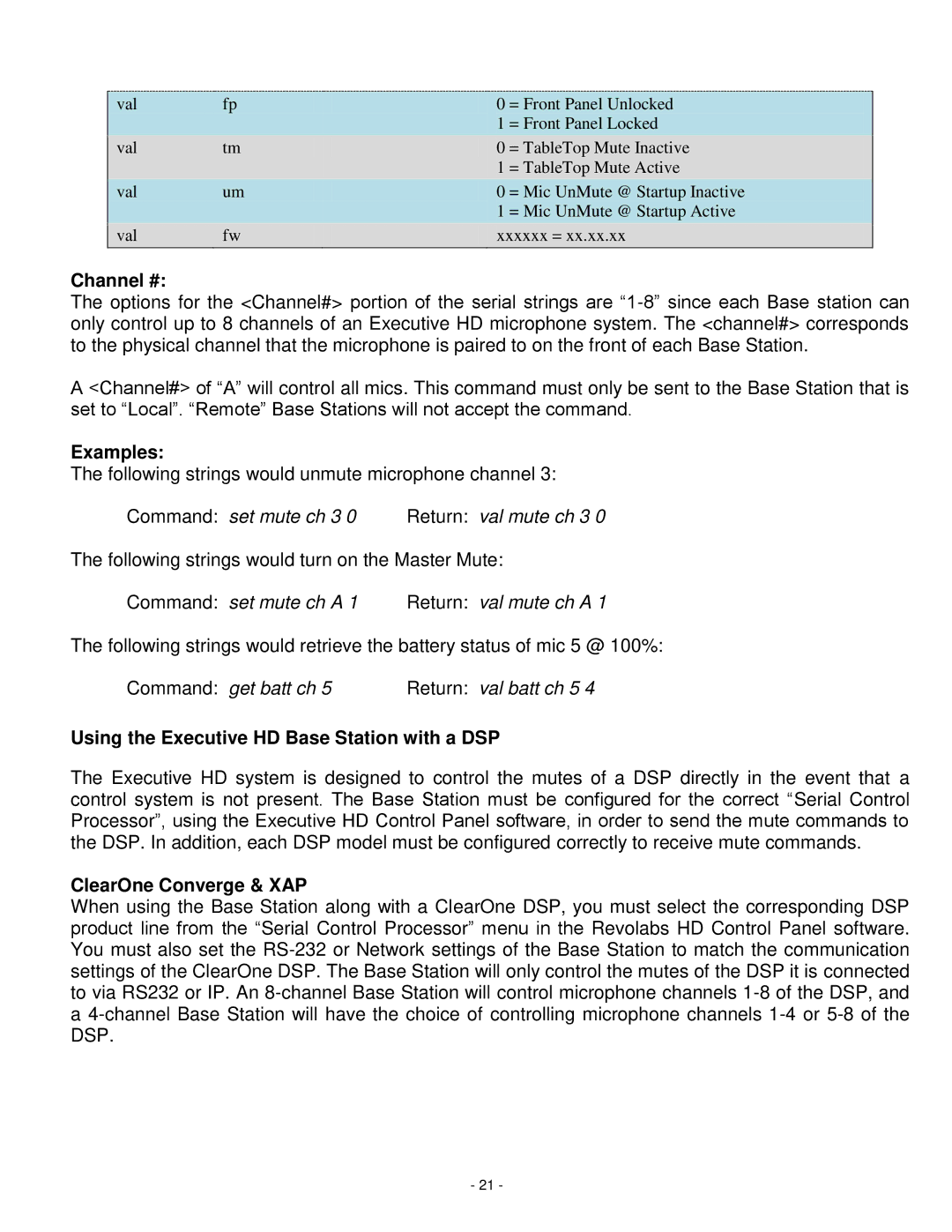| val |
| fp |
| 0 | = Front Panel Unlocked |
|
|
|
|
| ||||
|
|
|
|
| 1 | = Front Panel Locked |
|
|
|
|
|
|
| ||
| val |
| tm |
| 0 | = TableTop Mute Inactive |
|
|
|
|
|
| 1 | = TableTop Mute Active |
|
| val |
| um |
| 0 | = Mic UnMute @ Startup Inactive |
|
|
|
|
|
| 1 | = Mic UnMute @ Startup Active |
|
| val |
| fw |
| xxxxxx = xx.xx.xx |
| |
|
|
|
|
|
|
|
|
Channel #:
The options for the <Channel#> portion of the serial strings are
A <Channel#> of ―A‖ will control all mics. This command must only be sent to the Base Station that is set to ―Local‖. ―Remote‖ Base Stations will not accept the command.
Examples:
The following strings would unmute microphone channel 3:
Command: set mute ch 3 0 | Return: val mute ch 3 0 |
The following strings would turn on the Master Mute:
Command: set mute ch A 1 | Return: val mute ch A 1 |
The following strings would retrieve the battery status of mic 5 @ 100%:
Command: get batt ch 5 | Return: val batt ch 5 4 |
Using the Executive HD Base Station with a DSP
The Executive HD system is designed to control the mutes of a DSP directly in the event that a control system is not present. The Base Station must be configured for the correct ―Serial Control Processor‖, using the Executive HD Control Panel software, in order to send the mute commands to the DSP. In addition, each DSP model must be configured correctly to receive mute commands.
ClearOne Converge & XAP
When using the Base Station along with a ClearOne DSP, you must select the corresponding DSP product line from the ―Serial Control Processor‖ menu in the Revolabs HD Control Panel software. You must also set the
- 21 -