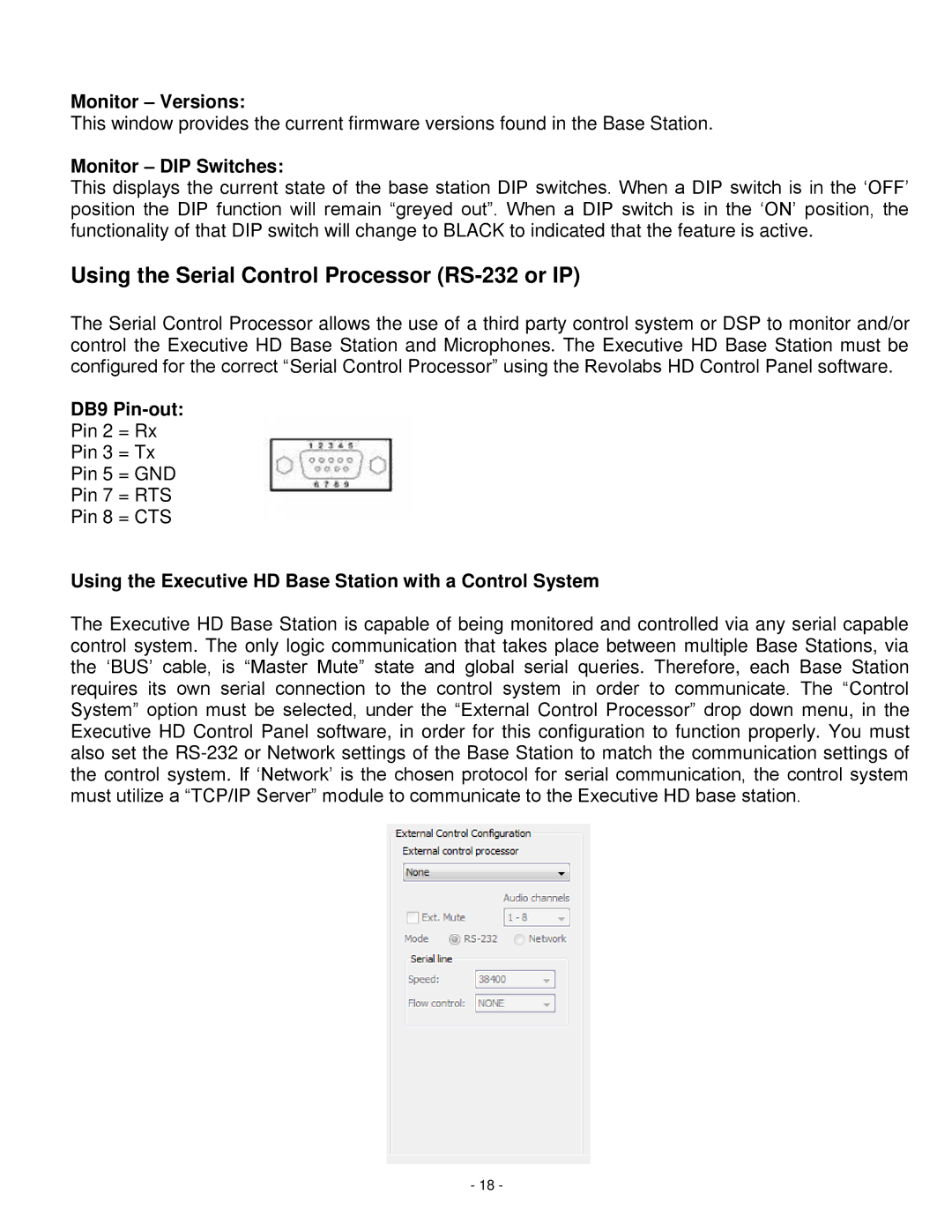Monitor – Versions:
This window provides the current firmware versions found in the Base Station.
Monitor – DIP Switches:
This displays the current state of the base station DIP switches. When a DIP switch is in the ‗OFF‘ position the DIP function will remain ―greyed out‖. When a DIP switch is in the ‗ON‘ position, the functionality of that DIP switch will change to BLACK to indicated that the feature is active.
Using the Serial Control Processor (RS-232 or IP)
The Serial Control Processor allows the use of a third party control system or DSP to monitor and/or control the Executive HD Base Station and Microphones. The Executive HD Base Station must be configured for the correct ―Serial Control Processor‖ using the Revolabs HD Control Panel software.
DB9 Pin-out:
Pin 2 = Rx
Pin 3 = Tx
Pin 5 = GND
Pin 7 = RTS
Pin 8 = CTS
Using the Executive HD Base Station with a Control System
The Executive HD Base Station is capable of being monitored and controlled via any serial capable control system. The only logic communication that takes place between multiple Base Stations, via the ‗BUS‘ cable, is ―Master Mute‖ state and global serial queries. Therefore, each Base Station requires its own serial connection to the control system in order to communicate. The ―Control System‖ option must be selected, under the ―External Control Processor‖ drop down menu, in the Executive HD Control Panel software, in order for this configuration to function properly. You must also set the
- 18 -