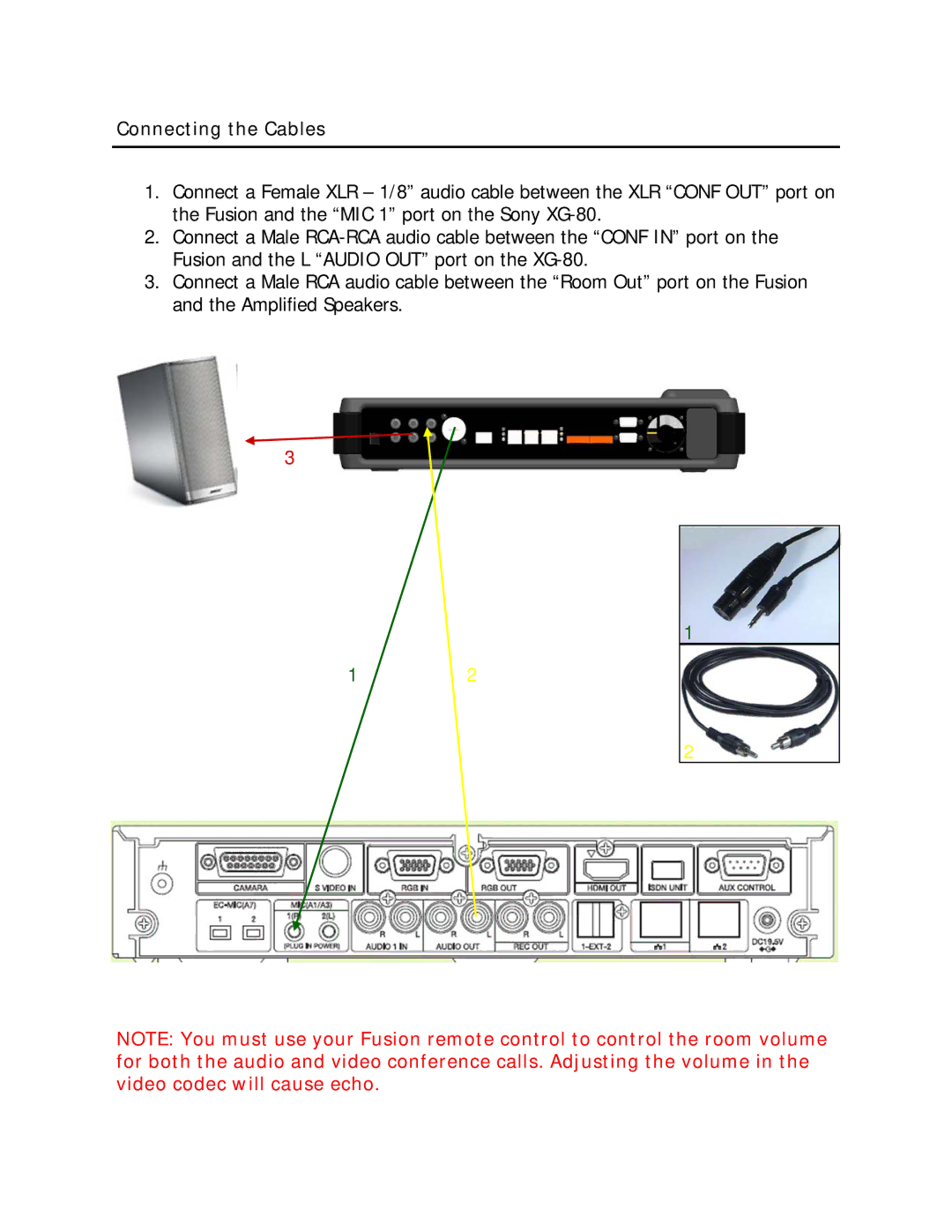XG-80 specifications
The Revolabs XG-80 is a cutting-edge audio and video conferencing solution designed to elevate the experience of remote communication in various settings, including corporate offices, boardrooms, and educational environments. This innovative system stands out with its impressive features, advanced technologies, and user-friendly characteristics.One of the main features of the XG-80 is its ability to deliver high-definition audio quality, ensuring that all participants can communicate clearly and without interruptions. The system employs advanced signal processing techniques to optimize voice clarity, enabling natural conversations even in challenging acoustic environments. Its omnidirectional microphone capture technology enhances voice pickup from various directions, allowing users to move freely within the meeting space.
The XG-80 is also equipped with versatile connectivity options, including USB, Bluetooth, and local area network support. This flexibility guarantees seamless integration with numerous devices such as laptops, smartphones, and tablets, making it ideal for organizations that utilize different platforms for their meetings. Additionally, the system supports various conferencing applications, including Zoom, Microsoft Teams, and Skype for Business, further streamlining the user experience.
One of the standout technologies featured in the XG-80 is its advanced noise cancellation capabilities. This feature minimizes background noise and echoes, resulting in a focused audio experience that keeps participants engaged in the discussion. Furthermore, the system's echo reduction technology prevents unwanted sounds from disrupting meetings, ensuring a smooth communication flow.
The XG-80 is designed with user-friendliness in mind. Its intuitive interface allows quick and easy setup, enabling users to start their meetings with minimal hassle. The system includes a simple remote control for easy adjustments, ensuring that users can control volume levels and settings effortlessly.
Durability and reliability are also paramount in the design of the Revolabs XG-80. Constructed with high-quality materials, the system is built to withstand frequent use in busy environments, ensuring longevity and consistent performance.
Overall, the Revolabs XG-80 stands as a sophisticated and versatile solution for anyone seeking to enhance their audio and video conferencing experience. With its superior sound quality, advanced connectivity options, and user-centric design, it is well-suited for the demands of modern communication in today's fast-paced world.