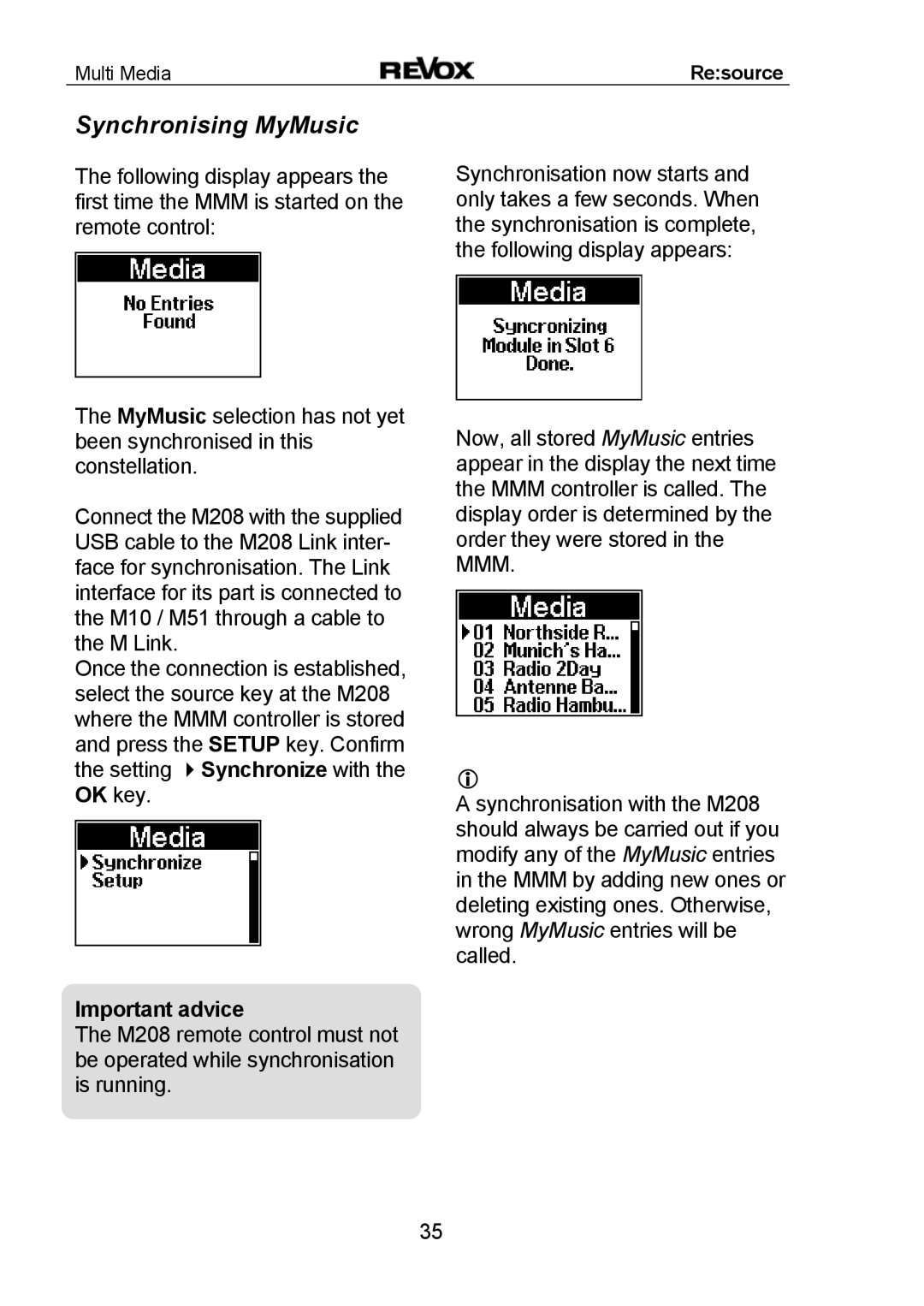Multi Media | Re:source |
Synchronising MyMusic
The following display appears the first time the MMM is started on the remote control:
The MyMusic selection has not yet been synchronised in this constellation.
Connect the M208 with the supplied USB cable to the M208 Link inter- face for synchronisation. The Link interface for its part is connected to the M10 / M51 through a cable to the M Link.
Once the connection is established, select the source key at the M208 where the MMM controller is stored and press the SETUP key. Confirm the setting Synchronize with the OK key.
Important advice
The M208 remote control must not be operated while synchronisation is running.
Synchronisation now starts and only takes a few seconds. When the synchronisation is complete, the following display appears:
Now, all stored MyMusic entries appear in the display the next time the MMM controller is called. The display order is determined by the order they were stored in the MMM.
A synchronisation with the M208 should always be carried out if you modify any of the MyMusic entries in the MMM by adding new ones or deleting existing ones. Otherwise, wrong MyMusic entries will be called.
35