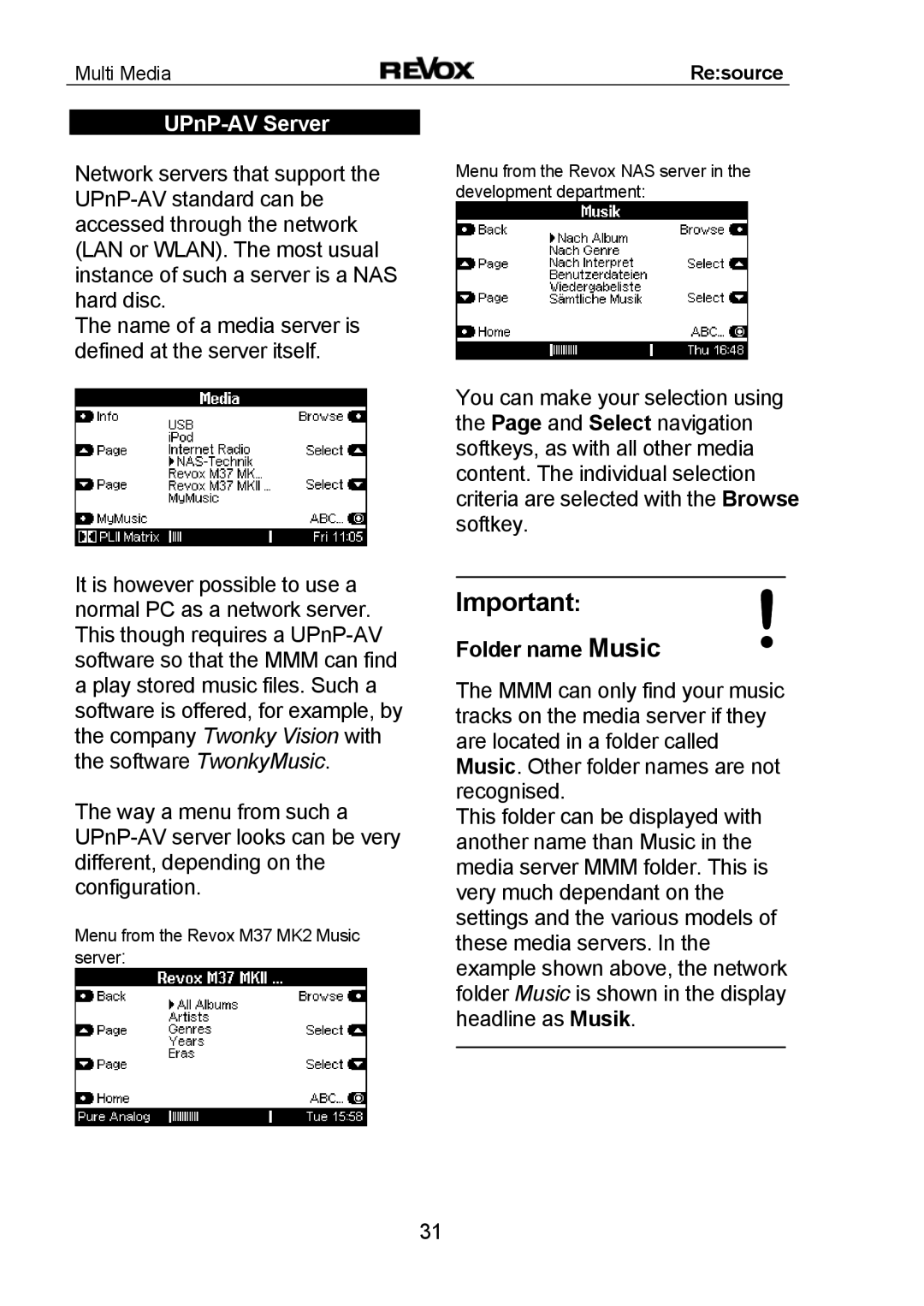Multi Media | Re:source |
UPnP-AV Server
Network servers that support the
The name of a media server is defined at the server itself.
Menu from the Revox NAS server in the development department:
You can make your selection using the Page and Select navigation softkeys, as with all other media content. The individual selection criteria are selected with the Browse softkey.
It is however possible to use a normal PC as a network server. This though requires a
The way a menu from such a
Menu from the Revox M37 MK2 Music server:
Important:! Folder name Music
The MMM can only find your music tracks on the media server if they are located in a folder called Music. Other folder names are not recognised.
This folder can be displayed with another name than Music in the media server MMM folder. This is very much dependant on the settings and the various models of these media servers. In the example shown above, the network folder Music is shown in the display headline as Musik.
31