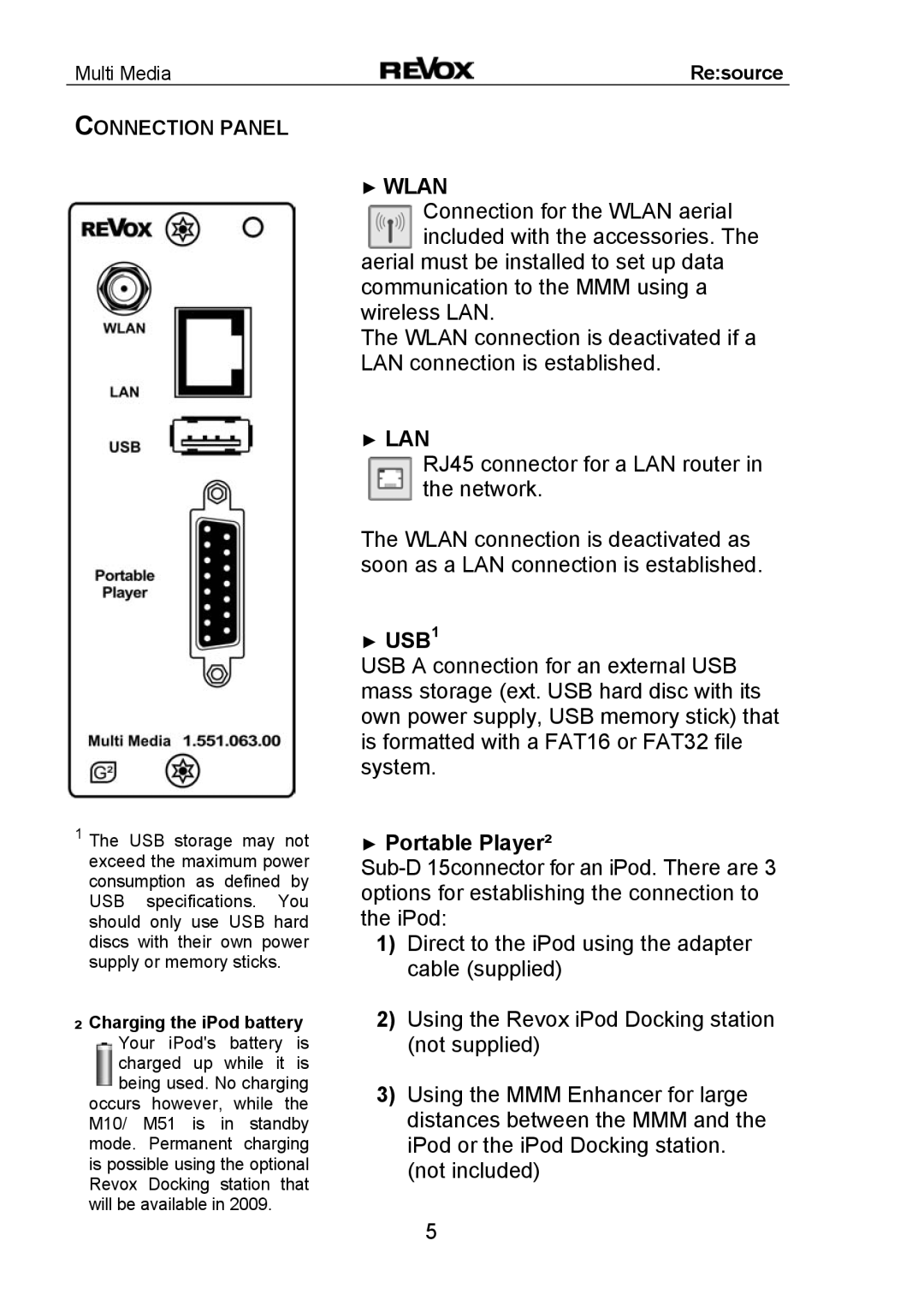Multi Media | Re:source |
CONNECTION PANEL
1The USB storage may not exceed the maximum power consumption as defined by USB specifications. You should only use USB hard discs with their own power supply or memory sticks.
²Charging the iPod battery Your iPod's battery is charged up while it is
being used. No charging occurs however, while the M10/ M51 is in standby mode. Permanent charging is possible using the optional Revox Docking station that will be available in 2009.
►WLAN
Connection for the WLAN aerial included with the accessories. The
aerial must be installed to set up data communication to the MMM using a wireless LAN.
The WLAN connection is deactivated if a LAN connection is established.
►LAN
RJ45 connector for a LAN router in the network.
The WLAN connection is deactivated as soon as a LAN connection is established.
►USB1
USB A connection for an external USB mass storage (ext. USB hard disc with its own power supply, USB memory stick) that is formatted with a FAT16 or FAT32 file system.
►Portable Player²
1)Direct to the iPod using the adapter cable (supplied)
2)Using the Revox iPod Docking station (not supplied)
3)Using the MMM Enhancer for large distances between the MMM and the iPod or the iPod Docking station. (not included)
5