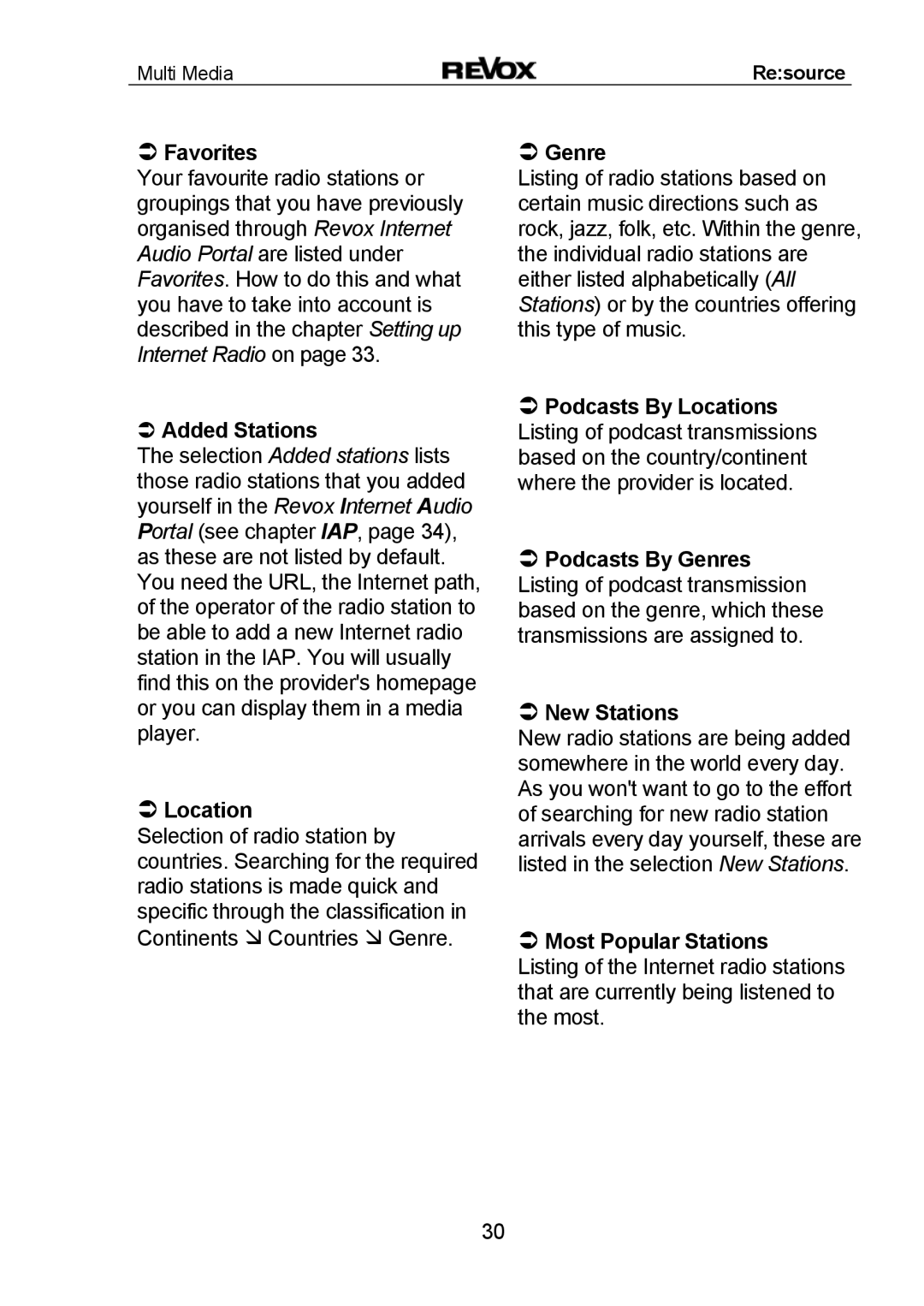Multi Media | Re:source |
Favorites
Your favourite radio stations or groupings that you have previously organised through Revox Internet Audio Portal are listed under Favorites. How to do this and what you have to take into account is described in the chapter Setting up Internet Radio on page 33.
Added Stations
The selection Added stations lists those radio stations that you added yourself in the Revox Internet Audio Portal (see chapter IAP, page 34), as these are not listed by default. You need the URL, the Internet path, of the operator of the radio station to be able to add a new Internet radio station in the IAP. You will usually find this on the provider's homepage or you can display them in a media player.
Location
Selection of radio station by countries. Searching for the required radio stations is made quick and specific through the classification in Continents Countries Genre.
30
Genre
Listing of radio stations based on certain music directions such as rock, jazz, folk, etc. Within the genre, the individual radio stations are either listed alphabetically (All Stations) or by the countries offering this type of music.
Podcasts By Locations
Listing of podcast transmissions based on the country/continent where the provider is located.
Podcasts By Genres
Listing of podcast transmission based on the genre, which these transmissions are assigned to.
New Stations
New radio stations are being added somewhere in the world every day. As you won't want to go to the effort of searching for new radio station arrivals every day yourself, these are listed in the selection New Stations.
Most Popular Stations
Listing of the Internet radio stations that are currently being listened to the most.