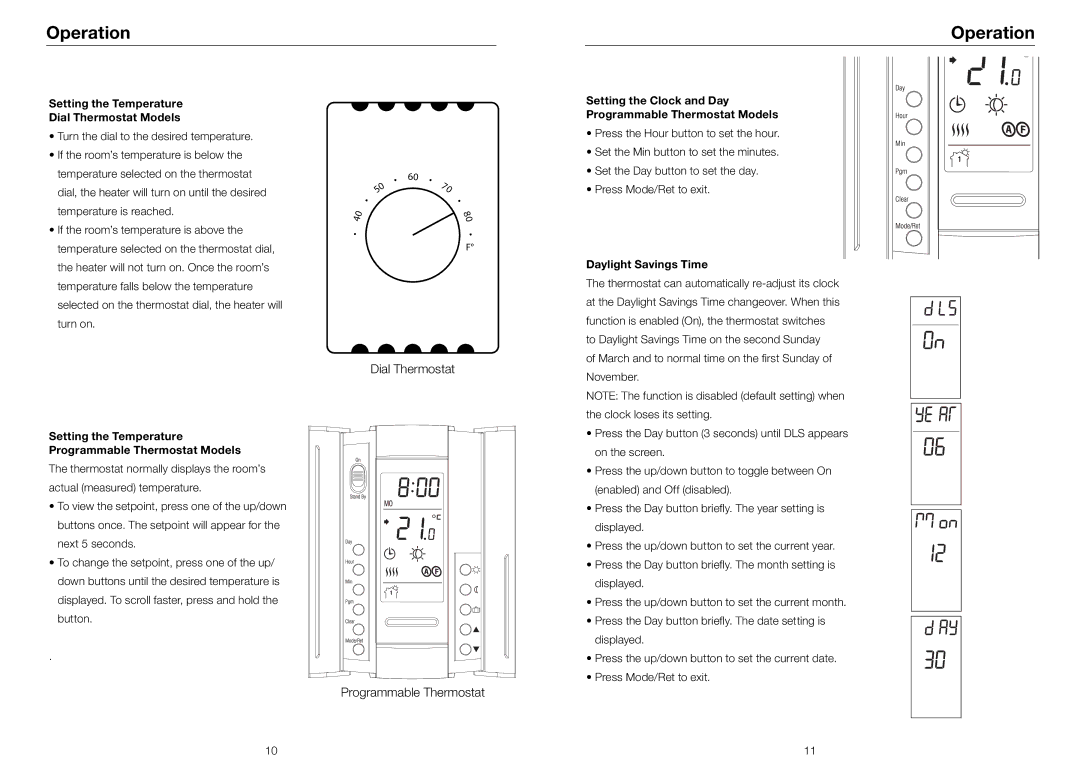RSBH-SB, RSBHP-C, RSBH-O, RSBH-C, RSBHP-O specifications
The Riccar RSBHP-C, RSBH-SB, RSBHP-O, RSBH-C, and RSBH-O are part of Riccar's stellar lineup of high-performance vacuum cleaners, designed to cater to a variety of cleaning needs while ensuring ease of use and exceptional suction power. Each model boasts unique features and technologies, making them suitable for different environments and user preferences.One of the standout features of these models is their lightweight design, which allows users to easily maneuver the vacuum around the home, ensuring a thorough clean even in hard-to-reach areas. The RSBHP series is equipped with a well-engineered swivel head, enhancing its flexibility and making it capable of navigating tight corners and furniture without much hassle.
The RSBHP-C model stands out with its powerful motor that provides robust suction performance. This model is particularly suitable for homes with pets, as it effectively removes pet hair and dander from carpets and upholstery. The HEPA filtration system in this model captures allergens and fine dust particles, promoting a healthier indoor environment.
The RSBH-SB, on the other hand, is tailored for those who prioritize compactness without sacrificing power. It is designed for effortless storage and offers a sleek aesthetic. Despite its smaller size, it incorporates advanced suction technology and has a durable brush roll that efficiently picks up dirt from various surfaces, including hardwood floors and carpets.
Similarly, the RSBHP-O and RSBH-O models boast optimized suction systems designed for varied cleaning tasks. These vacuums are equipped with tools and attachments such as crevice tools, dusting brushes, and upholstery nozzles, making them incredibly versatile. The ergonomic handle design in these models enhances user comfort, allowing for extended cleaning sessions without strain.
In terms of technology, all five models come with a user-friendly interface, ensuring that even those unfamiliar with vacuum cleaners can operate them with ease. The quick-release cord and easy-to-empty dust canisters further contribute to a hassle-free cleaning experience.
In summary, the Riccar RSBHP-C, RSBH-SB, RSBHP-O, RSBH-C, and RSBH-O vacuums embody a blend of functionality, design, and advanced technology. With features engineered for versatility, ease of use, and high performance, they represent Riccar's commitment to delivering superior cleaning solutions tailored to meet the needs of diverse households. Whether dealing with stubborn pet hair or maintaining pristine floors, any of these models can rise to the challenge, making them a valuable addition to your cleaning arsenal.