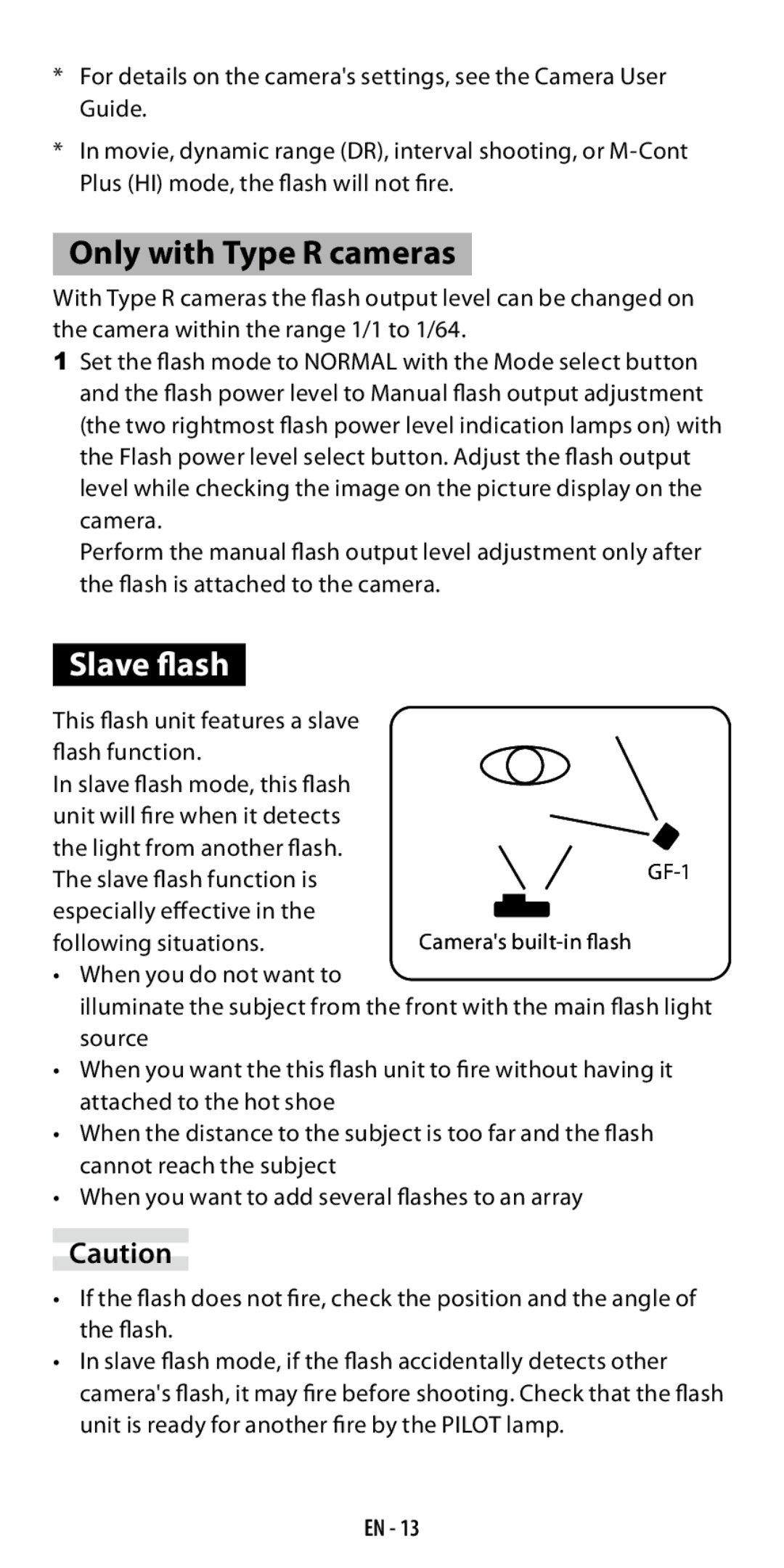*For details on the camera's settings, see the Camera User Guide.
*In movie, dynamic range (DR), interval shooting, or
Only with Type R cameras
With Type R cameras the flash output level can be changed on the camera within the range 1/1 to 1/64.
1Set the flash mode to NORMAL with the Mode select button and the flash power level to Manual flash output adjustment (the two rightmost flash power level indication lamps on) with the Flash power level select button. Adjust the flash output level while checking the image on the picture display on the camera.
Perform the manual flash output level adjustment only after the flash is attached to the camera.
Slave flash
This flash unit features a slave flash function.
In slave flash mode, this flash unit will fire when it detects the light from another flash. The slave flash function is especially effective in the following situations.
•When you do not want to
illuminate the subject from the front with the main flash light source
•When you want the this flash unit to fire without having it attached to the hot shoe
•When the distance to the subject is too far and the flash cannot reach the subject
•When you want to add several flashes to an array
Caution
•If the flash does not fire, check the position and the angle of the flash.
•In slave flash mode, if the flash accidentally detects other camera's flash, it may fire before shooting. Check that the flash unit is ready for another fire by the PILOT lamp.
EN - 13