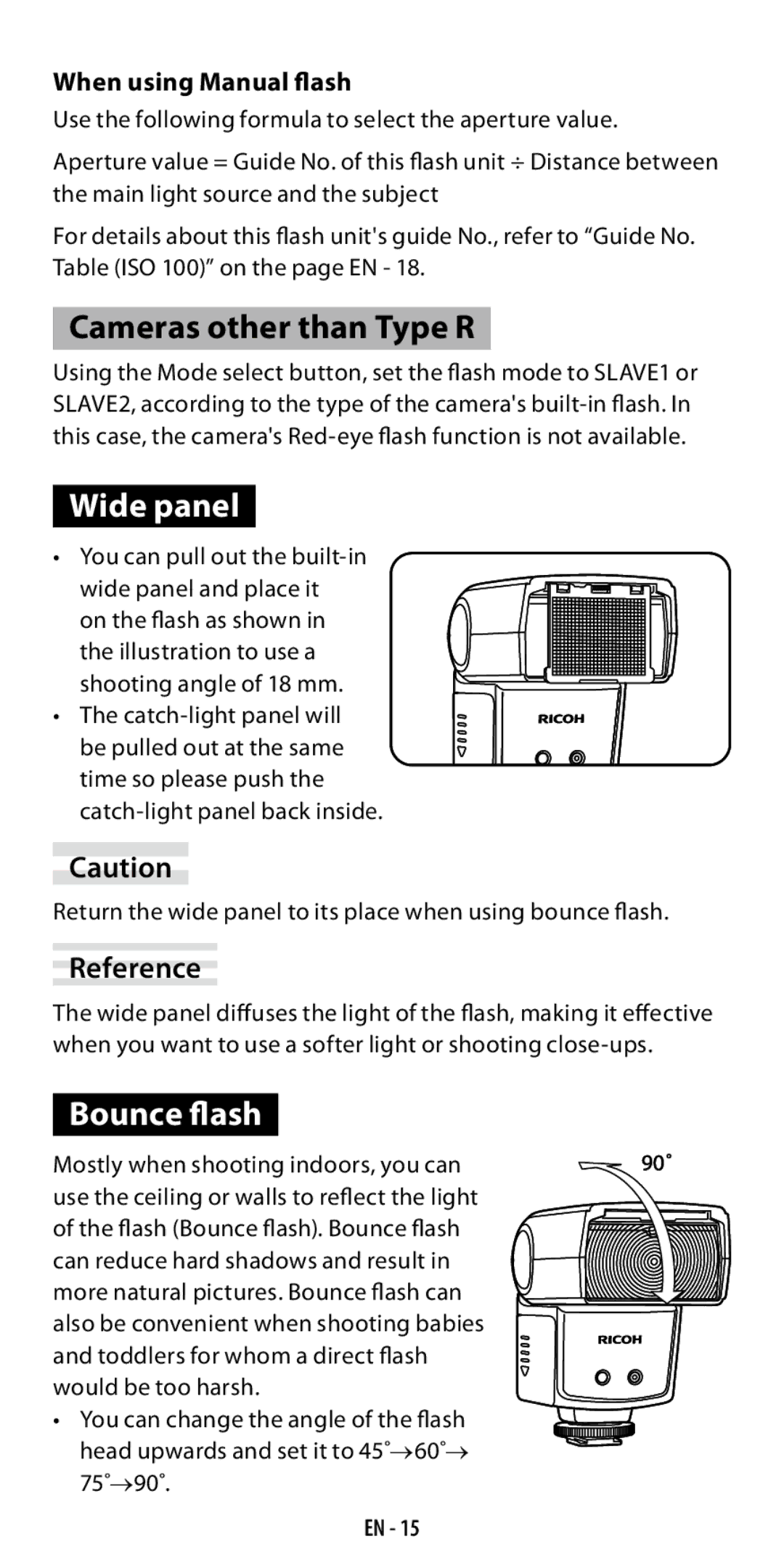When using Manual flash
Use the following formula to select the aperture value.
Aperture value = Guide No. of this flash unit ÷ Distance between the main light source and the subject
For details about this flash unit's guide No., refer to “Guide No. Table (ISO 100)” on the page EN - 18.
Cameras other than Type R
Using the Mode select button, set the flash mode to SLAVE1 or SLAVE2, according to the type of the camera's
Wide panel
•You can pull out the
on the flash as shown in the illustration to use a shooting angle of 18 mm.
• The
Caution
Return the wide panel to its place when using bounce flash.
Reference
The wide panel diffuses the light of the flash, making it effective when you want to use a softer light or shooting
Bounce flash
Mostly when shooting indoors, you can use the ceiling or walls to reflect the light of the flash (Bounce flash). Bounce flash can reduce hard shadows and result in more natural pictures. Bounce flash can also be convenient when shooting babies and toddlers for whom a direct flash would be too harsh.
• You can change the angle of the flash head upwards and set it to 45˚→60˚→ 75˚→90˚.
EN - 15