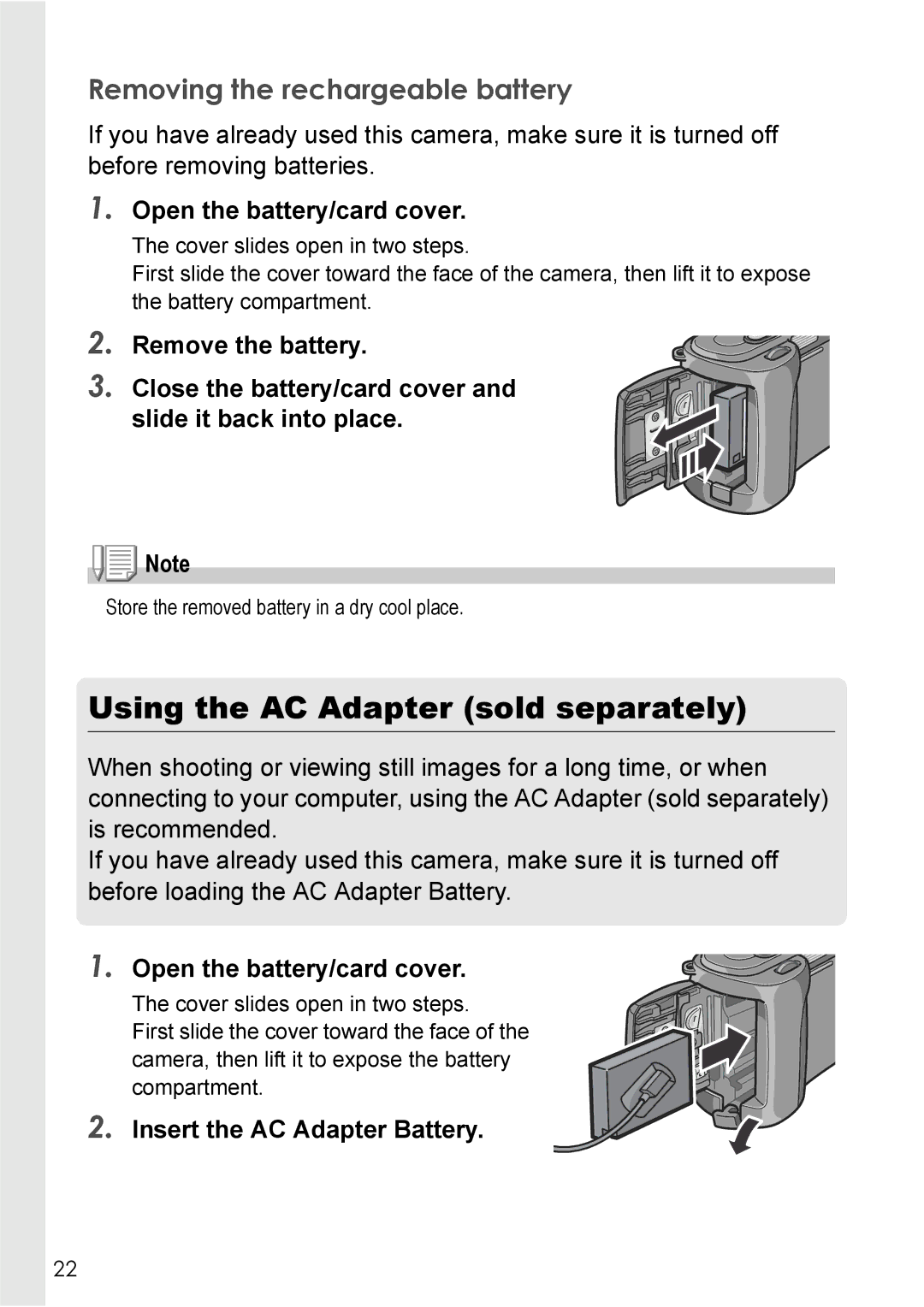Camera User Guide
Do not connect the USB cable yet
Preface
Key Features
Rapid shutter response to capture a moment P.33
High-quality movie with sound of 30 frames/second P.94
Scene mode for easy and beautiful shooting P.43
Instant transfer to PC through the USB cable
Direct printing without requiring any computer P.54
Contents
Chapter Changing Camera Settings
Changing Camera Settings
Shooting with Multi-Shot
Chapter Installing Software
Chapter Troubleshooting
152
159
Using Manuals
To copy the Software User Guide onto your hard disk
Camera User Guide This booklet
How to Use This Guide
Reference
Chapter
Before Shooting
Packing List
Optional Accessories
This booklet AC Adapter AC-4a
Names of parts
Camera
Front View
Rear View
How to Use the Mode Dial
Using the up/down dial
How to use the up/down dial
Screen Examples when Shooting Pictures
About LCD Monitor Display
Screen During Playback
Dpof
Rechargeable Battery DB-43
Getting Ready to Shoot
About the Batteries
AA Alkaline Batteries LR6 available in stores
Nickel-Hydrogen Battery available in stores
Batteries Cells Not Acceptable
Indication of the number of images you can take
Battery level indication
Battery Mark Description
Open the battery/card cover
Loading the Batteries
Inserting the rechargeable battery sold separately
Using the AC Adapter sold separately
Removing the rechargeable battery
Insert the AC Adapter Battery
Removing the AC Adapter
Where images are recorded
About an SD Memory Card available in stores
Write-protecting your images
Inserting an SD Memory Card
Turning the Power On/Off
Press the power button
Power-Save mode
Auto Power Off
Setting the language
Turn the power on for the first time after purchase
Setting the date and time
Press the !#$ buttons to set the year, month, date and time
FORMAT, choose the Date and Time format
Synchro-Monitor Mode
Changing the Display
Term
Grid Guide
Histogram Display
How to Hold the Camera
Basic Shooting
Preventing camera shake
Capturing the Moment Shooting Full-press
Checking the Focus and Shooting Half-press
Gently press the shutter release button all the way down
Certain subjects are hard to bring into focus
When the Subject is not Centered Shooting with Focus-lock
Gently press the shutter release button all the way
Using the Zoom Function
Using the Step Zoom
Using the Digital Zoom
Shooting Close-Ups Macro-Mode
With the camera ready to shoot, press the N button
Using the Flash
Flash Modes
How to use the hot shoe
Page
Make sure the power is on and turn the Mode Dial to
Shooting with Scenery-Matching
Reference
Playing Back
Checking the image you just took Quick Review
While still in the Still Image Mode, press the Q button
Turn the Mode Dial to
Where images are played back from
Viewing Your Images
Thumbnail Display
To display just one photo
Press the 9 button
Use the !#$ buttons to select
Magnifying Images
Display image you want to view magnified Press the 8 button
Turn the cameras Mode Dial to
Viewing on a Television
Securely connect the AV cable to
Video In terminal on Television
Turn your camera on by pressing the power button
Erasing
Erasing Unwanted Images
If you selected Delete ONE
If you selected Delete ALL
Turn the Mode Dial to Press the 9 button
Erasing Multiple Frames at One Time
Repeat . to select all the still images you wish to erase
Variety of Shooting Techniques/Playback
Connecting the Camera to a Printer
Direct Printing
Direct Print Function
Printing Still Images
Printing One or All Still Images
Check that the printer is ready for printing
Press the ADJ. button
Repeat steps 7 and 8 to change the settings as required
Layout
Printing Several Still Images
Direct Print menu appears
Using the ADJ. Adjust Button
Adjustments Using the ADJ. Button
Variety of Shooting Techniques
Shooting Setting Menu
Setting Option Refer to
Using the Shooting Setting Menu
After selecting a setting item, press the O or $ button
With the camera ready to shoot, press the M button
Press the !#$ buttons to select the desired item
Combining Picture Quality Mode and Image Size
Choosing Picture Quality Mode/Image Size
PIC QUALITY/SIZE
Turn the mode dial to 5 or A/M
If you pressed the #button in , press also the M button
Setting Manual Focusing
Turn the mode dial to 5, A/M, or Press the M button
Manual Focus Shooting Focus
Shooting with Manual Focusing
Press the ! and buttons for focusing
Press the O button as required
Press the shutter button for shooting
Shooting at a Fixed Distance
Turn the mode dial to 5 or A/M Press the M button
Changing the Light Metering Photometry
Changing the Edge Quality of Still Images
Sharpness
Shooting Consecutively with Different Exposures Auto Bracket
White Balance Bracket settings are complete
Reference
Using Long Time Exposure Time Exposure
Turn the mode dial to Press the M button
Variety of Shooting Techniques/Playback
Shooting Pictures Automatically at Set Intervals Interval
To stop shooting, press the O button
Shooting a Still Image with Sound
Image with Sound
Press the shutter release button for shooting
Press the shutter release button to stop recording
Inserting the Date into a Still Image
Date Imprint
Page
Using Natural and Artificial Lighting
Turn the mode dial to 5 or A/M Press the ADJ. Button twice
Press the ! buttons to select a mode other than
White Balance
Setting the White Balance Manually One Push
Changing Sensitivities ISO Setting
Press the ! buttons to select an ISO setting
Setting Color Depth Color Depth
If the # button was pressed in , press the M button
Restore Defaults
Press the ! buttons to select the desired density setting
Changing Shading for Shooting Text Density
Using the AF Target Shift Function
Press the ADJ. Button four times
Gently press the shutter button all the way
Using the Self-Timer
Shooting in Aperture Priority/Manual Exposure Mode
Shooting with Set Aperture Aperture Priority Mode
Turn the Mode Dial to A/M
Shooting at Set Shutter Speed Manual Exposure Mode
Release the ! button Half-press the shutter release button
Shooting with Multi-Shot
Multi-Shot
Stream Multi-Shot
Memory-reversal Multi-Shot
Turn the mode dial to 5or A/M Press the M button
Cont
Scont S Multi-Shot
Mcont M Multi-Shot
Compose your picture, then press the shutter button
Last shot taken is displayed
Page
Turn the mode dial to 6 Playback Mode
Move to the movie you want to view using the #$ buttons
Playing Back Movies
Press the shutter button
Turn the Mode Dial to Press the shutter release button
Recording/Playing Back Sound
Recording Sound Voice Memo
Playing Back Sound
Playback begins
Playback Setting Menu
Using the Playback Menu
Showing Photos in Order Automatically
Slide Show
Write-protecting Your Images Protect
Protecting Files
Protecting All Files
Protecting Multiple Files at Once
Repeat to select all the files you wish to protect
Using a Printing Service Dpof
Setting Dpof for the Still Image Displayed
Setting Dpof for All Still Images
Setting Dpof for Multiple Still Images
106
Press the button to select Copy to Card and press Button
108
110
Changing Camera Settings
Setup Menu
Getting the SD Memory Card Ready for Use
Card Format
Protecting your images from being deleted
Formatting Internal Memory in Format
Adjusting the Brightness of the LCD Monitor
Press the ! buttons to adjust the brightness
When you attain the desired brightness, press the O button
LCD Brightness
Setting a Function to the ADJ. Button ADJ BTN.SET
Possible Settings Refer to
Changing the Beep Sound Setting
Beep Sound
Changing Image Confirmation Time LCD Confirm
Changing Auto Power-Off Settings
Auto Power OFF
Changing File Name Settings Sequential no
Changing Power-Save Mode Settings
Powersave
Date Settings
Turn the Mode Dial to Press the button to select
Changing the Display Language LANGUAGE¯
Or $ button
To change the playback format, follow the steps below
Changing the Setting of Step Zooming Step Zoom
Changing the USB Communication System USB Connection
ROM
Turn the mode dial to Press the button to select USB
Connection
126
Disconnecting the Camera from Your Computer Windows
Disconnect the Camera from Your Computer Macintosh
128
Installing Software
Installing the Provided Software For Macintosh 144
Installing the Provided Software For Windows
Software that can be installed from the Caplio Software
When Install Caplio Software is clicked P.134
Following software will be installed
When View Software User Guide is clicked
Click Browse CD-ROM
System Requirements for Using Provided Software
CPU
Installing the Software on Your Computer
Click Install Caplio Software
Confirm the language, and then click OK
Click Next
Confirm where you want to install and then click Next
Click Finish Restart your computer Reference
Connecting the Camera to Your Computer
For Windows XP
Disconnecting the Camera from Your Computer
Installing Acrobat Reader
Click Browse CD-ROM
Installing DirectX
Start your computer, and insert the included Caplio
Software CD-ROM into the CD-ROM drive
DeskTop Binder Lite
141
Uninstalling the Software
Uninstalling the ImageMixer
Installing the Provided Software For Macintosh
When Install Caplio Software is clicked
By clicking Browse CD-ROM
System Requirements for Using the Provided Software
Installing the Software on Your Computer Mac OS 8.6 to
Double-click Caplio Installer
Click Install Caplio Software Click OK
Click Continue
Installing the Software on Your Computer Mac OS X 10.1.2 to
Double-click Caplio Mounter.pkg
Click the key icon
Click Continue Installation
150
Troubleshooting 152 Appendices 159
Troubleshooting
Troubleshooting the Camera
Power Supply
SYNCHRO-MONITOR Mode
Shooting
154
Playback/Deleting
About Software
Other Problems
With this in mind, refer to the following
If you clicked the Keep Blocking button
If you clicked the Ask Me Later button
Specifications
Appendices
General
Camera Parts
Image Data Record/Replay Part
Terminals
Memory Cards that can Record, Playback
Optional Accessories
Combination of Scene Mode and Function
Menu Items By Mode
Shooting Menu Movie Mode
Shooting Menu Scene Mode, except in Text Mode
Shooting Menu Text Mode
Functions Whose Defaults will be Restored upon Power-off
Mode Function Current setting is kept O, Restored
164
Up/down Dial Functions
Up/down dial has the following functions
166
Using Your Camera Abroad
AC Adapter Model AC-4a
Conditions in which condensation may easily occur
Care and Storage
Care
Error Messages
Error Message Cause and Action
Warranty and Servicing
Information to the User
USA FCC Part15 Class B
Index
Focus
174
175
176
Telephone Support Numbers in Europe
L725

![]()
![]() Note
Note