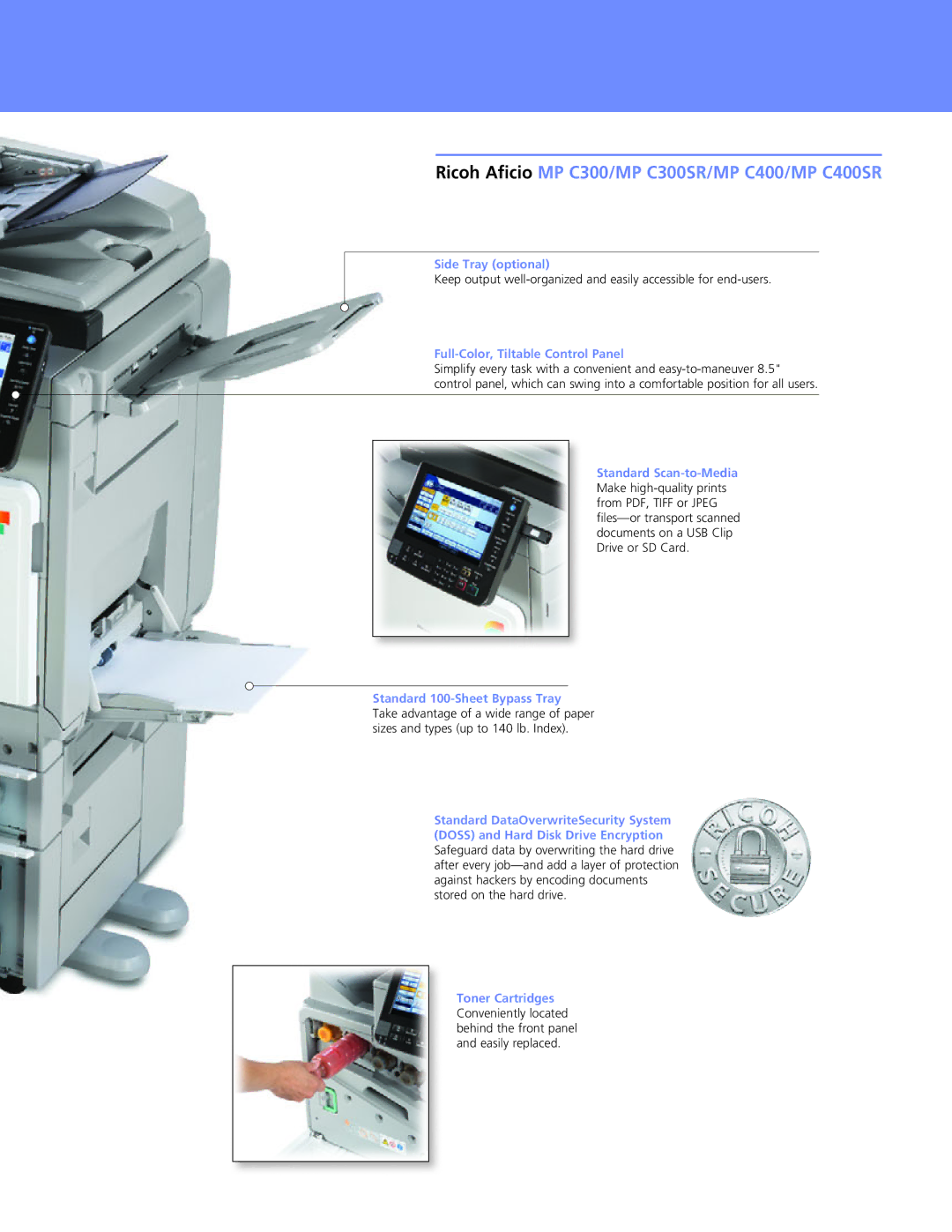MP C300, MP C300SR, MP C400SR, MP C400 specifications
The Ricoh MP C400, MP C400SR, MP C300SR, and MP C300 represent a versatile range of multifunction printers designed to meet the demands of modern offices. These devices emphasize efficiency, color output, and advanced technology, resulting in high-quality prints and streamlined workflow management.Starting with the Ricoh MP C400, this model is engineered to deliver outstanding color printing capabilities, providing vibrant, professional-grade documents. With a print speed of up to 40 pages per minute (ppm) in color and black-and-white, it caters to high-volume environments. The device comes equipped with a user-friendly 10.1-inch touchscreen display, enabling intuitive operation and access to various functions including printing, scanning, copying, and faxing.
The MP C400SR builds upon its predecessor, offering the same great features but with enhanced paper handling options. This model supports a larger input capacity, accommodating up to 2,300 sheets with multiple paper sources. Organizations dealing with varied document sizes will appreciate its ability to handle up to 12” x 18” media, making it versatile for different printing needs.
The MP C300SR and MP C300 are specifically designed for small to medium businesses. The MP C300 offers impressive color printing at speeds of up to 30 ppm, while the C300SR variant enhances paper handling similar to the C400SR with improved input capacity. These models feature a compact footprint, allowing them to fit easily into smaller office spaces without sacrificing performance.
All four models utilize Ricoh’s advanced printing technologies, such as the low-melting-point toner that yields high-quality prints with less energy consumption. They also support mobile printing solutions, enabling users to print directly from their smartphones and tablets, enhancing convenience and productivity.
Security features, such as data encryption and secure printing, are incorporated across the range to protect sensitive information. Furthermore, automated job management tools help streamline workflow by allowing users to easily configure print jobs and monitor output.
In conclusion, the Ricoh MP C400, MP C400SR, MP C300SR, and MP C300 offer a robust solution for businesses seeking reliable and high-quality multifunction printing. Their combination of speed, advanced technology, and user-friendly features make them ideal for enhancing productivity in any office environment.