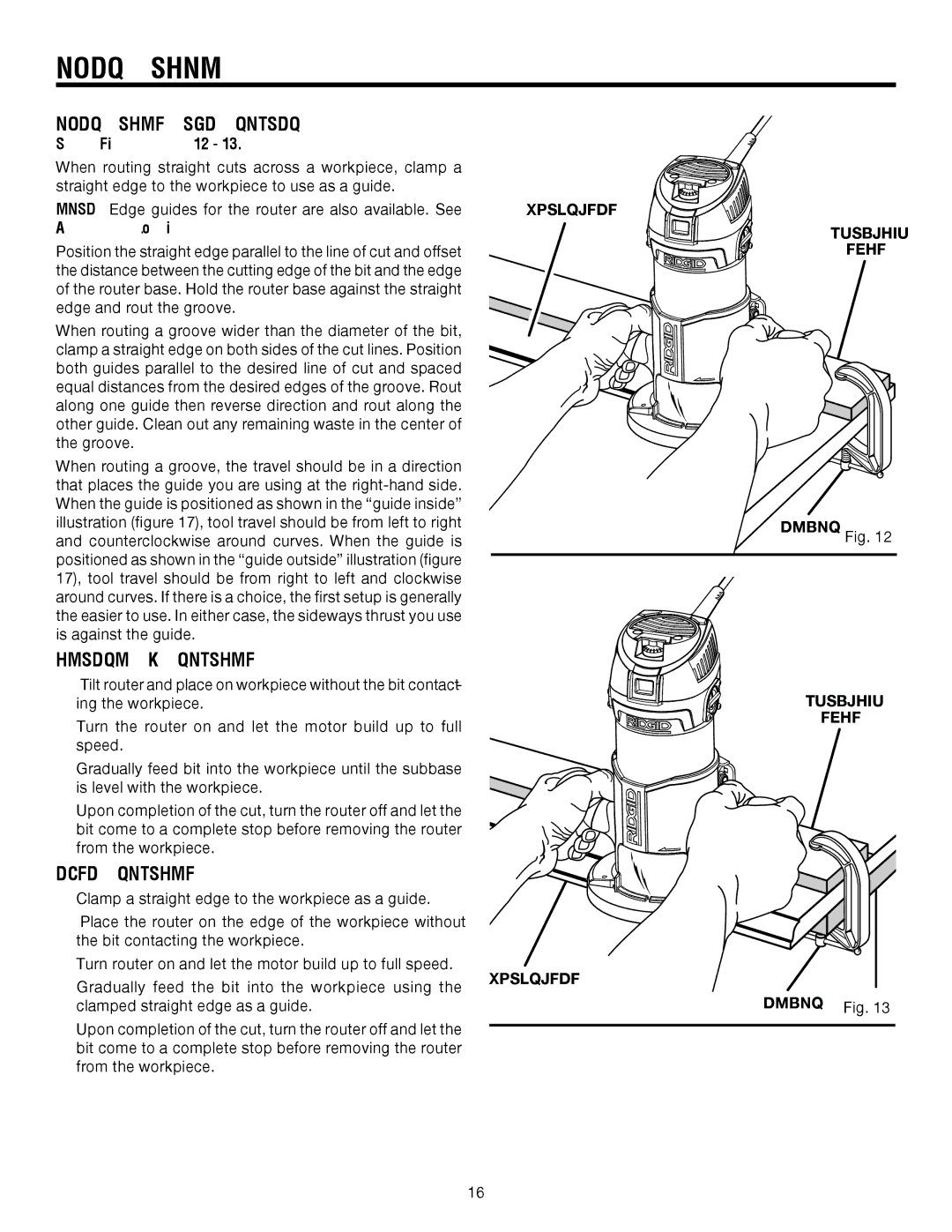OPERATION
OPERATING THE ROUTER
See Figures 12 - 13.
When routing straight cuts across a workpiece, clamp a straight edge to the workpiece to use as a guide.
NOTE: Edge guides for the router are also available. See | WORKPIECE |
Accessories. |
|
Position the straight edge parallel to the line of cut and offset |
|
the distance between the cutting edge of the bit and the edge |
|
of the router base. Hold the router base against the straight |
|
edge and rout the groove. |
|
When routing a groove wider than the diameter of the bit, |
|
clamp a straight edge on both sides of the cut lines. Position |
|
both guides parallel to the desired line of cut and spaced |
|
equal distances from the desired edges of the groove. Rout |
|
along one guide then reverse direction and rout along the |
|
other guide. Clean out any remaining waste in the center of |
|
the groove. |
|
When routing a groove, the travel should be in a direction |
|
that places the guide you are using at the |
|
When the guide is positioned as shown in the “guide inside” |
|
illustration (figure 17), tool travel should be from left to right |
|
and counterclockwise around curves. When the guide is |
|
positioned as shown in the “guide outside” illustration (figure |
|
17), tool travel should be from right to left and clockwise |
|
around curves. If there is a choice, the first setup is generally |
|
the easier to use. In either case, the sideways thrust you use |
|
is against the guide. |
|
STRAIGHT
EDGE
CLAMP | Fig. 12 |
|
INTERNAL ROUTING
Tilt router and place on workpiece without the bit contact- ing the workpiece.
�Turn the router on and let the motor build up to full speed.
�Gradually feed bit into the workpiece until the subbase is level with the workpiece.
�Upon completion of the cut, turn the router off and let the bit come to a complete stop before removing the router from the workpiece.
STRAIGHT
EDGE
EDGE ROUTING
�Clamp a straight edge to the workpiece as a guide.
P���lace the router on the edge of the workpiece without the bit contacting the workpiece.
�Turn router on and let the motor build up to full speed.
�Gradually feed the bit into the workpiece �using the WORKPIECE
clamped straight edge as a guide. | CLAMP | Fig. 13 |
�Upon completion of the cut, turn the router off and let the bit come to a complete stop before removing the router from the workpiece.
16