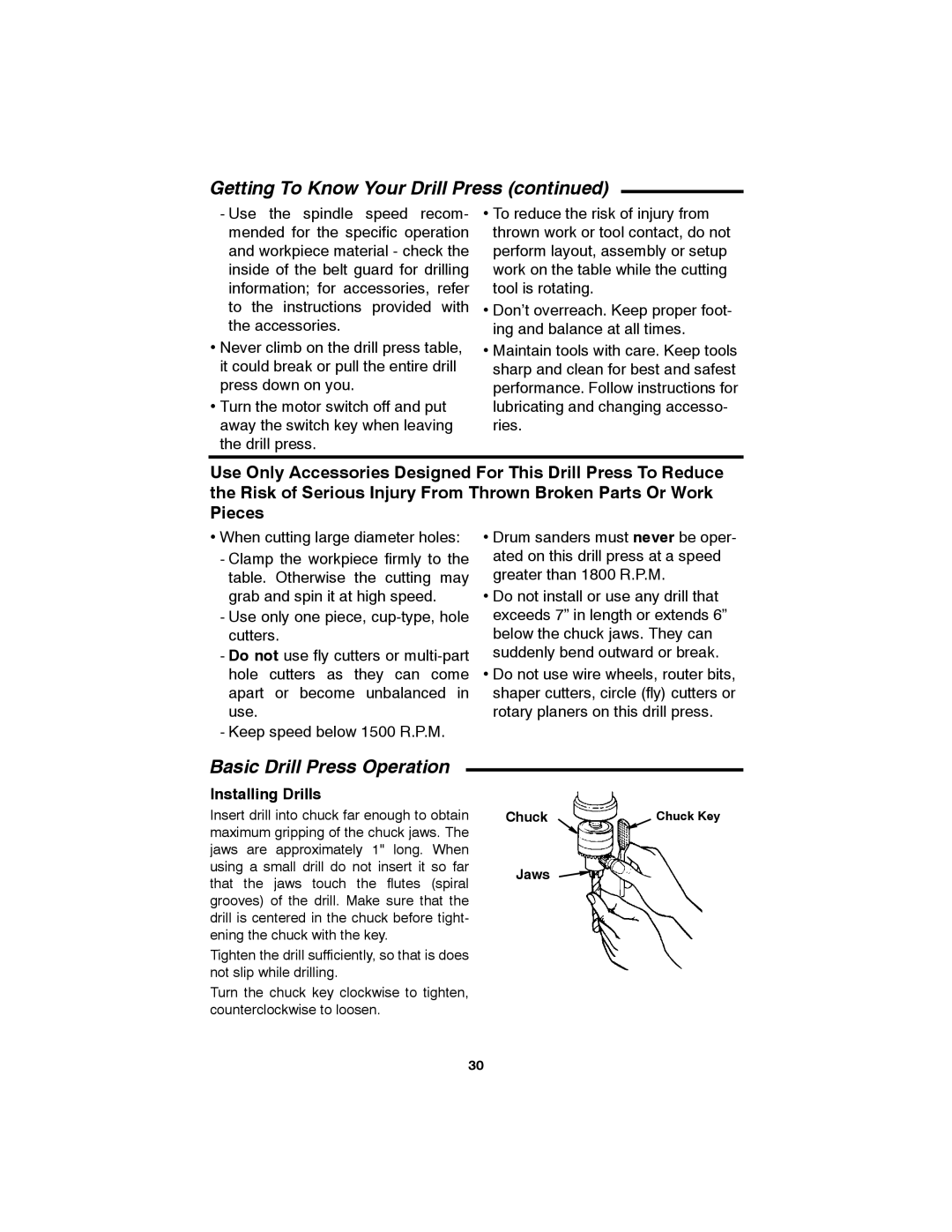Getting To Know Your Drill Press (continued)
- Use the spindle speed recom- mended for the specific operation and workpiece material - check the inside of the belt guard for drilling information; for accessories, refer to the instructions provided with the accessories.
•Never climb on the drill press table, it could break or pull the entire drill press down on you.
•Turn the motor switch off and put away the switch key when leaving the drill press.
•To reduce the risk of injury from thrown work or tool contact, do not perform layout, assembly or setup work on the table while the cutting tool is rotating.
•Don’t overreach. Keep proper foot- ing and balance at all times.
•Maintain tools with care. Keep tools sharp and clean for best and safest performance. Follow instructions for lubricating and changing accesso- ries.
Use Only Accessories Designed For This Drill Press To Reduce the Risk of Serious Injury From Thrown Broken Parts Or Work Pieces
•When cutting large diameter holes:
-Clamp the workpiece firmly to the table. Otherwise the cutting may grab and spin it at high speed.
-Use only one piece,
-Do not use fly cutters or
-Keep speed below 1500 R.P.M.
•Drum sanders must never be oper- ated on this drill press at a speed greater than 1800 R.P.M.
•Do not install or use any drill that exceeds 7” in length or extends 6” below the chuck jaws. They can suddenly bend outward or break.
•Do not use wire wheels, router bits, shaper cutters, circle (fly) cutters or rotary planers on this drill press.
Basic Drill Press Operation
Installing Drills
Insert drill into chuck far enough to obtain maximum gripping of the chuck jaws. The jaws are approximately 1" long. When using a small drill do not insert it so far that the jaws touch the flutes (spiral grooves) of the drill. Make sure that the drill is centered in the chuck before tight- ening the chuck with the key.
Tighten the drill sufficiently, so that is does not slip while drilling.
Turn the chuck key clockwise to tighten, counterclockwise to loosen.
Chuck | Chuck Key |
Jaws
30