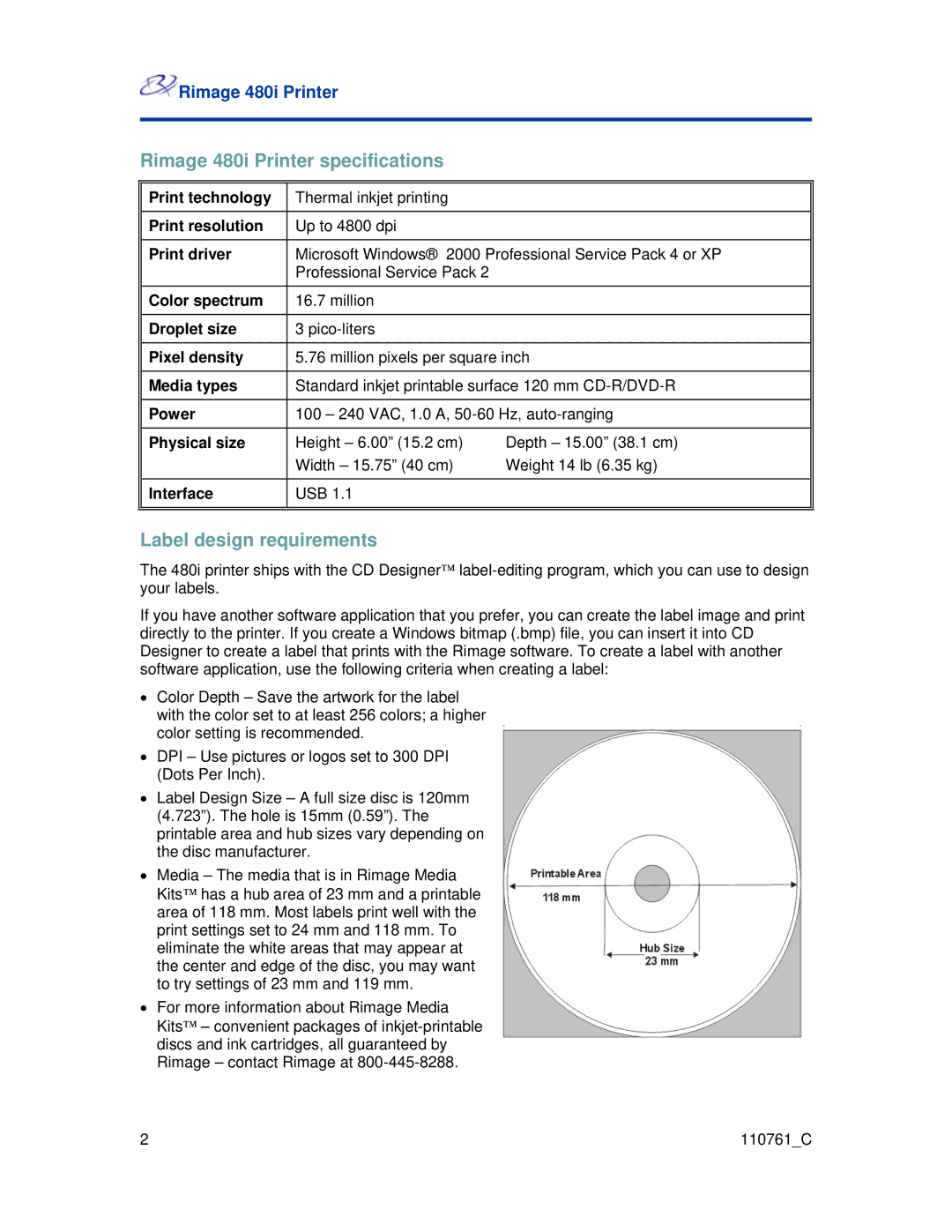![]() Rimage 480i Printer
Rimage 480i Printer
Rimage 480i Printer specifications
Print technology | Thermal inkjet printing |
|
|
|
|
Print resolution | Up to 4800 dpi |
|
|
| |
Print driver | Microsoft Windows® 2000 Professional Service Pack 4 or XP | |
| Professional Service Pack 2 |
|
Color spectrum | 16.7 million |
|
|
|
|
Droplet size | 3 |
|
|
| |
Pixel density | 5.76 million pixels per square inch | |
|
| |
Media types | Standard inkjet printable surface 120 mm | |
|
| |
Power | 100 – 240 VAC, 1.0 A, | |
|
|
|
Physical size | Height – 6.00” (15.2 cm) | Depth – 15.00” (38.1 cm) |
| Width – 15.75” (40 cm) | Weight 14 lb (6.35 kg) |
|
|
|
Interface | USB 1.1 |
|
|
|
|
|
|
|
Label design requirements
The 480i printer ships with the CD Designer™
If you have another software application that you prefer, you can create the label image and print directly to the printer. If you create a Windows bitmap (.bmp) file, you can insert it into CD Designer to create a label that prints with the Rimage software. To create a label with another software application, use the following criteria when creating a label:
•Color Depth – Save the artwork for the label with the color set to at least 256 colors; a higher color setting is recommended.
•DPI – Use pictures or logos set to 300 DPI (Dots Per Inch).
•Label Design Size – A full size disc is 120mm (4.723”). The hole is 15mm (0.59”). The printable area and hub sizes vary depending on the disc manufacturer.
•Media – The media that is in Rimage Media Kits™ has a hub area of 23 mm and a printable area of 118 mm. Most labels print well with the print settings set to 24 mm and 118 mm. To eliminate the white areas that may appear at the center and edge of the disc, you may want to try settings of 23 mm and 119 mm.
•For more information about Rimage Media Kits™ – convenient packages of
2 | 110761_C |