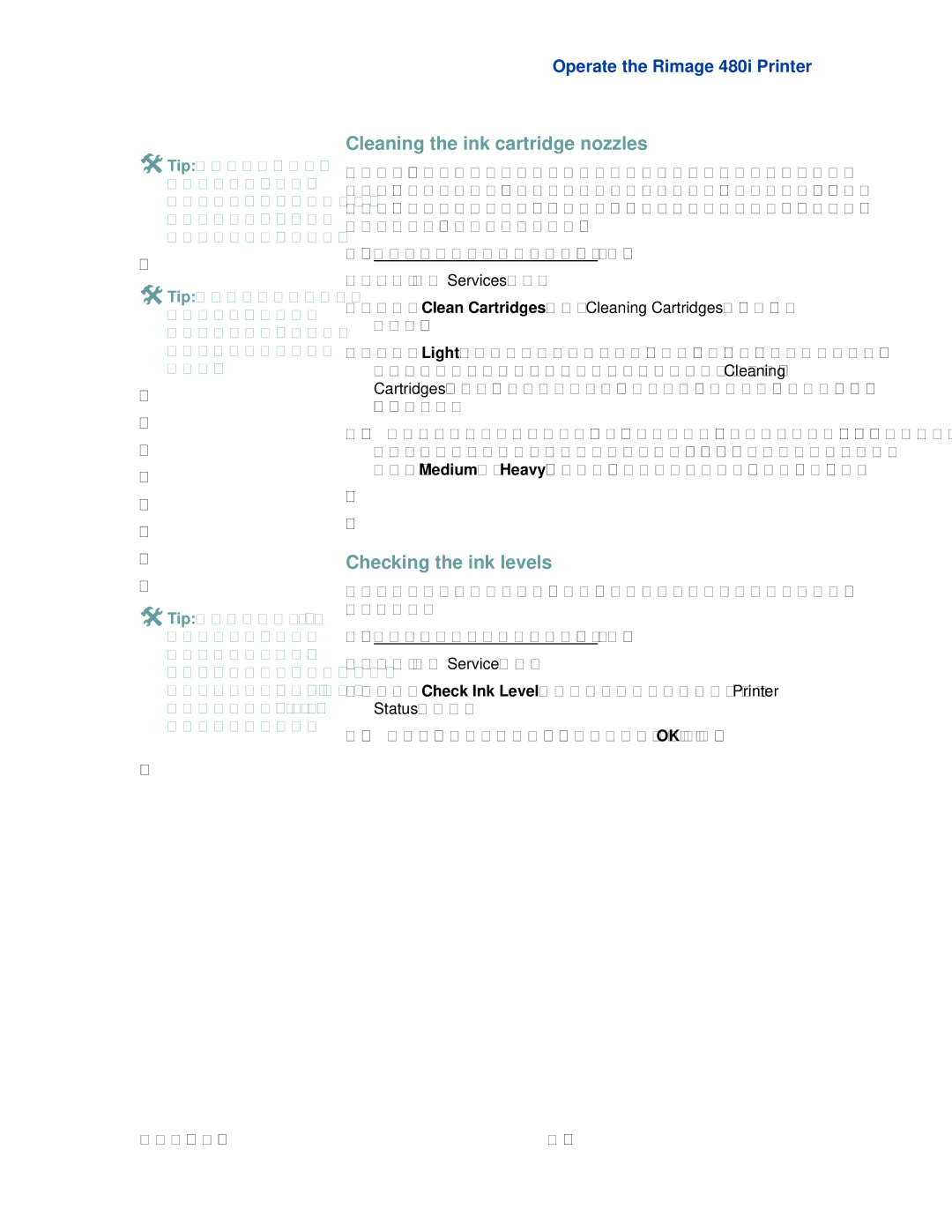Operate the Rimage 480i Printer
Tip: For additional information about these features, access the online help in Printing Preferences.
Tip: If the cartridge has been unwrapped and setting out, clean the cartridges before you print.
Cleaning the ink cartridge nozzles
This functionality allows you to clean or open the ink cartridge nozzles. The nozzles may become clogged from dried ink causing poor print because one or more nozzles are not spraying the appropriate quantity of ink.
1.Navigate to Printing Preferences.
2.Select the Services tab.
3.Select Clean Cartridges. The Cleaning Cartridges window opens.
4.Select Light to clean the ink cartridge nozzles with the least amount of ink. The status field at the bottom of the Cleaning Cartridges window displays a message when the cleaning is complete.
5.Print a test disc after cleaning the ink cartridge nozzles. If print quality is still poor, you can use this process and, in step 4, select Medium or Heavy to clean the ink cartridge nozzles.
Tip: If you remove the ink cartridges and reinsert them, the system resets to show that the cartridges are full, regardless of the actual fill status.
Checking the ink levels
This functionality allows you to check the level of ink in the cartridges.
1.Navigate to Printing Preferences.
2.Select the Service tab.
3.Select Check Ink Level. Information displays in the Printer Status field.
4.To close the Preferences window, select OK.
110761_C | 15 |