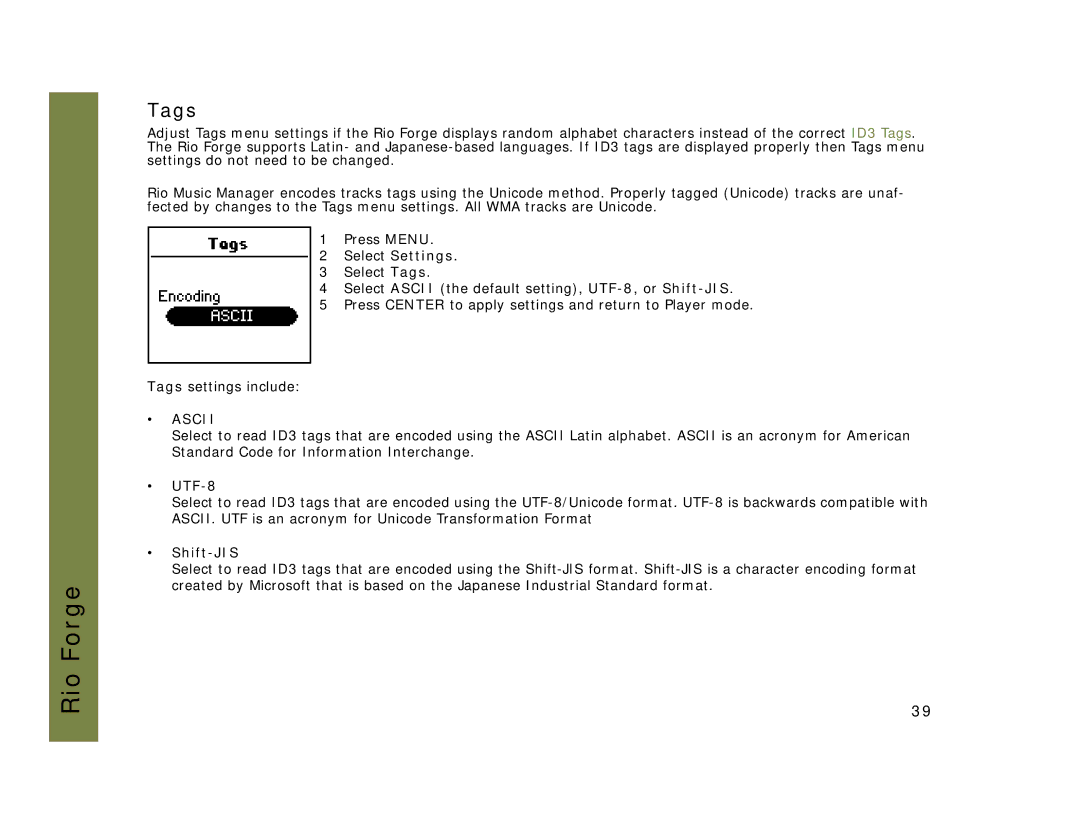Rio Forge
Tags
Adjust Tags menu settings if the Rio Forge displays random alphabet characters instead of the correct ID3 Tags. The Rio Forge supports Latin- and
Rio Music Manager encodes tracks tags using the Unicode method. Properly tagged (Unicode) tracks are unaf- fected by changes to the Tags menu settings. All WMA tracks are Unicode.
1Press MENU.
2Select Settings.
3Select Tags.
4Select ASCII (the default setting),
5Press CENTER to apply settings and return to Player mode.
Tags settings include:
•ASCII
Select to read ID3 tags that are encoded using the ASCII Latin alphabet. ASCII is an acronym for American Standard Code for Information Interchange.
•UTF-8
Select to read ID3 tags that are encoded using the
•Shift-JIS
Select to read ID3 tags that are encoded using the
39