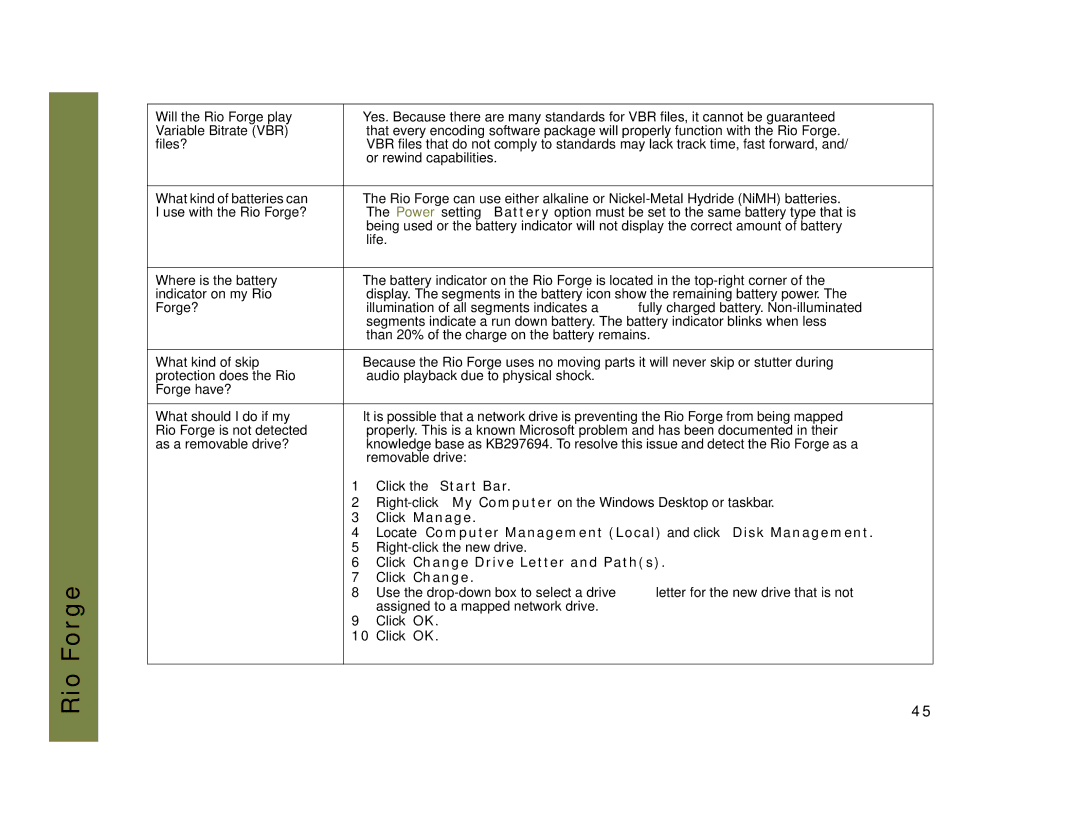Rio Forge
Will the Rio Forge play | • Yes. Because there are many standards for VBR files, it cannot be guaranteed | |
Variable Bitrate (VBR) |
| that every encoding software package will properly function with the Rio Forge. |
files? |
| VBR files that do not comply to standards may lack track time, fast forward, and/ |
|
| or rewind capabilities. |
|
| |
What kind of batteries can | • The Rio Forge can use either alkaline or | |
I use with the Rio Forge? |
| The Power setting Battery option must be set to the same battery type that is |
|
| being used or the battery indicator will not display the correct amount of battery |
|
| life. |
|
| |
Where is the battery | • The battery indicator on the Rio Forge is located in the | |
indicator on my Rio |
| display. The segments in the battery icon show the remaining battery power. The |
Forge? |
| illumination of all segments indicates a fully charged battery. |
|
| segments indicate a run down battery. The battery indicator blinks when less |
|
| than 20% of the charge on the battery remains. |
|
| |
What kind of skip | • Because the Rio Forge uses no moving parts it will never skip or stutter during | |
protection does the Rio |
| audio playback due to physical shock. |
Forge have? |
|
|
|
| |
What should I do if my | • It is possible that a network drive is preventing the Rio Forge from being mapped | |
Rio Forge is not detected |
| properly. This is a known Microsoft problem and has been documented in their |
as a removable drive? |
| knowledge base as KB297694. To resolve this issue and detect the Rio Forge as a |
|
| removable drive: |
| 1 | Click the Start Bar. |
| 2 | |
| 3 | Click Manage. |
| 4 | Locate Computer Management (Local) and click Disk Management. |
| 5 | |
| 6 | Click Change Drive Letter and Path(s). |
| 7 | Click Change. |
| 8 | Use the |
|
| assigned to a mapped network drive. |
| 9 | Click OK. |
| 10 Click OK. | |
|
|
|
45