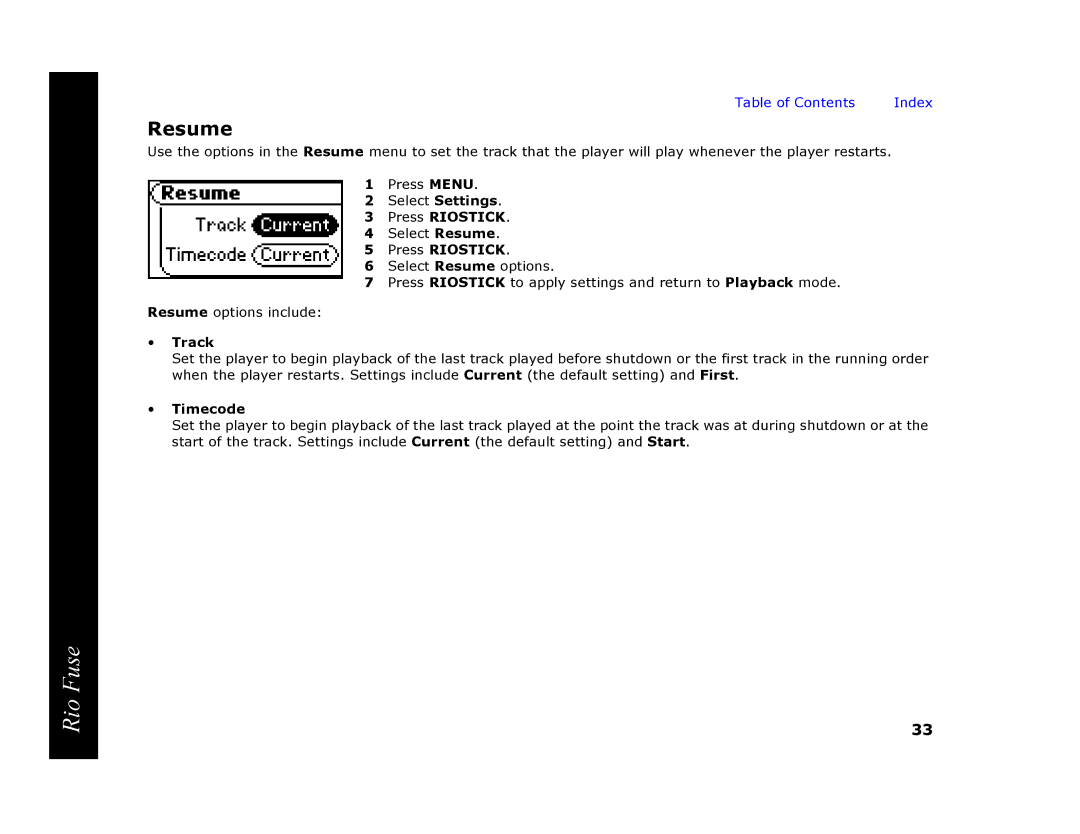Table of Contents | Index |
Resume
Use the options in the Resume menu to set the track that the player will play whenever the player restarts.
1Press MENU.
2Select Settings.
3Press RIOSTICK.
4Select Resume.
5Press RIOSTICK.
6Select Resume options.
7Press RIOSTICK to apply settings and return to Playback mode.
Resume options include:
•Track
Set the player to begin playback of the last track played before shutdown or the first track in the running order when the player restarts. Settings include Current (the default setting) and First.
•Timecode
Set the player to begin playback of the last track played at the point the track was at during shutdown or at the start of the track. Settings include Current (the default setting) and Start.
Rio Fuse
33