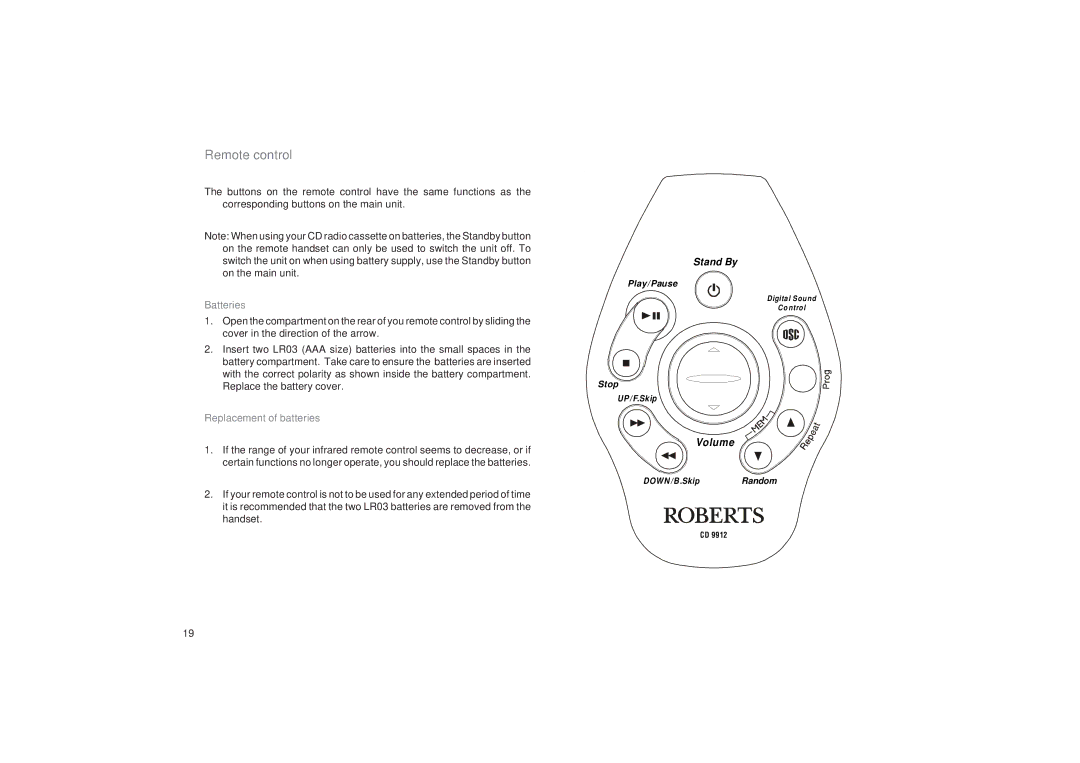CD9912 specifications
The Roberts Radio CD9912 is a sophisticated and versatile piece of audio equipment designed for those who appreciate high-quality sound and sleek aesthetics. This compact CD player and FM/RDS radio is a testament to Roberts Radio's commitment to blending modern technology with classic design.One of the standout features of the CD9912 is its ability to play CDs, including CD-R and CD-RW formats, allowing users to enjoy their favorite albums and playlists without restriction. This versatility means that both physical and digital music formats can be played, catering to various listening preferences. The inclusion of FM and RDS radio further enhances the listening experience by providing access to a wide range of radio stations. RDS support allows the display of additional information, such as station names and song titles, enhancing user engagement.
The design of the CD9912 embodies elegance and simplicity. With its clean lines and a stylish wooden cabinet, it fits seamlessly into any home decor. The user-friendly interface includes an intuitive control panel, making it easy to navigate through CDs and radio stations without the need for complicated menus. Additionally, the large, backlit display ensures that users can read information clearly, even from a distance.
Equipped with a high-quality speaker system, the Roberts Radio CD9912 delivers rich, clear sound with impressive bass response and crisp highs. The audio output can be further enhanced through the integrated equalizer, which allows listeners to tailor sound profiles according to their preferences.
Connectivity is another strong aspect of the CD9912, as it features an auxiliary input that supports various audio devices. This means that users can connect smartphones, tablets, or other music players, making it a versatile addition to any audio setup. In terms of power, the unit can operate on mains power or be battery-operated, providing flexibility for both home and portable use.
In conclusion, the Roberts Radio CD9912 combines a traditional CD player and modern radio functionality in a beautifully designed package. Its high-quality audio output, intuitive controls, and versatile connectivity options make it an ideal choice for anyone looking to enhance their listening experience at home or on the go. Its blend of style and technology is sure to appeal to both audiophiles and casual listeners alike.